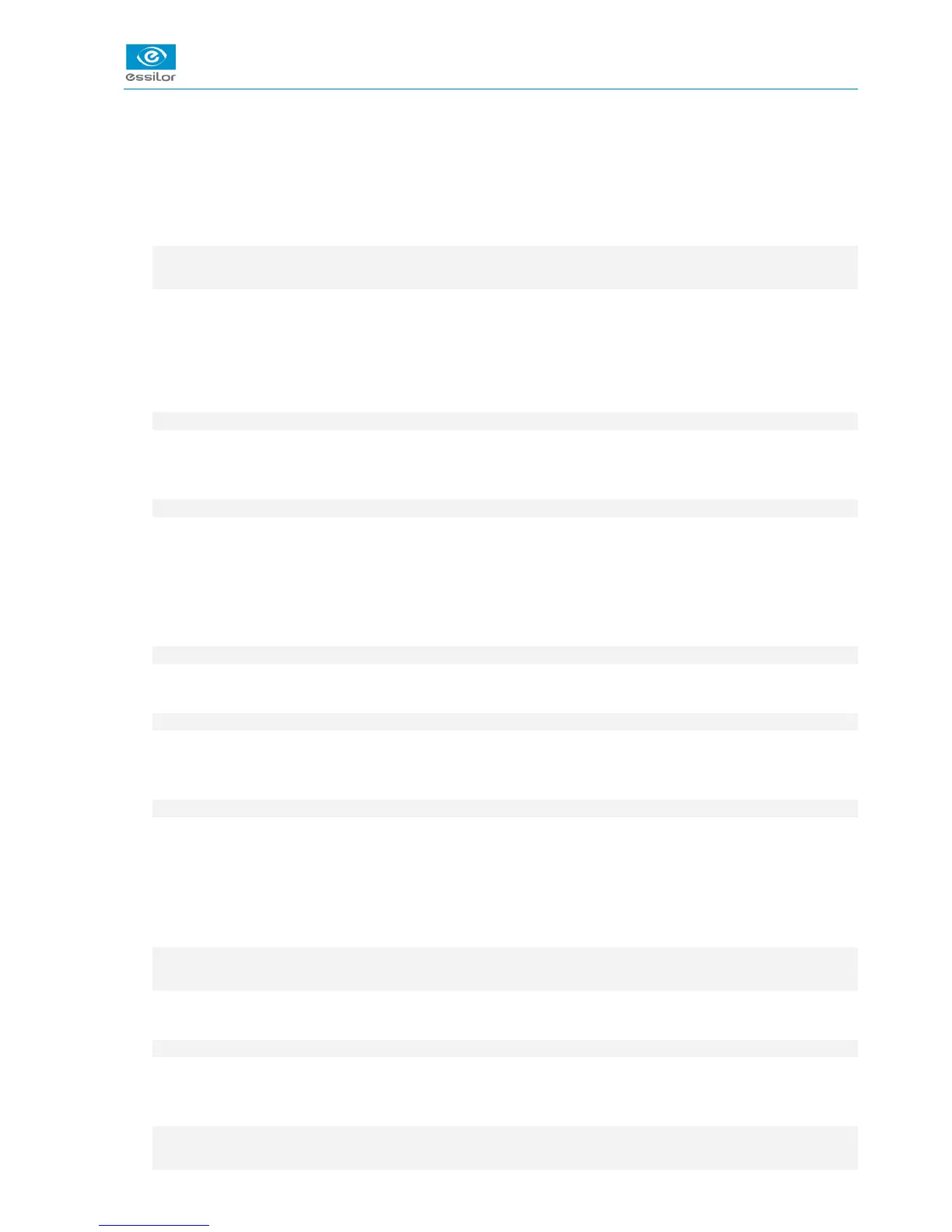CONTENTS
INTRODUCTION 5
I. FIRST STEPS WITH PRO-E 600 7
1. Descriptive diagrams 8
2. Using the edger 10
a. Turning on the edger 10
b. Switching off the edger 10
c. Using the touch screen and keypads 11
d. Edging screen 12
II. EDGING A LENS 15
1. Edger working environment 16
a. Menu screen 16
b. Calling up a shape 18
c. Lens set-up and feeling 19
2. Perform a Beveling 21
a. Automatic beveling 21
b. Legend screen for customized bevels 23
c. Customized beveling 24
d. Modifying the bevel curve 26
e. Modifying the bevel curve at a particular point 27
f. Displacing the bevel curve 28
3. High-base beveling 28
a. Captioned screens 29
b. High-base beveling 31
4. Perform a Step bevel 36
a. Install the step bevel tool 37
b. Captioned screens 41
c. Perform a Step bevel 42
5. Grooving 48
a. Automatic grooving 49
b. Customized groove legend screen 50
c. Customized grooving 51
d. Modifying the groove curve 53
e. Modifying a point in the groove curve 54
f. Displacement of the groove curve 55
6. Produce a Flat-edge finish 56
7. Do a mixed job 57
a. Legend screens 57
b. Configuring the mixed finish 59
8. Perform a Drilled job 61
a. Automatic drilling 62
b. Legend screen for customized drilling 63
c. Customized drilling 64
9. Perform a Polishing 65
10. Chamfering 66