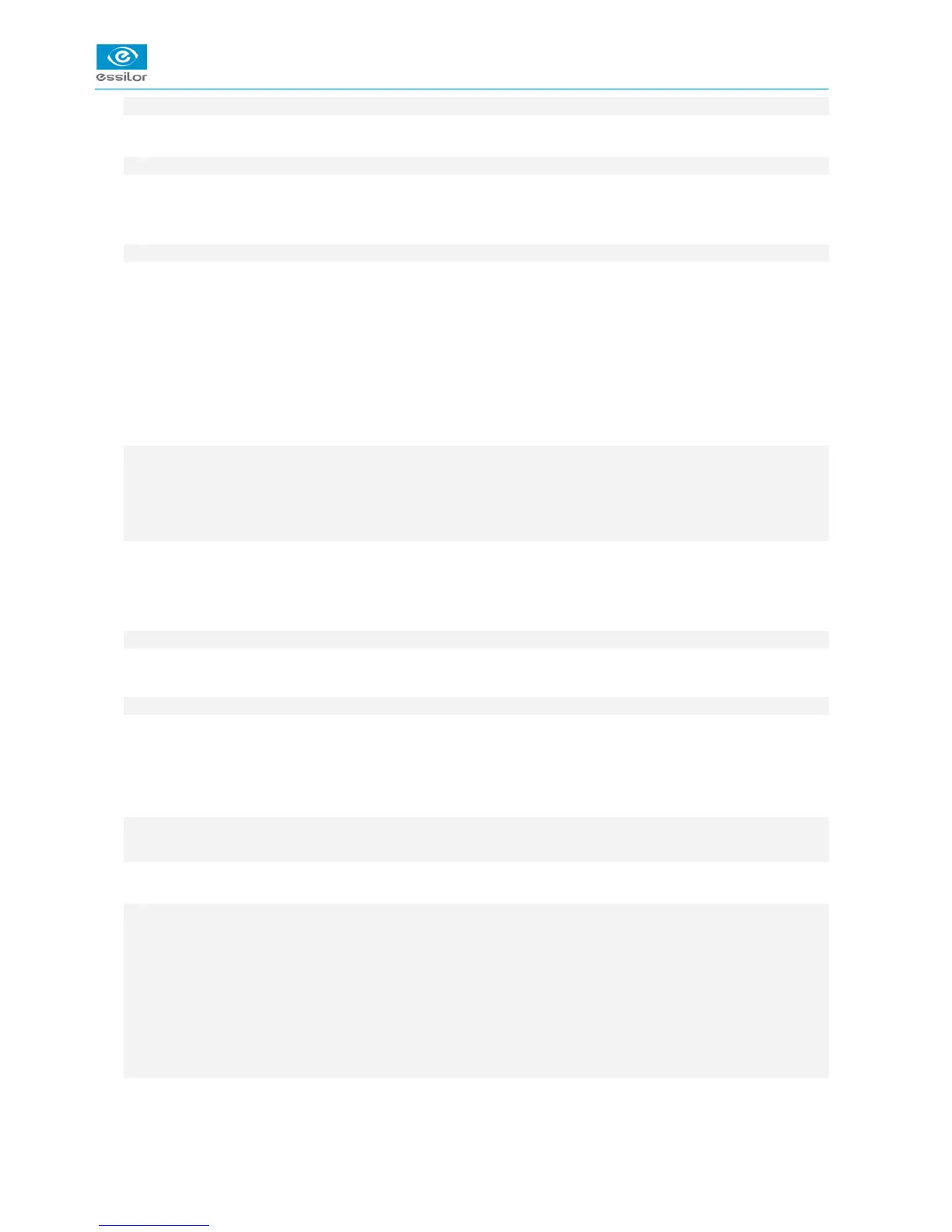11. Perform a Retouching 67
III. CONFIGURING THE EDGER 69
1. Configure the edger 70
a. Time, date and language 70
b. Connections 71
c. Screensaver 72
2. Adjusting the precision of the edger 72
a. Adjusting the diameter of the finished lenses 72
b. Adjusting the position of the bevel and groove 73
c. Adjusting the diameter of drill-holes 74
d. Adjusting the chamfer 75
e. Adjusting the groove 76
f. Adjust the position of high-base bevel 77
g. Adjust the position of the step bevel 78
IV. MAINTENANCE & SERVICING 81
1. Carrying out the autotests 82
2. Calibrating the touch screen 83
3. Consulting the preventive maintenance screen of the “small tools” modul 84
4. Changing or cleaning the edger tools 86
a. Changing or cleaning the drill bit 87
b. Changing or cleaning the mill bit 91
c. Changing the Step bevel wheel 94
d. Changing the chamfering wheel 97
5. Statistics and technical log 100
a. Edger cycles 100
b. Technical log and errors 101
6. Maintaining and cleaning the edger 102
a. Precautions required 102
b. Clean the door, the “small tools” module and the wheels 103
c. Dressing the wheels 104
TECHNICAL DATA 107
1. Edger 108
2. Environment 109
GENERAL INFORMATION 111
1. Symbols 112
2. Modifications 112
3. Declaration of conformity 113
4. Copyright 113
5. Materials and products 113
6. Safety instructions: 113
7. Electromagnetic waves 114
GLOSSARY 115