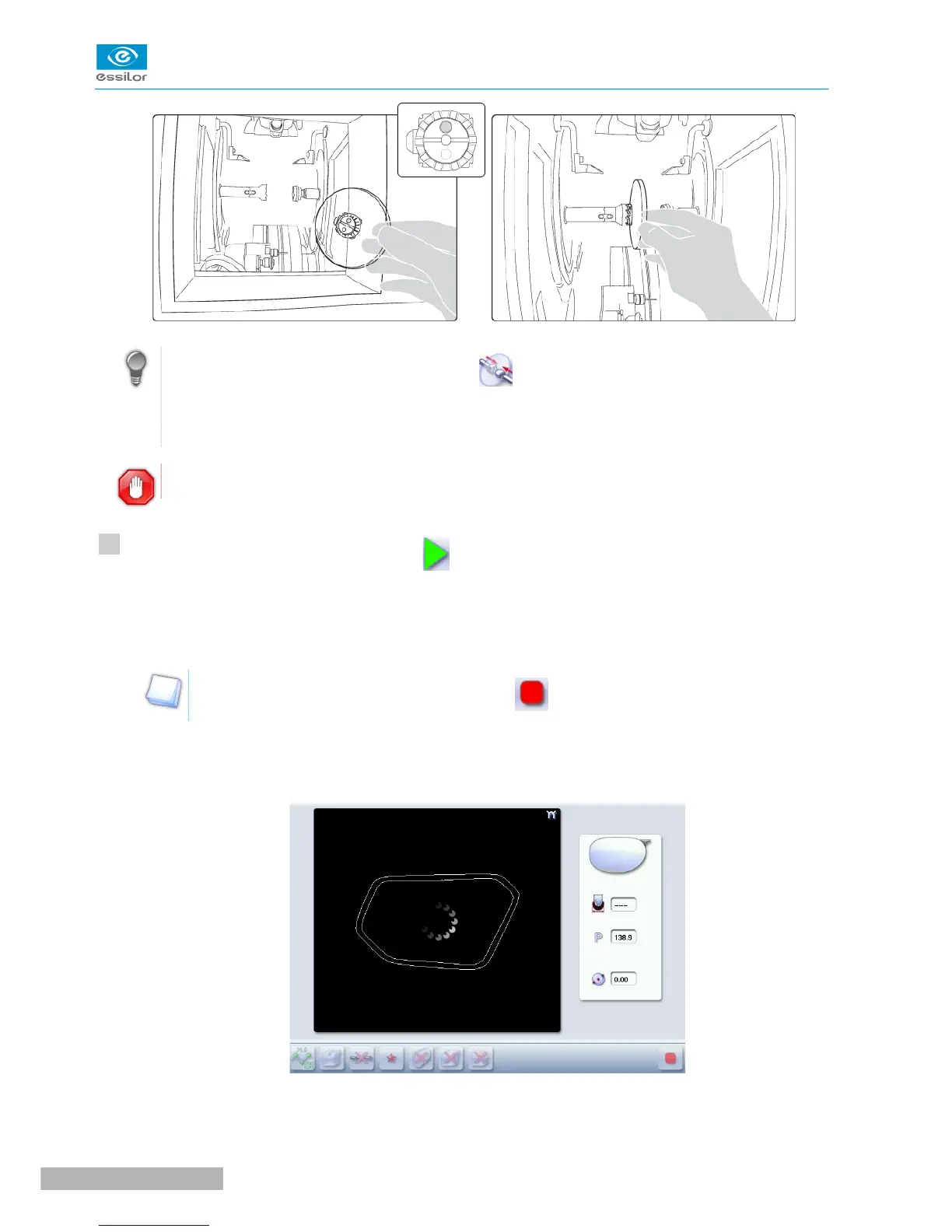You can clamp the lens manually by pressing . Manual lens clamping is particularly suited to
hydrophobic lenses, thick lenses and high-camber lenses, as it ensures that the lens won't come
off the pad before clamping.
Make sure you move your hand well away before you start the edging cycle.
Press the “cycle start” button (front face) or
The door closes then the lens clamping operation starts.
The size of the posiblock holder is checked then the feeling cycle starts.
To interrupt the feeling cycle at any time, press .
As the lens is felt, its shape appears on screen. The double tracing represents the profile of the front
surface of the shape (inner shape) and its rear surface (outer shape).
In the case of edging mode selection: