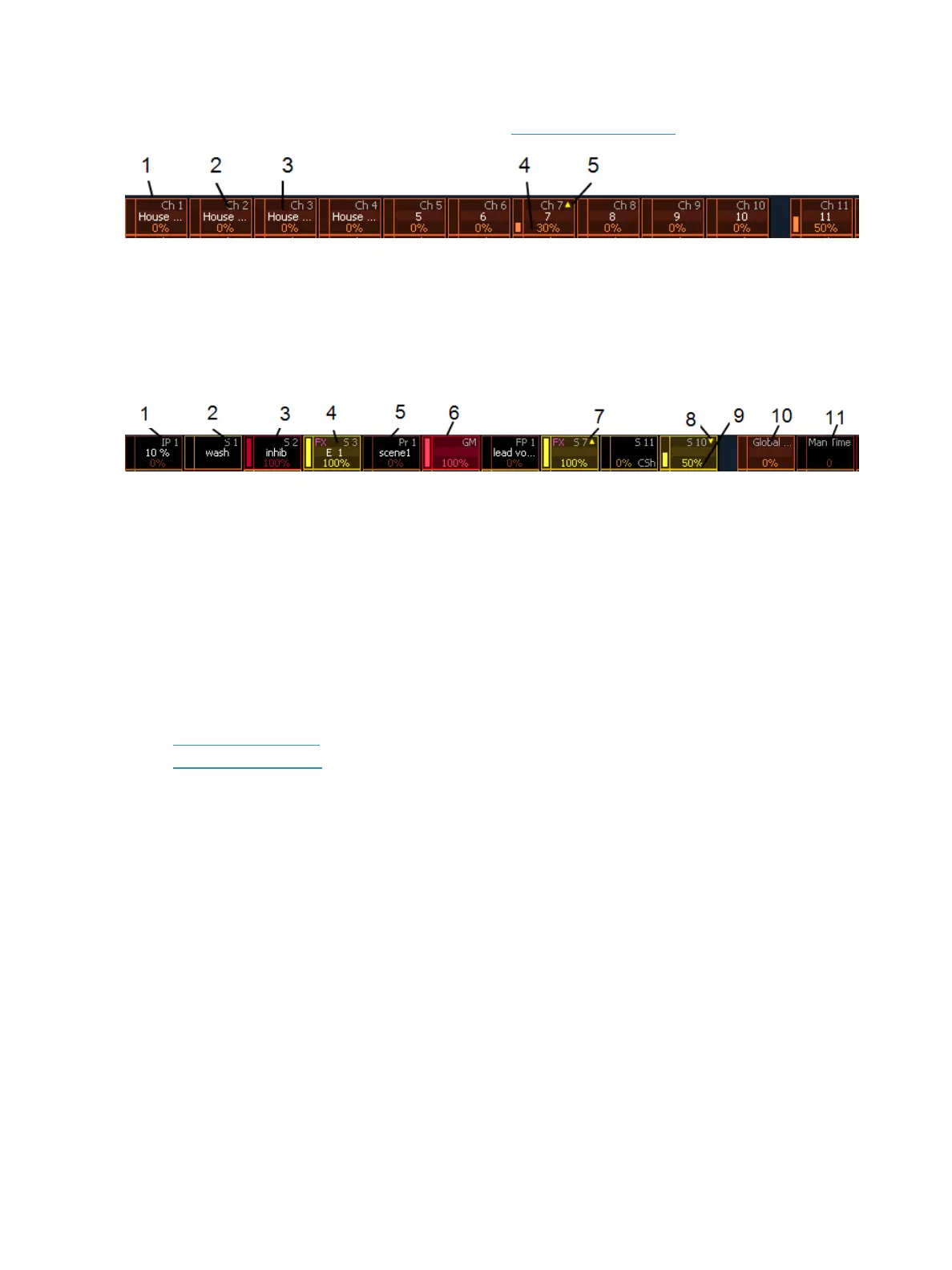90 Eos Family Operations Manual
The fader status display can be disabled in Setup. See Displays (on page165) for more information.
1. Orange box indicates a channel fader.
2. Current channel number controlled by fader.
3. Label (channel and target labels will display).
4. Current channel level. (Level will display regardless of control from fader or keypad.)
5. Up arrow indicates that there is a higher level currently set for the channel and that the fader
needs to be raised to match.
1. Palette on a fader.
2. Current submaster number controlled by fader.
3. Red box indicates an inhibitive submaster.
4. Effect on a submaster.
5. Label (channel and target labels will display).
6. Grandmaster on a fader.
7. Up arrow indicates that there is a higher level currently set for the channel and that the fader
needs to be raised to match.
8. Down arrow indicates that there is a lower level currently set for the channel and that the
fader needs to be lowered to match.
9. Level of submaster currently.
10. GlobalEffects Fader
11. Manual Time Master
Fader List
The Fader List, which shows all of the faders and their assignments, can be found in Tab 35.