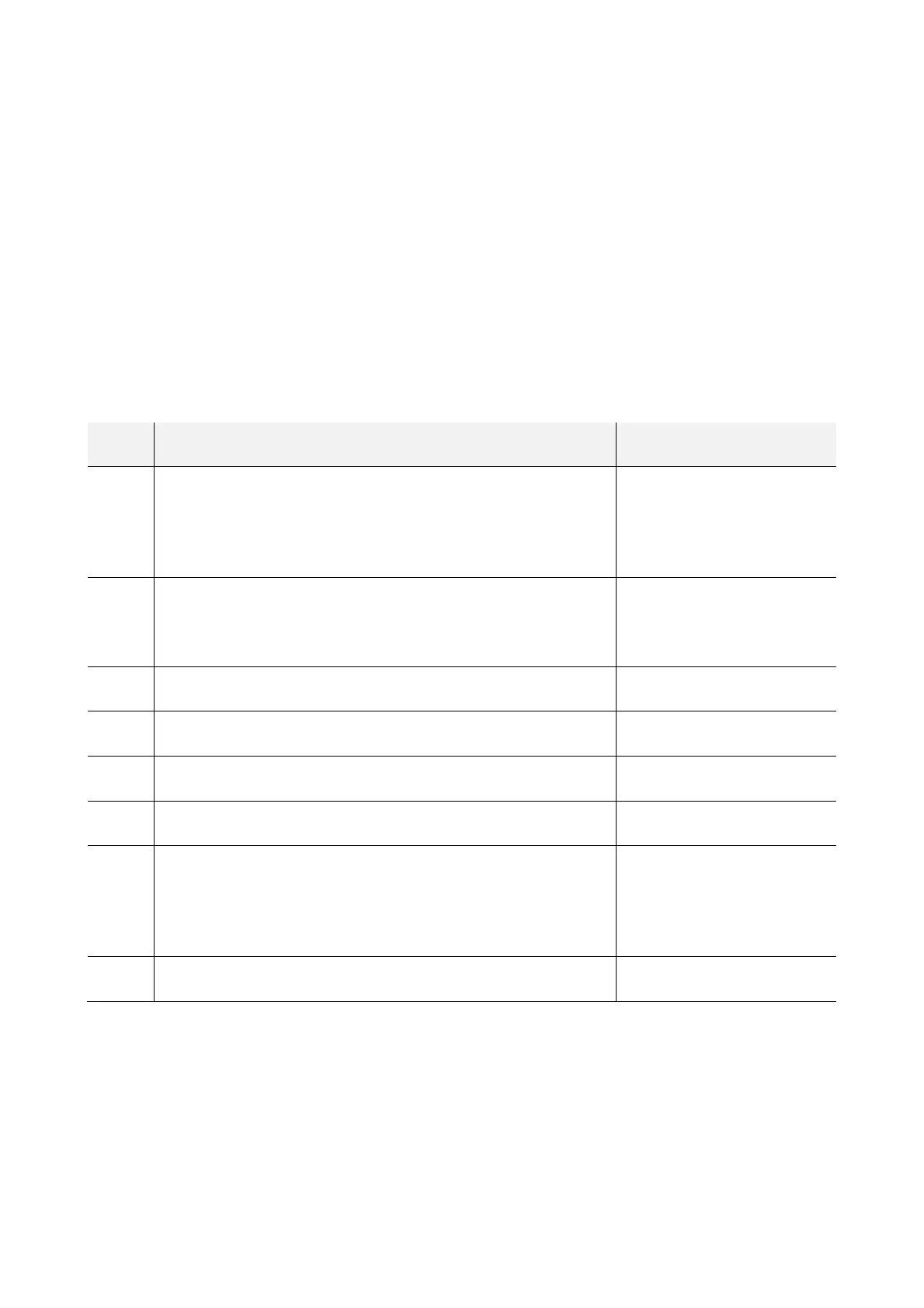EVCO S.p.A.
EVBOX1 | Installation guide ver. 2.0 | Code 144BOX1E204
page 25 of 100
5 FIRST USE
5.1 First use
Operate as follows:
1.
Install the device as described in chapter "DIMENSIONS AND INSTALLATION" , following in particular the instructions of
paragraph “Installation warnings”.
2.
Make the relevant electric connections for the device as shown in chapter "ELECTRIC CONNECTION", following in particular
the instructions of paragraph “Warning for the electric connection", without connecting the device or the loads power
supply.
3.
Connect the device power supply: this shall launch an internal test.
The test typically takes a few seconds to complete; at the end of the test, the display turns off.
4.
If, at the end of the test, the letters "rtc" flash on the screen and the buzzer sounds intermittently, it will be necessary to
set the date, time and day of the week; please refer to paragraph 13.1 “Setting the date, time and day of the week (only in
the models with clock)”.
5.
Configure the device using the procedure described in paragraph “Setting the configuration parameters”,
The following table shows the meaning of the main configuration parameters; the parameters are shown in the order with
which it is best to configure the device.
PARAM. MEANING DEFAULT SETTINGS
P0
temperature probe type
0
=
PTC
1
=
NTC
2 = Pt 1000
1
P2
temperature unit of measurement
0
=
°C
1
=
°F
0
P9 pressure transducer minimum setting 0.5
P10 pressure transducer maximum setting 7.0
SP work set-point -18,0 °C
r0 working set-point differential 2.0 °C
d0
type of defrosting
0
=
electric
1
=
by hot gas
2
=
via stopping of compressor
0
d3 maximum defrosting duration 30 min