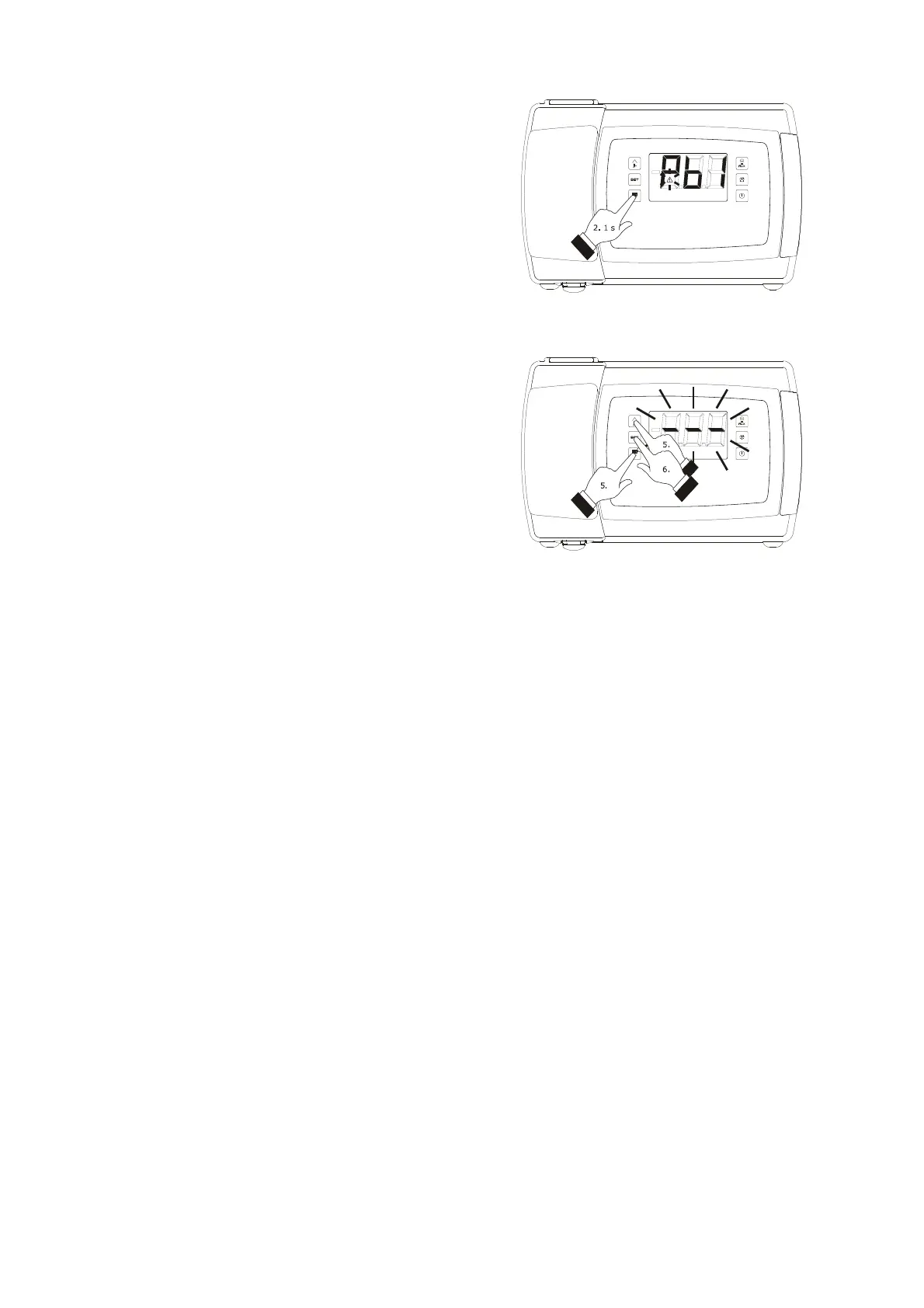EVCO S.p.A.
EVBOX1 | Installation guide ver. 2.0 | Code 144BOX1E204
page 41 of 100
12.3 Cancelling the compressor
operation hours
To cancel the compressor operation hours, proceed as follows:
1.
Make sure that the keyboard is not locked and that
no procedure is in progress.
2.
Hold the key “DOWN” for 1 s: the display will show
the first label available.
3.
Press and release the "UP" or "DOWN" key to
select “rCH”.
4.
Press and release the “SET” key.
5.
Press and release the “UP” or “DOWN” key within
15 s to set “149”.
6.
Press and release the “SET” or do not operate for
15 sec: the display will show a flashing “- - -” for 4
sec and the “alarm” LED switches off, after which
the device will exit the procedure.
Access the procedure to cancel the compressor operation hours
Cancelling the compressor operation hours