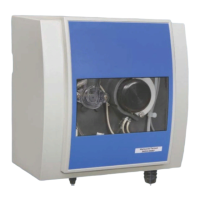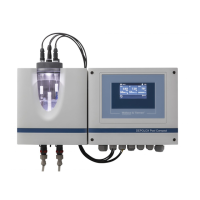IONPURE
®
MX CEDI Modules
Page 15 of 32 IP-MAN-MX-Rev E
5. START-UP PROCEDURE
5.1. Test Interlocks
• Test flow switches and other interlocks, including the RO interlock if applicable
• Test pressure relief if applicable
• Set alarm points
5.2. Startup of MX Modules
• Make sure that modules are correctly connected to the DC power source.
• Make sure that the MX product line is directed to drain.
• Turn on the feedwater. Adjust valves to obtain the desired flows and pressures in the
product and reject streams. The reject flow is typically set at about 11% of the product
flow (this gives a water recovery of 90%)*. Valves are adjusted so the product outlet
pressure is about 2 to 5 psig (0.1 to 0.3 bar) higher than the reject outlet pressure at
the desired flow rates.
• Adjust the DC power supply to the current setting calculated in section 3.4.3
• Test all flow switches and interlocks to ensure MX DC power is shut off when flow is
interrupted.
• Continue to direct the product water to drain until it reaches the desired quality.
• Once product reaches the desired quality, connect to process. Readjust pressures as
required to maintain product outlet pressure 2 to 5 psi (0.1 to 0.3 bar) above the reject
outlet pressure.
• When the system is at steady state (quality in specification and stable operation),
record operating data on the data sheet provided at the end of section 4.0.
5.3. Additional Notes
• MX recovery of 95% is limited to systems with feed water total hardness of less than
or equal to 0.2 ppm as CaCO
3
. Reduction of hardness is normally accomplished with
ion-exchange softening or with 2 pass RO.
• There is a minimum MX reject flow of:
o 2.5 lph for each MX30
o 5.0 lph for each MX60
o 10 lph for each MX125
o 19 lph for each MX250
o 36 lph for each MX500
• Therefore, 95% recovery may not be attainable below nominal product flow.
• For operation at 95% recovery, feed water silica must be ≤ 0.5 ppm as SiO
2

