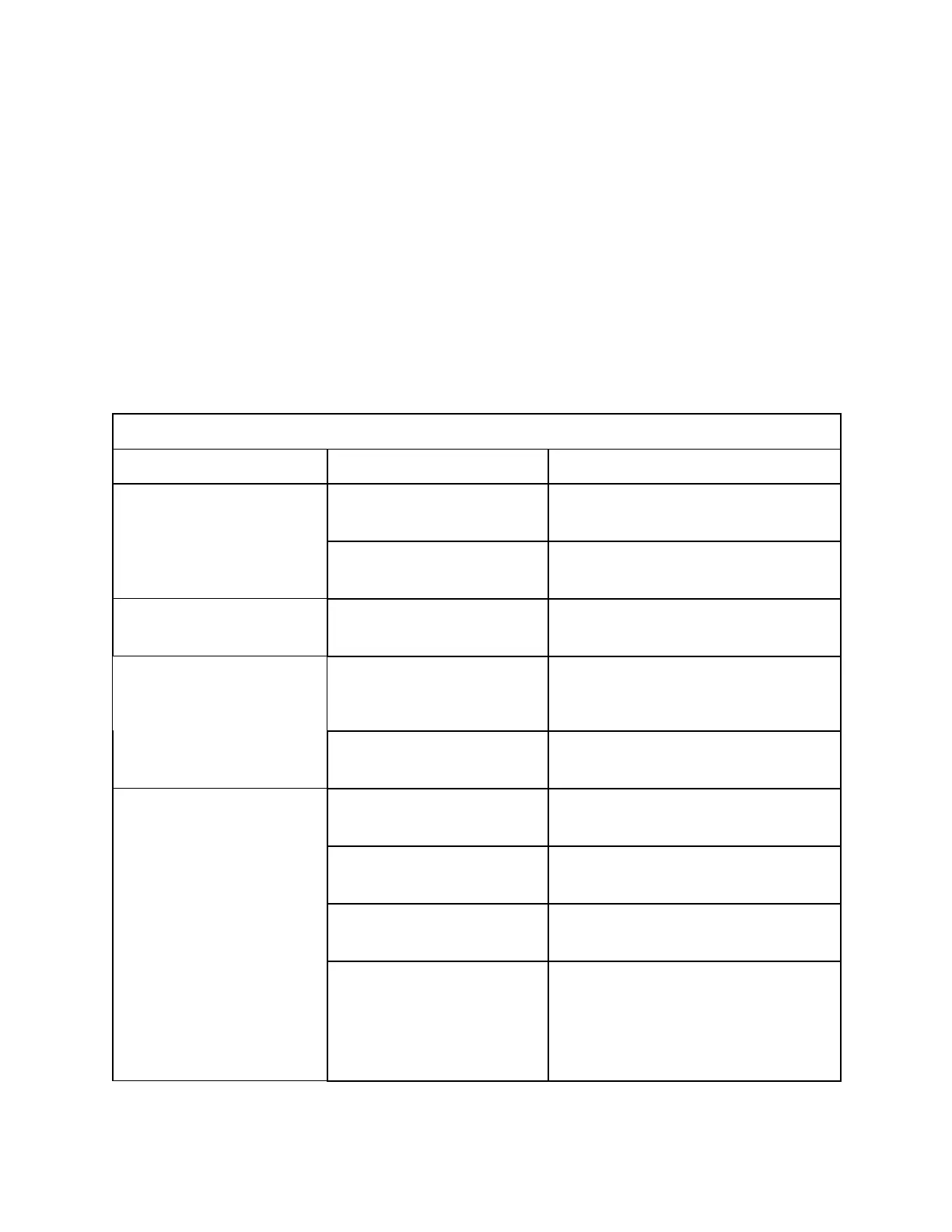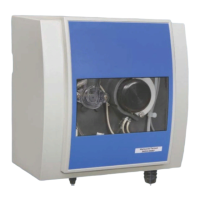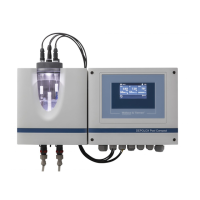IONPURE
®
MX CEDI Modules
Page 23 of 32 IP-MAN-MX-Rev E
7. TROUBLESHOOTING
The troubleshooting chart in this Section is a diagnostic guide. If the MX system does
not respond to the recommended solutions, do not attempt further repairs. Call your
Local Service Provider.
Before calling:
• Become thoroughly familiar with the module and all troubleshooting procedures.
• Prepare a list of all problems encountered while operating the equipment.
• Have your monitoring log sheets at hand.
• Have your module’s model and serial numbers at hand. This information can be
found on the end plate on the non-plumbing side (anode). See Figure 1-1.
Table 7-1: Troubleshooting Procedures for MX modules
PROBLEM CAUSE SOLUTION
Module leaks Feed pressure high Contact Ionpure Technical support
Module is faulty Contact your Local Service Provider
Plumbing leaks Module adapters or plugs
are loose
Tighten adapters and plugs, retape
with Teflon tape
Poor water quality with
power ON to unit
Operating current
incorrectly set
Measure feed conductivity and CO
2
.
Recalculate current according to
Section 4 and adjust as necessary
Bad electrical connection
or power supply issue
Check power supply connection and
operation
Loss of flow and/or
increase in feed pressure
Module is fouled, scaled,
or oxidized
See Troubleshooting chart at the
end of this section.
Obstruction downstream
Check if a downstream valve is
inadvertently closed
System is plugged with
particulate matter or fouled
See Troubleshooting Flow Chart at
the end of this section
Loss of feed flow
1. Check if an upstream valve is
inadvertently closed
2. Check for leaks or if an upstream
bypass valve is inadvertently open
3. Check feed source output (for
example, a pump)
