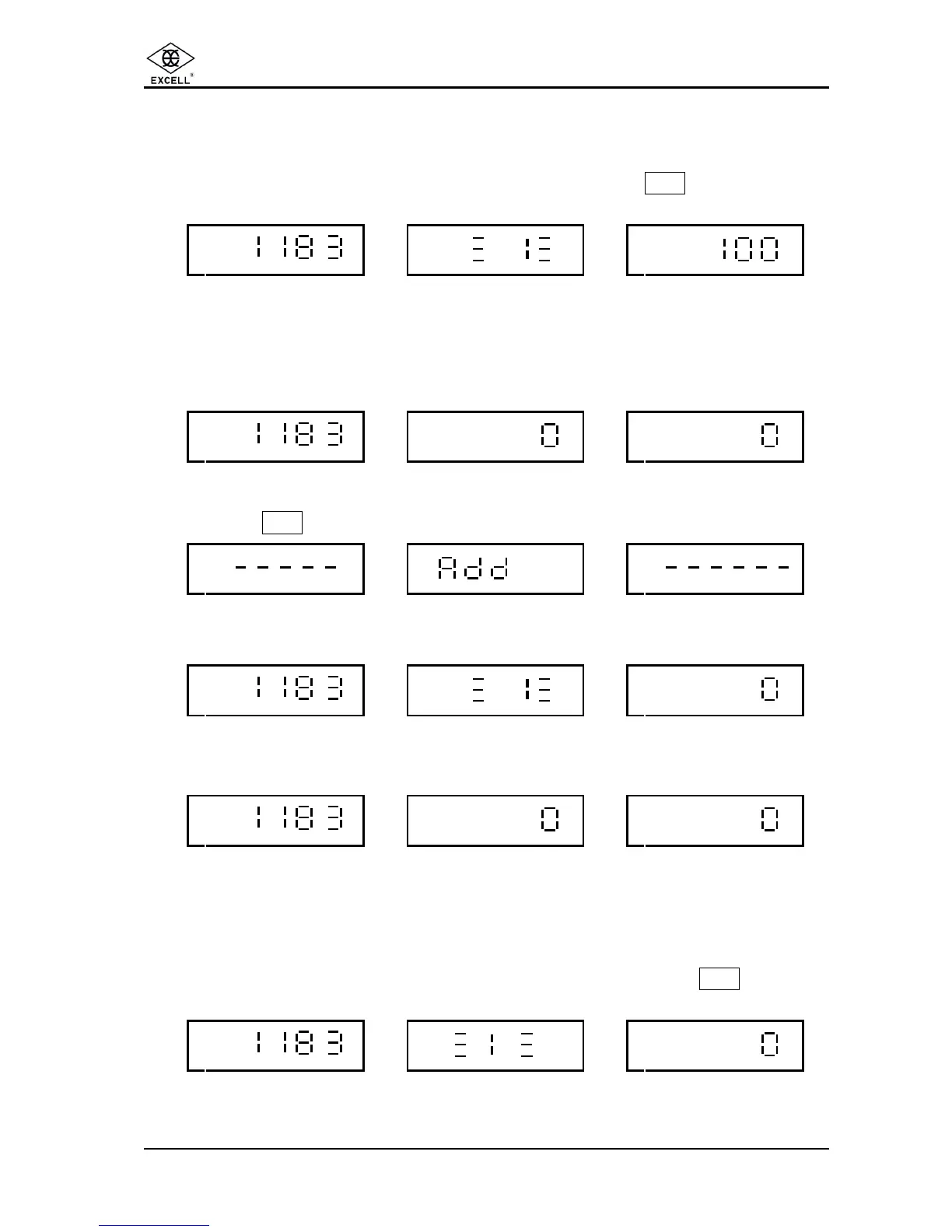EXCELL PRECISION CO., LTD.
Counting ZSME200000003
19
2-10-2 Recall Quantity Totalised
With both the weight and the unit weight displaying zero, press
M+
key to recall the
totalised value.
→0←
3
Total Weight Totalised Total Number of additions Total Quantity Totalised
2-10-3 Weight Totalising
ΠWith the unit weight display showing zero, place an object onto the scale.
.
Object Weight
• Press
M+
key.
Ž Once the scale has stabilized.
3
Total Weight totalised Total Number of additions
• After 3 seconds, the scale will return to the weighing mode.
3
Object Weight
2-10-4 Recall Weight Total
With both the weight and the unit weight displays showing zero, press
M+
key to
recall the totalised values.
→0←
3
Total Weight Totalised Total Number of Additions