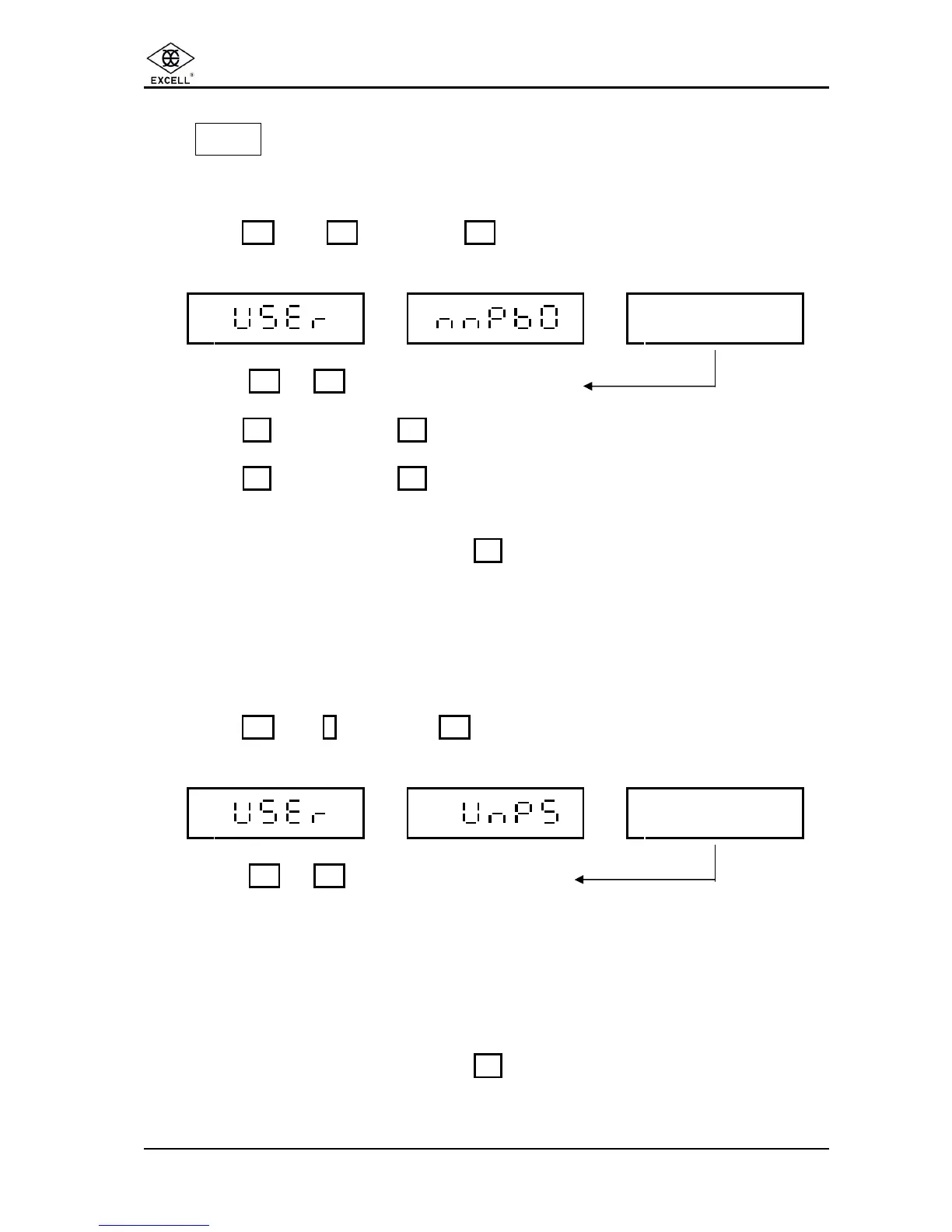EXCELL PRECISION CO., LTD.
Counting ZSME200000003
23
3-5 M+ CONTINUOUS OPERATION (Only After
Return to Zero)
Press Z then 1 followed by 5
Weight Unit Weight Quantity
X
Press 0 or 1 to select the required mode
0 = After M+ operation, next M+ operation is allowed only after the scale Returns to
Zero.
1 = After M+ operation, next M+ operation is allowed immediately, without the scale
Returning to Zero.
To exit and save the entry, press the • key
3-6 MULTIPLE UAGE KEY U.W.PST / (kg/lb)
FUNCTION SELECTION
Press Z then 1 followed by 6
Weight Unit Weight Quantity
X
Press 0 or 1 to select the required mode
0 = Momentary press of “the key” operates the weighing units. (Major function)
Press and hold “the key” for 3 seconds operates the U.W.PST function. (Minor
function)
1 = Momentary press of “the key” operates the U.W.PST function. (Major function)
Press and hold “the key” 3 sec. is dual units selection. (Minus function)
To exit and save the entry, press the • key
Note: The nature of the operation of this function will depend on the configuration of