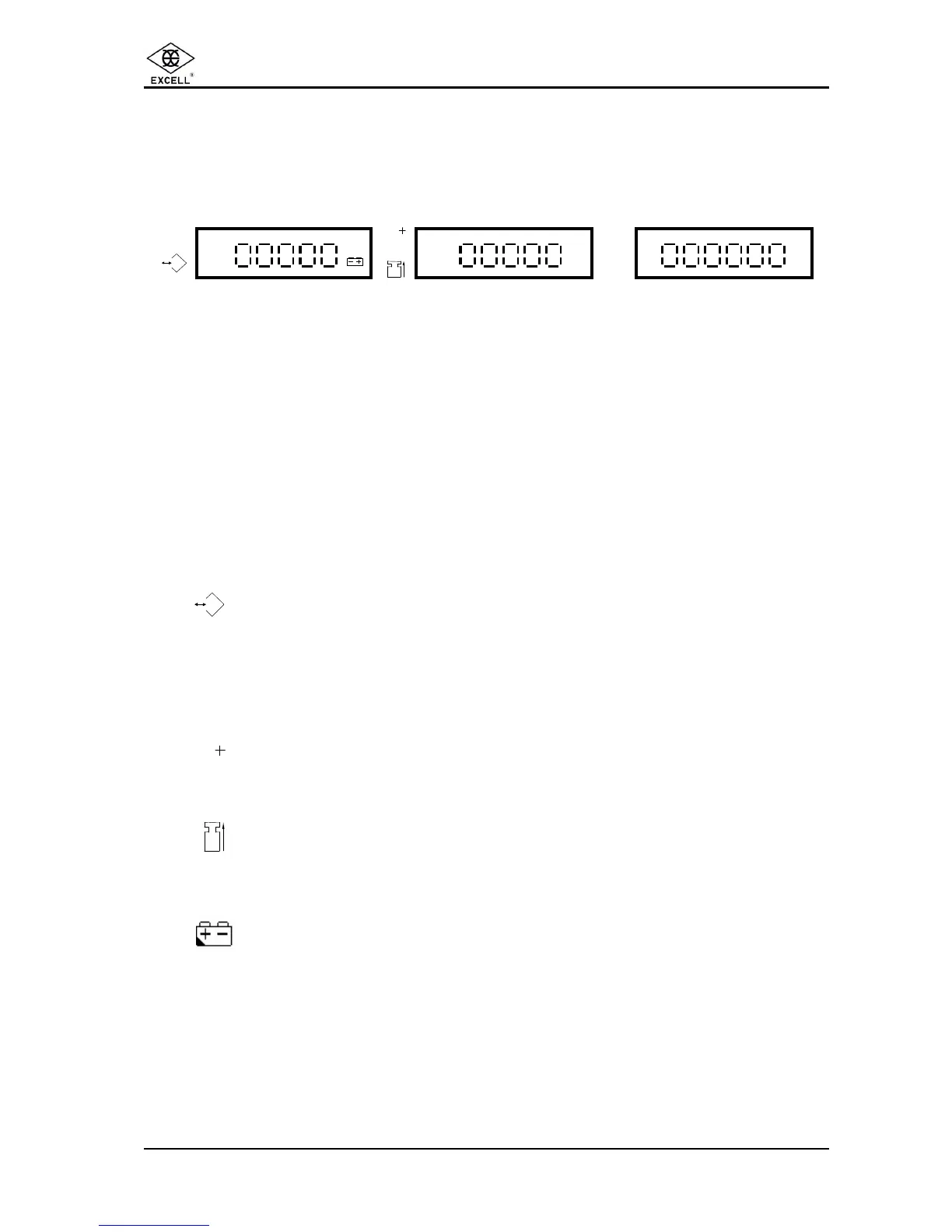. . . . . .
DIGITAL DISPLAYS
1. WEIGHT: (5 digits)
Weight of objects on the weigh pan or totalised weight.
2. UNIT WEIGHT: (5 digits)
Unit weight of objects on the weigh pan or number of weighing in the totaliser.
3. QUANTITY: (6 digits)
Quantity (count) of objects on the weigh pan or total quantity in the totaliser.
SYMBOL ICONS “3”
1. or
Net
or
Tare
: “Tare” displays the deduction of the container weight
2. à0ß or
Zero
: “ Zero” indication
3. + or
M+
: “M+” Totaliser
4. Stable or ~
: “Stable” indication
5. : If the piece weight is smaller than “Minimum Sampling
Weight”, “3” will be displayed. In order to clear the
symbol “3”, increase the size of the sample.
6. : If the piece weight is smaller than “Minimum Unit Weight”,
“3” will be displayed. The scale still weighs even though
the piece weight is too small, this may affect the count
accuracy.
7. : “Low Power” warning.
PERFORMANCE:
High Precision Counting Scale (1/15,000 and 1/ 30,000 Display Resolution)
Minimum Sampling Weight = at least 20d. Minimum Unit Weight = at least 0.2d
Standard Counting Scale (1/6,000 Display Resolution)
Minimum Sampling Weight = at least 40d. Minimum Unit Weight = at least 0.8d