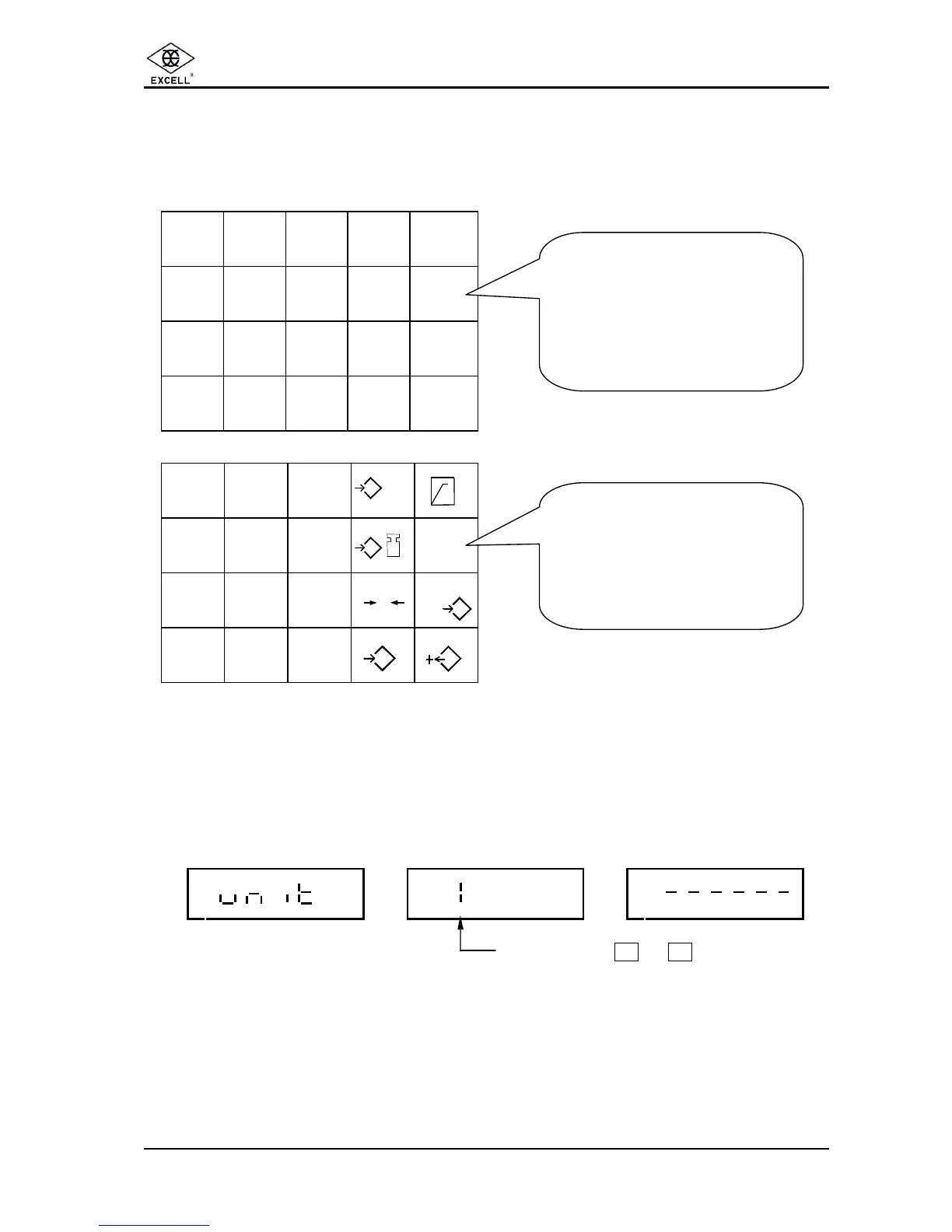EXCELL PRECISION CO., LTD.
Counting ZSME200000003
32
T
R
R
.
.
.
.
.
.
.
.
.
.
.
.
.
.
.
.
.
.
.
.
+
4-4 COMBINATION TYPE ⇒ DUAL WEIGHING UNIT +
UNIT WEIGHT PRESET
7 8 9
SMPL
U.W.
PST
1 2 3
Z
M+
0 .
CE T MC
7 8 9
4 5 6
U.W.
PST
1 2 3
0 .
CE
4-4-1 Unit Selection
ΠPress the combination key.
(If the unit selection setting is a secondary function, press the combination key
for about 3 seconds and the display will show the following)
→0←
Use the number 1 or 2 key to select 1 or
2
♦ Remarks : 1 ⇒ First unit
2 ⇒ Second unit
♦ The scale will save the current unit in use. At power on the last units in use
will be used.
The combination key
has two functions:
Unit Weight and Unit Selection,
please refer to INTERFACE
section 6 below.
The combination key
has two functions:
Unit Weigh
please refer to INTERFACE
section 6 below.