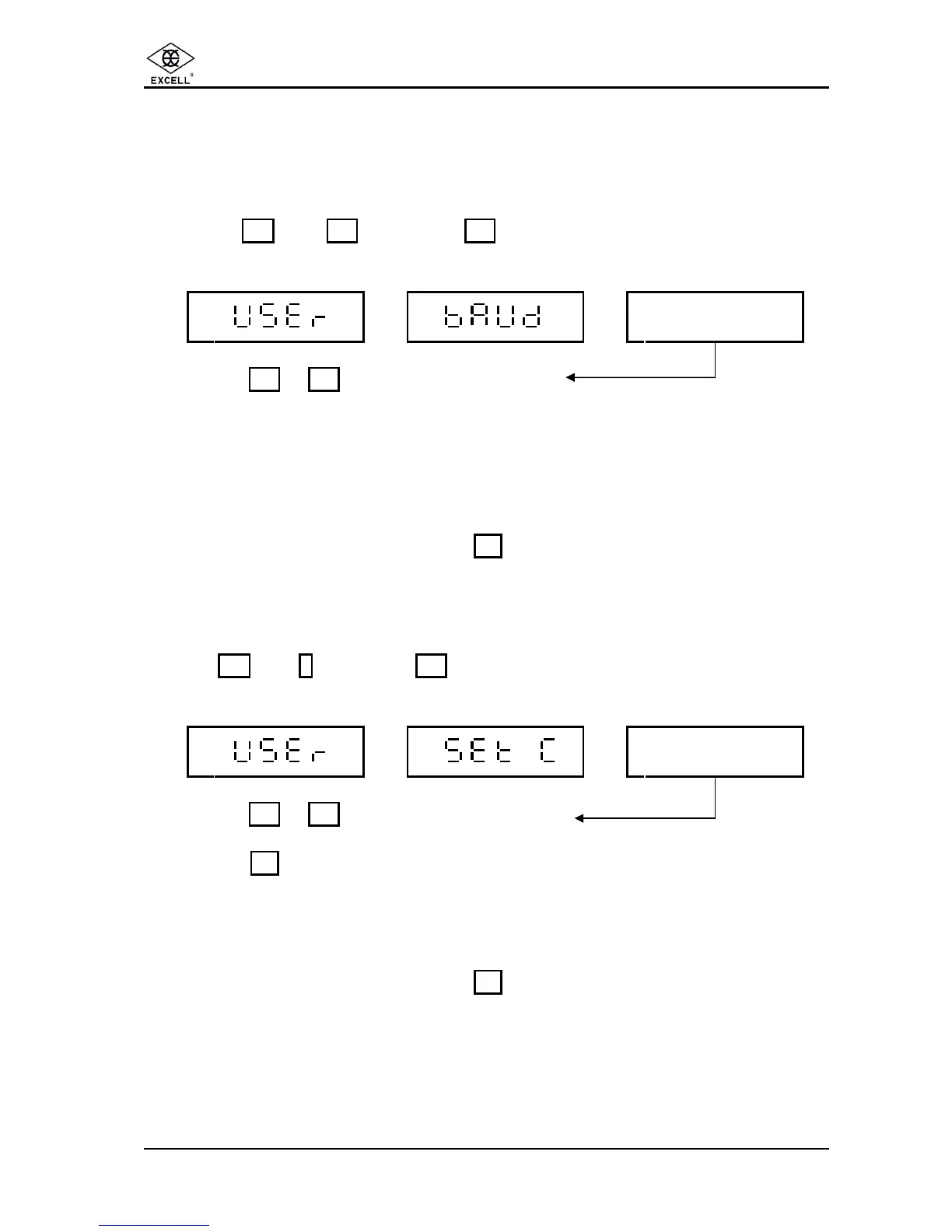EXCELL PRECISION CO., LTD.
Counting ZSME200000003
25
3-7 BAUD RATE SETTING (for only with the serial
interface)
Press Z then 1 followed by 7
Weight Unit Weight Quantity
X
Press 0 ~ 3 to select the required baud
0 = 1200
1 = 2400
2 = 4800
3 = 9600
To exit and save the entry, press the • key
Transmit mode:
Press Z then 1 followed by 8
Weight Unit Weight Quantity
X
Press 0 ~ 3 to select the required mode
0 = Press M+ to transmit
1 = Continuous transmission
2 = Transmit only when weight is stable
3 = For EZ-2 printer
To exit and save the entry, press the • key