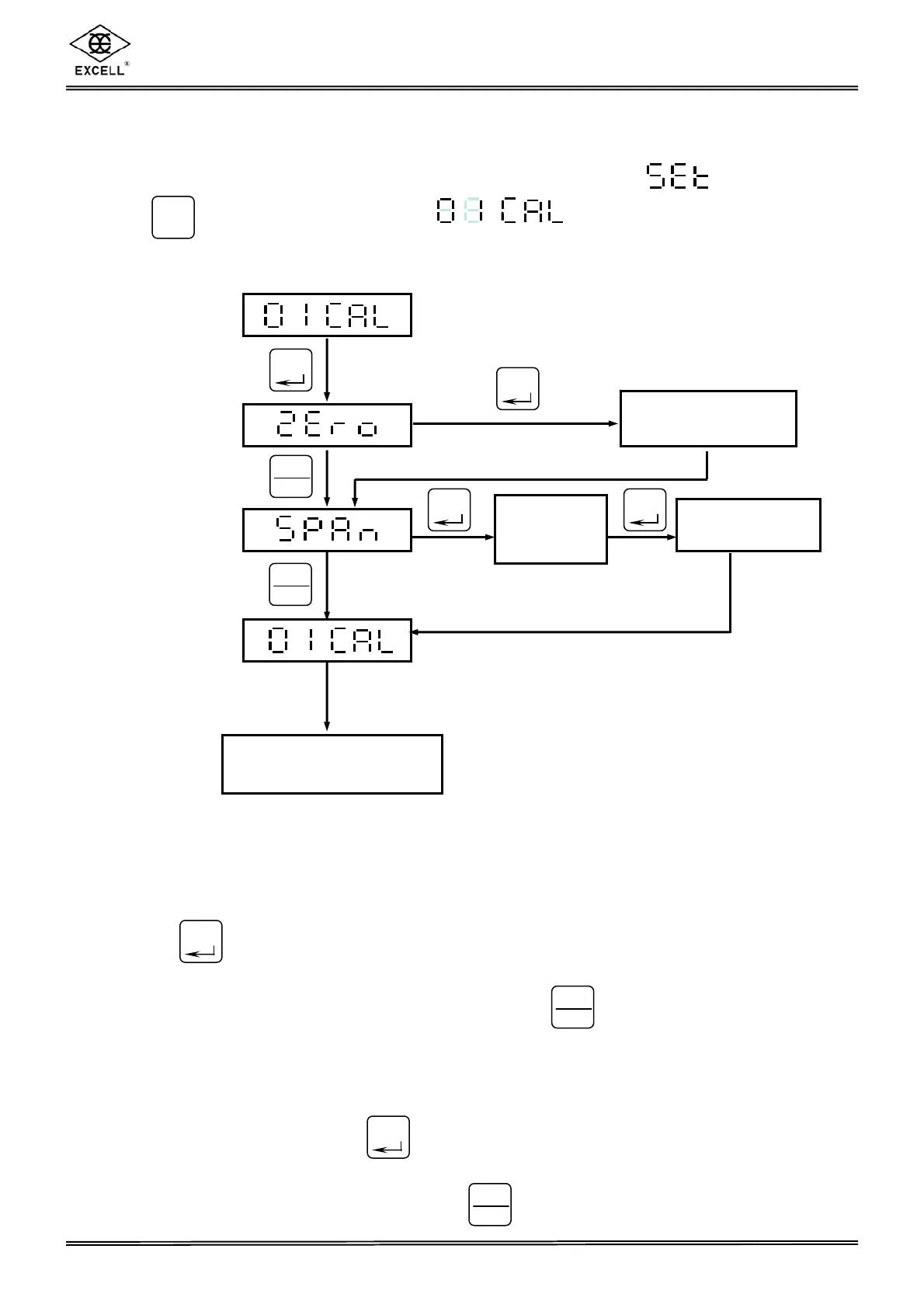EX-2001 NC RACER ZSME300000091
15
EXCELL PRECISION CO., LTD.
5-2 CALIBRATION SETTING
Please allow the indicator to warm up at least 15 to 30 minutes before calibration.
Switch the capacity calibration switch to “ON” and the display shows .
Press the key and the display shows . then enter the setting mode.
5-2-1 Calibration Procedure
Zero Calibration
Weight Calibration
5-2-2 Zero Calibration
a) Make sure that there are no objects on the weighing platform and press
the key, after the indicator has stabilized the display will show
“ ……. ”. The calibration is completed after about 5 seconds.
b) To skip the “Zero calibration” procedure, press the key.
5-2-3 Weight Calibration
a) Place an accurate weight onto the platform; use the front panel keys to key in
the weight value. Press the key, after the indicator is stabilized the display will
show “ ……. ”. The calibration is completed after about 5 seconds.
b) To skip the weight calibration, press the .
Zero Calibration
Com
leted
Confirmation
completed
Switch the calibration
switch to OFF
Place
calibrate
d weight
C A L
ENTER
ENTER
STANDBY
OPERAE
ENTER
ENTER
STANDBY
OPERAE
ENTER
STANDBY
OPERAE
ENTER
STANDBY
OPERAE