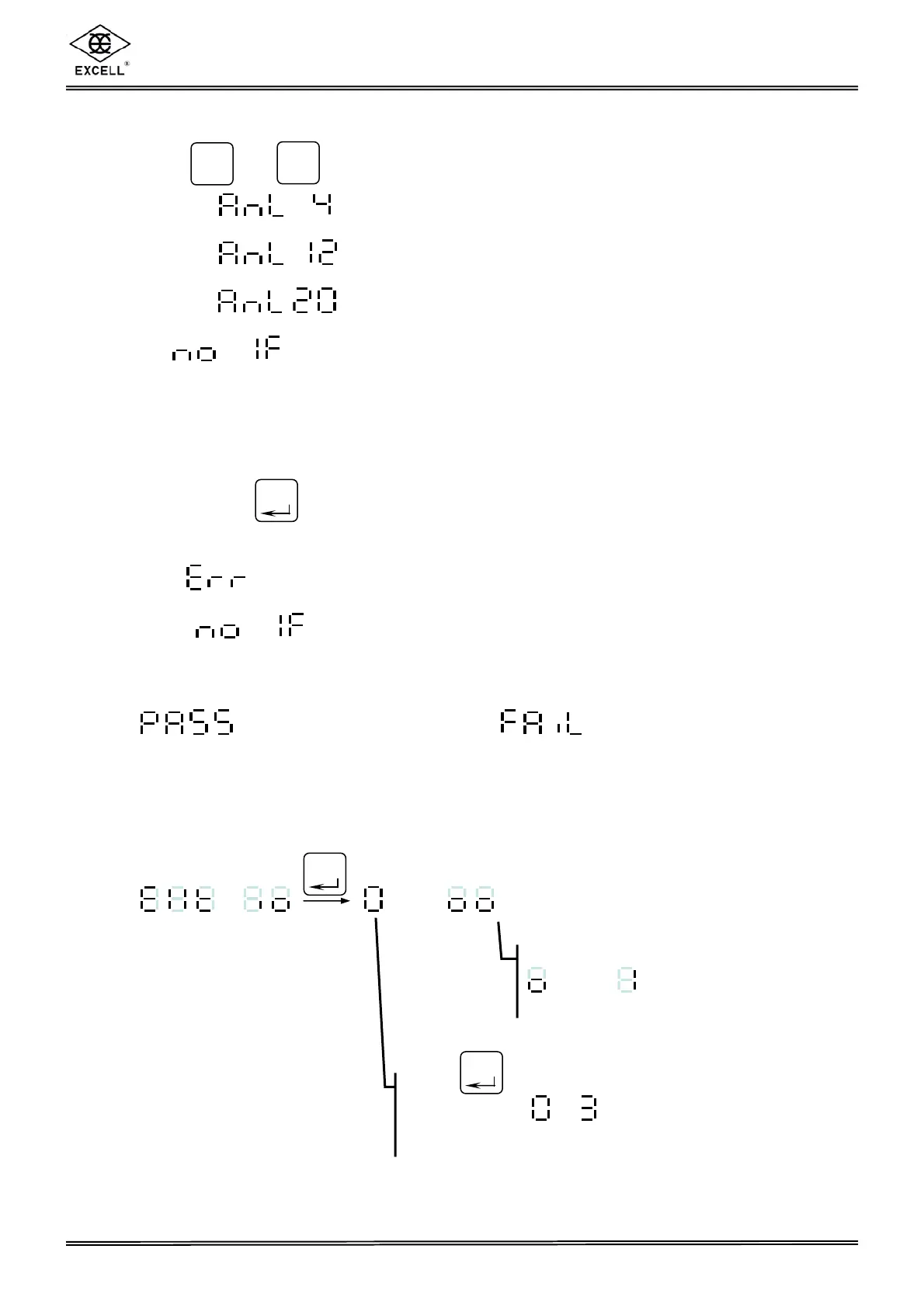EX-2001 NC RACER ZSME300000091
40
EXCELL PRECISION CO., LTD.
8-3-5 Analogue Current Output Interface Diagnosis ( OP-03 )
(1) Use and keys to select output current.
(a) : 4 mA
(b) : 12 mA
(c) : 20 mA
(2) If ⎯ is displayed, this indicates that an interface has not been
installed.
8-3-6 Parallel Printer Interface Diagnosis ( OP-05 )
(1) Connect the interface to the printer.
(2) Press the key and the printer will print date, time and ASCII code as 30H ~ 7AH
characters or figures.
(3) If is displayed, this indicates that the printer or the interface is not working properly.
(4) If ⎯ is displayed, the interface is not connected to the indicator.
8-3-7 Main Board EEPROM Memory Diagnosis
= Working properly = Malfunction
8-3-8 OP-08 Control I /O (2I /4O) Diagnosis
_
Press key to alternately select one
of parameters ( ~ )
Output1 ~ 4
Activate the input signal by choosing
(ON) or (OFF)
ZERO
+
TARE
—
ENTER
ENTER
ENTER