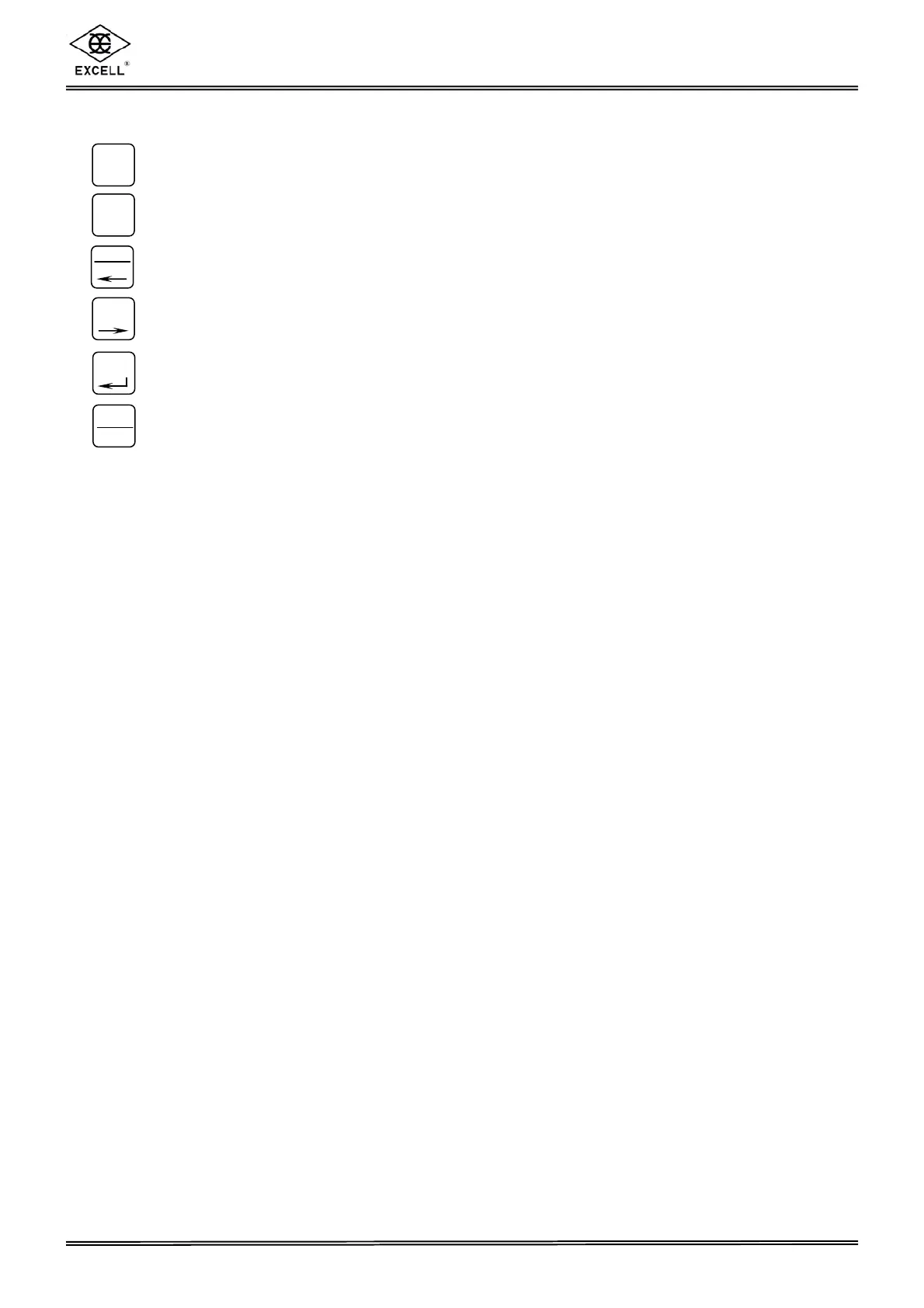EX-2001 NC RACER ZSME300000091
6
EXCELL PRECISION CO., LTD.
Operation of Keys in the Setting Mode
⇒ Increase the number of the flashing digit by one
⇒ Decrease the number of the flashing digit by one
⇒ Shift the flashing digit one space to left
⇒ Shift the flashing digit one space to right
⇒ Save the settings
⇒ Exit the settings
ZERO
+
GROSS
NET
PRINT
TARE
—
ENTER
STANDBY
OPERAE