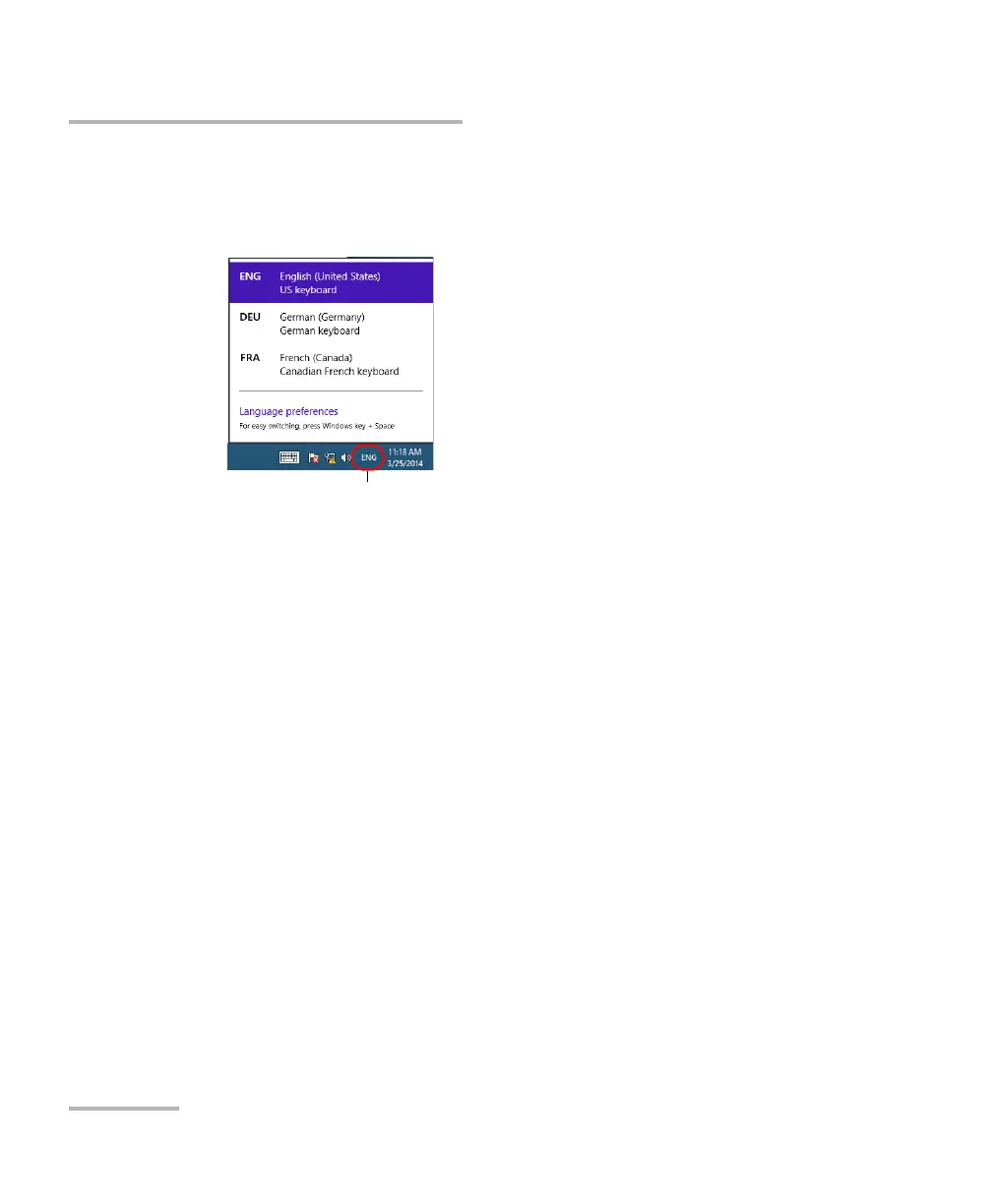Setting Up Your FTB-1v2 and FTB-1v2 Pro
94 FTB-1v2 and FTB-1v2 Pro
Selecting the Language of Operation
To switch from one of the available input languages to another:
1. From the taskbar, tap the language code to display the list of available
input languages.
2. From the list of languages, select the desired one.
You are now ready to start entering text in the selected input language.
Note: Modifying the input language does not modify the language of the
interface.
