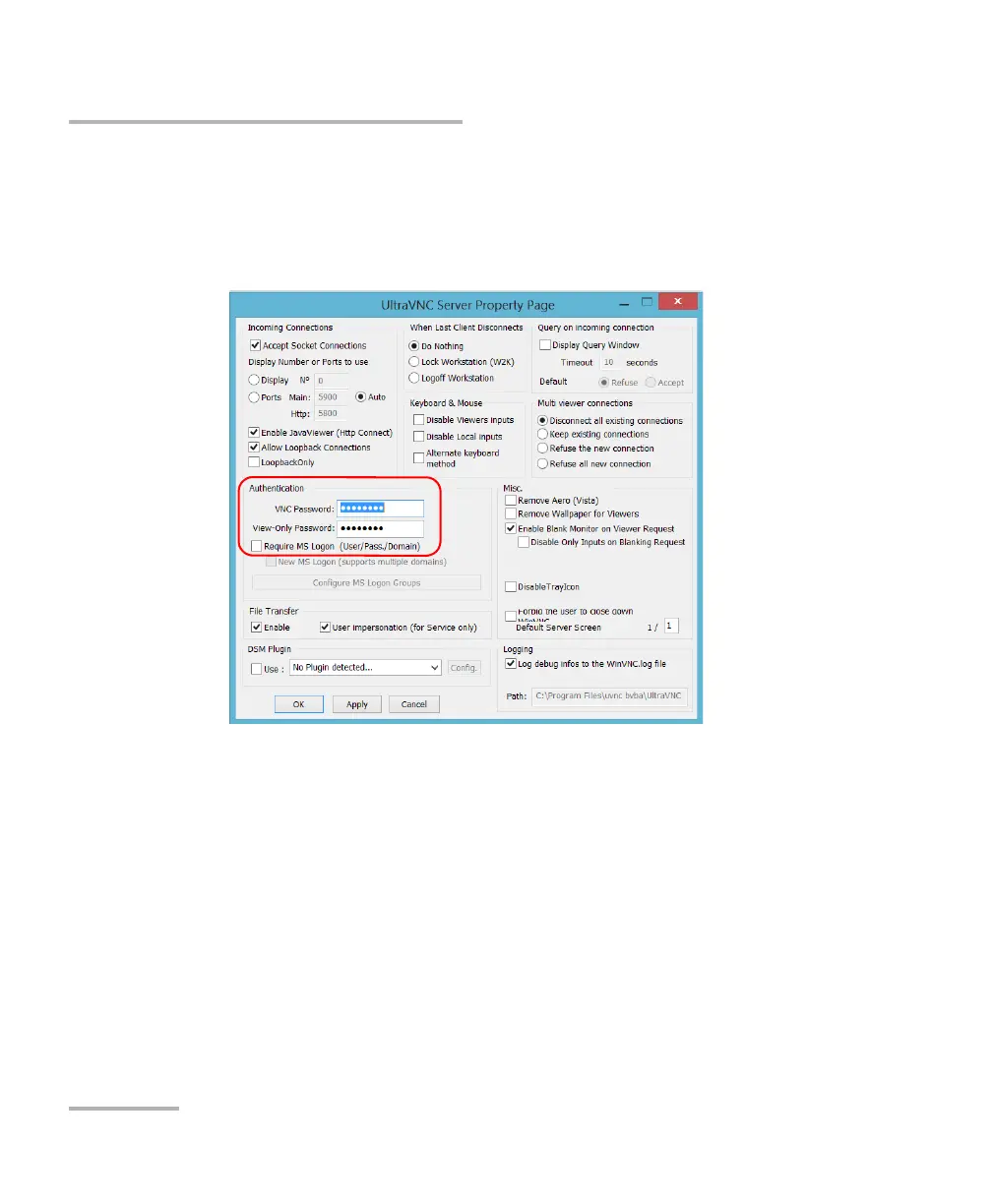Accessing Your Unit Remotely
198 FTB-1v2 and FTB-1v2 Pro
Working With VNC
4. From the shortcut menu, tap Admin Properties.
5. Depending on the type of connection that you want, under
Authentication, enter a value in the VNC Password or View-Only
Password box.
Note: The VNC and view-only passwords are independent of each other. They do
not have to be identical.
6. Tap Apply, and then OK.
