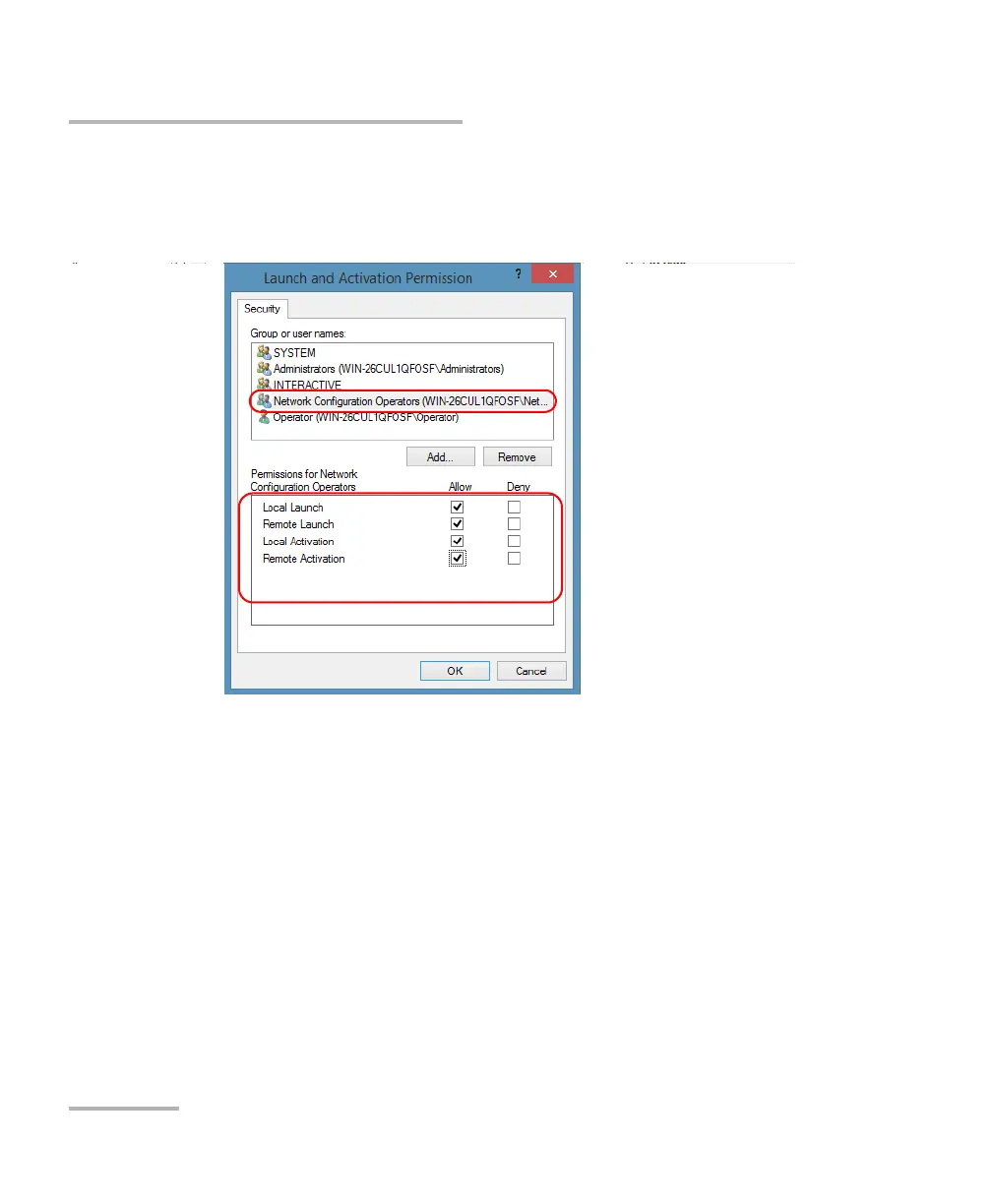Preparing for Automation
240 FTB-1v2 and FTB-1v2 Pro
Configuring DCOM Access to Your Unit
10. In the Launch and Activation Permission dialog box, select a user.
11. To allow this user to start and activate the unit remotely, select Allow
for all four permission choices.
12. Repeat steps 10 and 11 for each newly added user.
13. Tap OK.