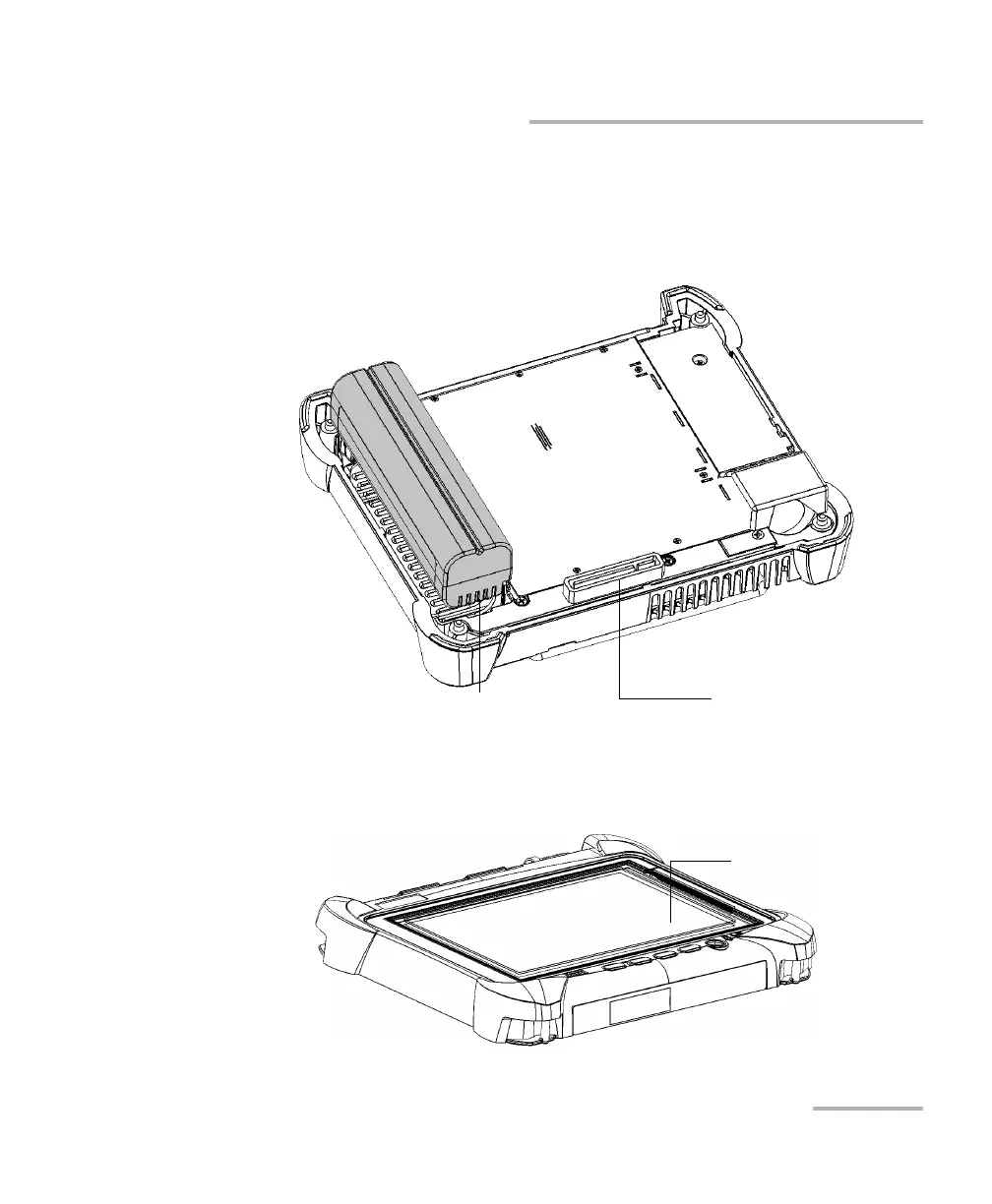Maintenance
FTB-1v2 and FTB-1v2 Pro 285
Replacing the Battery (All Models Except High-Power Dual Carrier)
To replace (or install) the battery in the unit:
1. Place the new battery so that its poles are facing down and that they
point to the same side of the case as the mating connector of the back
panel.
2. Push the new battery toward the bottom of the case until it stops.
3. Hold the front panel so that you can see the touchscreen.
Battery poles Mating connector
