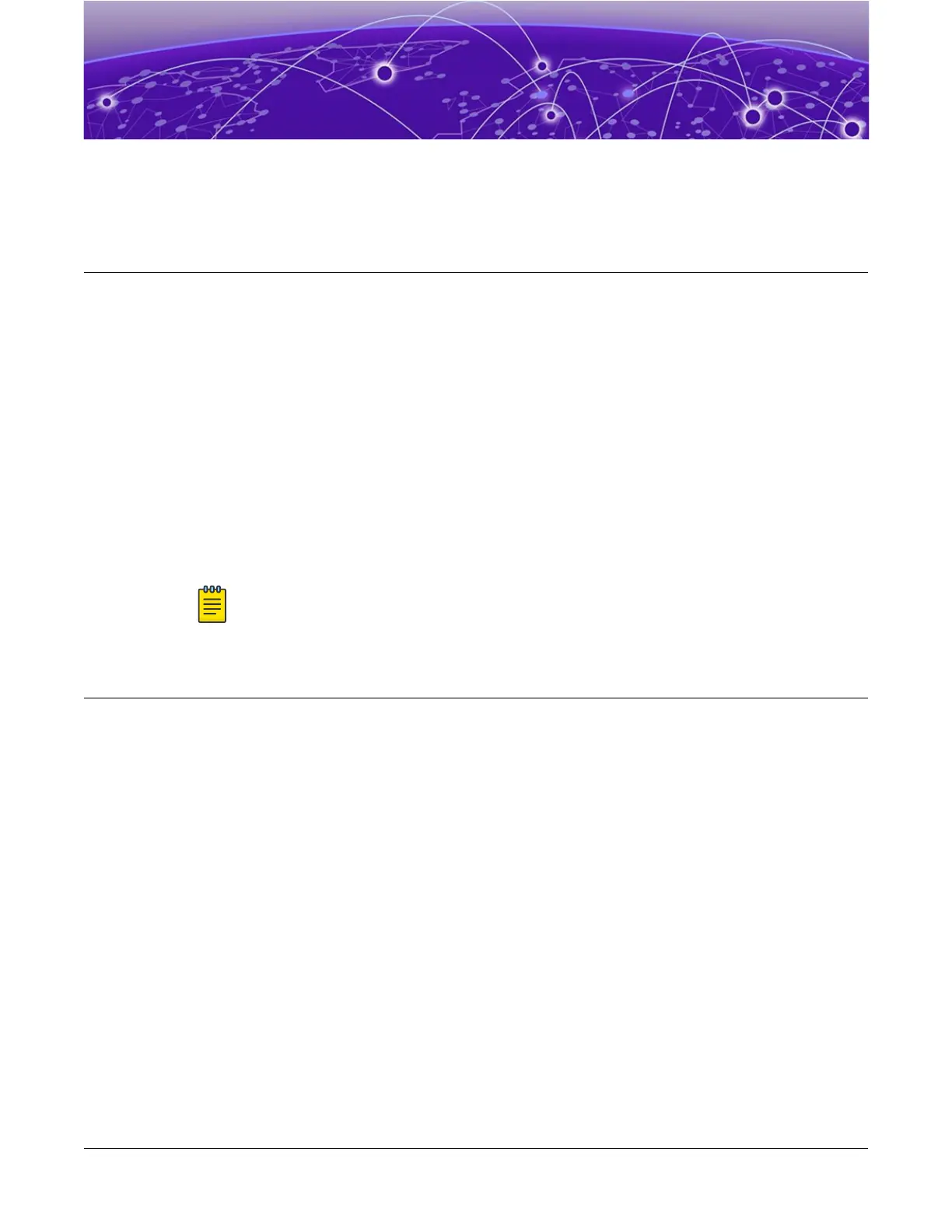Installing Expansion Modules
Installing a V300 Virtual Port Extender on page 87
Installing a V400 Virtual Port Extender on page 108
Installing a Half-Duplex to Full-Duplex Converter on page 108
Install a Versatile Interface Module in a 5520 Series Switch on page 111
This chapter describes how to install expansion modules:
• The V300 Virtual Port Extender
• The V400 Virtual Port Extender
• The LRM/MACsec Adapter
• The Half-Duplex to Full-Duplex Converter
• Versatile interface modules (5520-VIMs)
Note
Read the information in this chapter thoroughly before trying install or remove an expansion
module.
Installing a V300 Virtual Port Extender
The following installation instructions are applicable to the V300-8P-2T-W (PoE) model. The
V300-8P-2X, V300-8T-2X, V300HT-8P-2X, and V300HT-8T-2X models will be referred to as non-PoE
models from this point on.
You need the following tools and materials to install a V300 Virtual Port Extender:
• ESD-preventive wrist strap
• M3.5 or M4 #2 Phillips screwdriver (magnetic screwdriver recommended)
The V300 Virtual Port Extender comes with two mounting brackets and screws for attaching them.
Mount the equipment in a standard equipment rack, in either a front-mount or mid-mount
configuration, in the same way you would mount a switch.
To install a V300 Virtual Port Extender, follow these steps:
1. Attach the mounting brackets to the sides of the port extender using four screws (included) for each
bracket.
2. Align the holes in the brackets with the rack post holes.
3. Secure the port extender to each post with rack-mounting screws (not provided).
4. Connect an AC power cord to the AC power input socket on the port extender and to an AC power
outlet.
ExtremeSwitching 5520 Series Hardware Installation Guide
87
