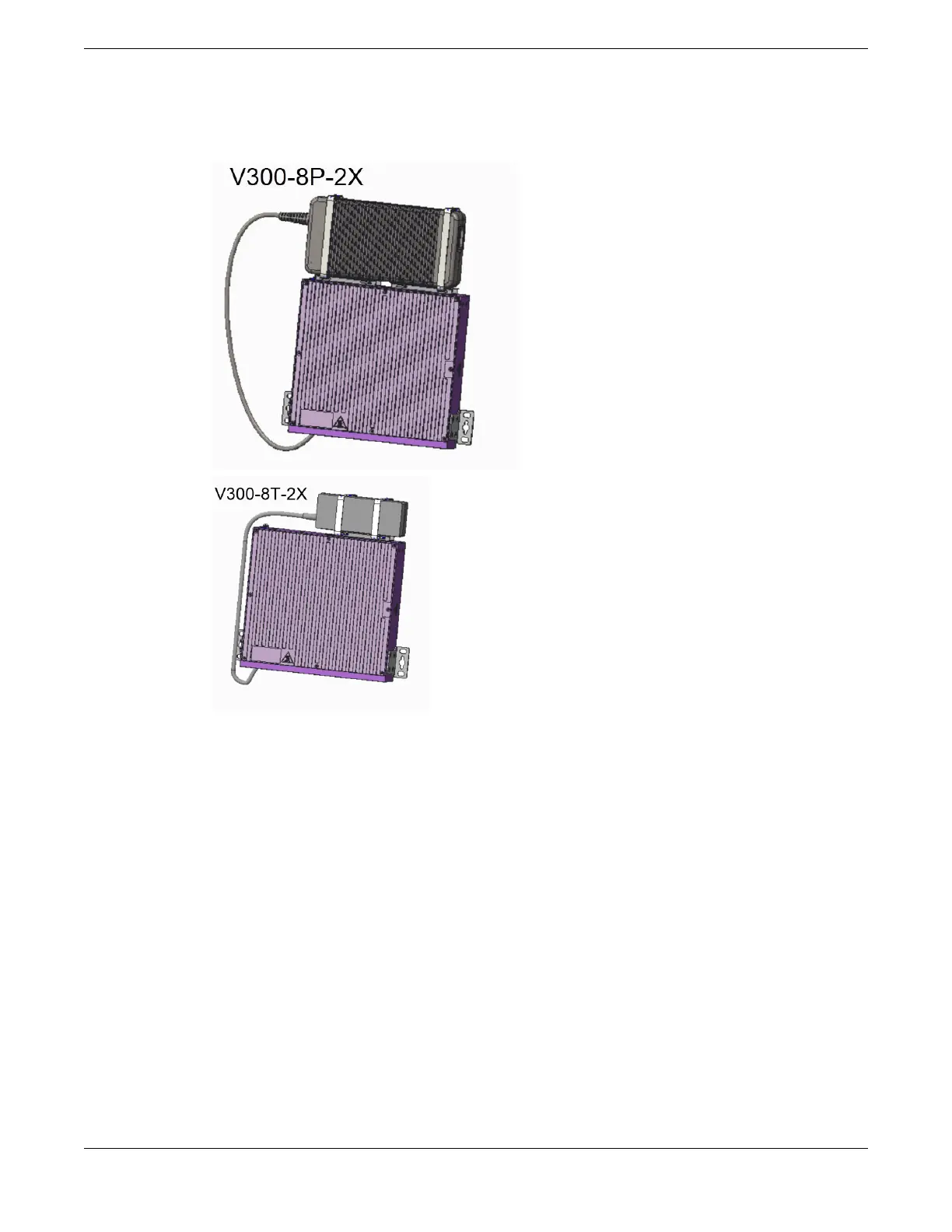3. For non-PoE models, after attaching the short brackets, attach the PSUs to the PSU mounting
brackets using two cable ties.
Figure 54: V300-8P/8T-2X Wall Mount with PSU
Install a V300 Virtual Port Extender on a Wall
Installing Expansion Modules
90 ExtremeSwitching 5520 Series Hardware Installation Guide
