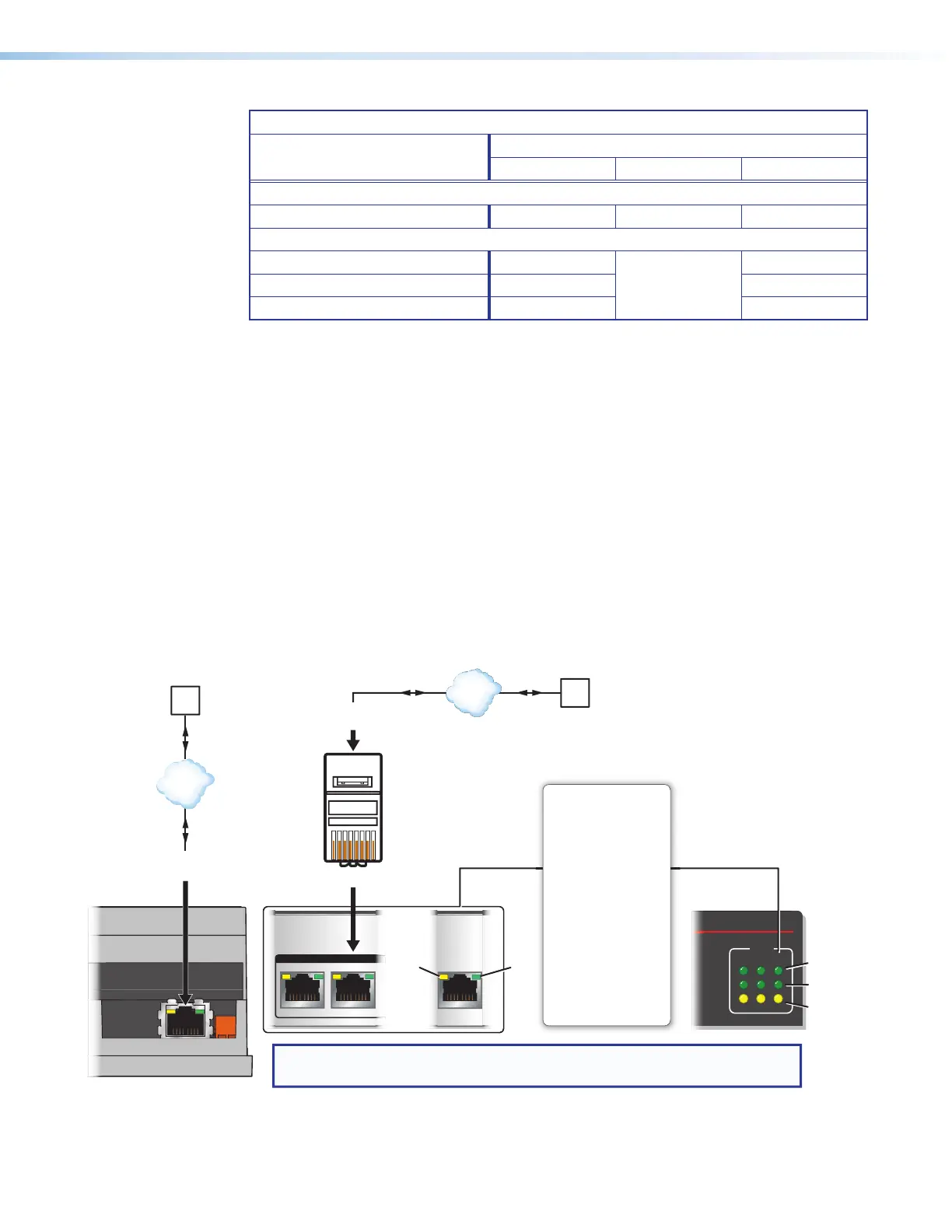IPCP Pro Series • Hardware Features and Installation 25
Network Port Addressing
Model and Port Types
Default Settings
IP Address Subnet Mask DNS Address
Models without AV LAN
LAN 192.168.254.250 255.255.255.0 127.0.0.1
Models with AV LAN
LAN 192.168.253.250
255.255.255.0
127.0.0.1
AV LAN (DHCP server disabled) 192.168.254.250 127.0.0.1
AV LAN (DHCP server enabled) 192.168.254.1 192.168.254.1
For details of communication protocols, ports, and services used, see the Pro Series
Control Product Network Ports and Licenses Guide at www.extron.com.
LED Indication:
Activity LED (connectors [all models] and front panel [rack mount models]) — This
yellow LED blinks to indicate network activity.
Link LED (connectors [all models] and front panel [rack mount models]) — This green
LED lights to indicate a good network connection.
1000 LED (front panel [rack mount models]) — This green LED lights when the unit is
connected to a gigabit network connection.
Cabling:
• For 10Base-T (10 Mbps) networks, use a CAT 3 or better cable.
• For 100Base-T (max. 155 Mbps) or 1000Base-T networks, use a CAT 5 or better cable.
For models without AV LAN: Connect the PC that you will use for setup, the LAN port
of the control processor, and the touchpanels to the same Ethernet network.
1000
LINK
ACT
LAN
123
LAN
LAN
12
RJ-45
Connector
Insert Twisted
Pair Wires
Pins:
12345678
Rear Panels,
Rack Mount
Models
Front Panels,
Rack Mount
Models
NOTE: IPCPs with more than one LAN port function as multiport, unmanaged
network switches so you can connect additional devices to the same network.
RJ-45
Connector
Bottom Panel
IPCP Pro 350DR
Ethernet
Link
LED
Activity
LED
1000 Mbps
Connection
Network is
active.
Data is being
sent/r
or
TCP/IP
Network
PC
LAN (Ethernet) —
Models
Without AV LAN
Default protocol, LAN
ports:
• LAN IP address:
192.168.254.250
• Gateway IP address:
0.0.0.0
• Subnet mask:
255.255.255.0
• DNS address:
127.0.0.1
• DHCP client: off
• Link speed and duplex
level: autodetected
• Data rates:
10/100/1000Base-T
Default login
credentials:
• Username: admin
• Password: extron
Ethernet
PC
TCP/IP
Network
Figure 21. Models Without AV LAN:
LAN Connector, LEDs, and Default Protocol
Keep the “IPCP LAN port
defaults” text set to “no
color” (to use as an invisible
text/hyperlink marker).
