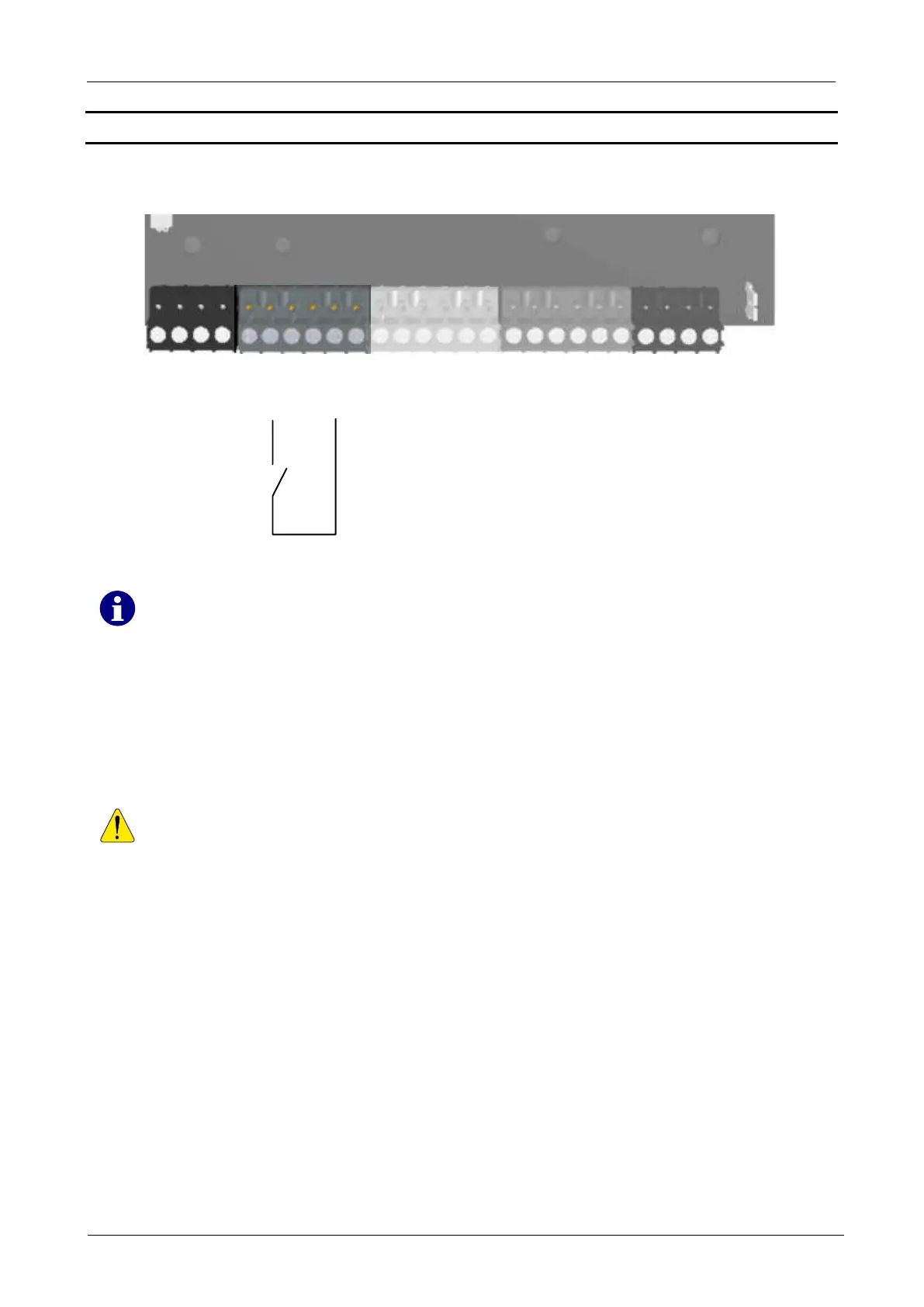TST_FUxF-A-C-F_Montageanleitung_EN_15
5.4.3 Input 10 as digital output
This is the factory setting for this input. If the setting has been changed, it can be reset with the
following parameters.
Figure 19: Input 10 as digital Input
In order to use input 10 as digital input, the function for this input must first be set. For
this purpose, parameters P.50A is used. For the setting, refer to the parameter list in
chapter input profiles.
In the factory, this input is set to "shut-down dwell time / forced closing time (P.50A =
1001).
Then the connected switch type must be defined with parameters P.5A2. The following
settings are available.
P.5A2 = 0: N.O. Contact
P.5A2 = 1: N.C. Contact
It is important to first set parameter P.50A and then only parameter P.5A2.
