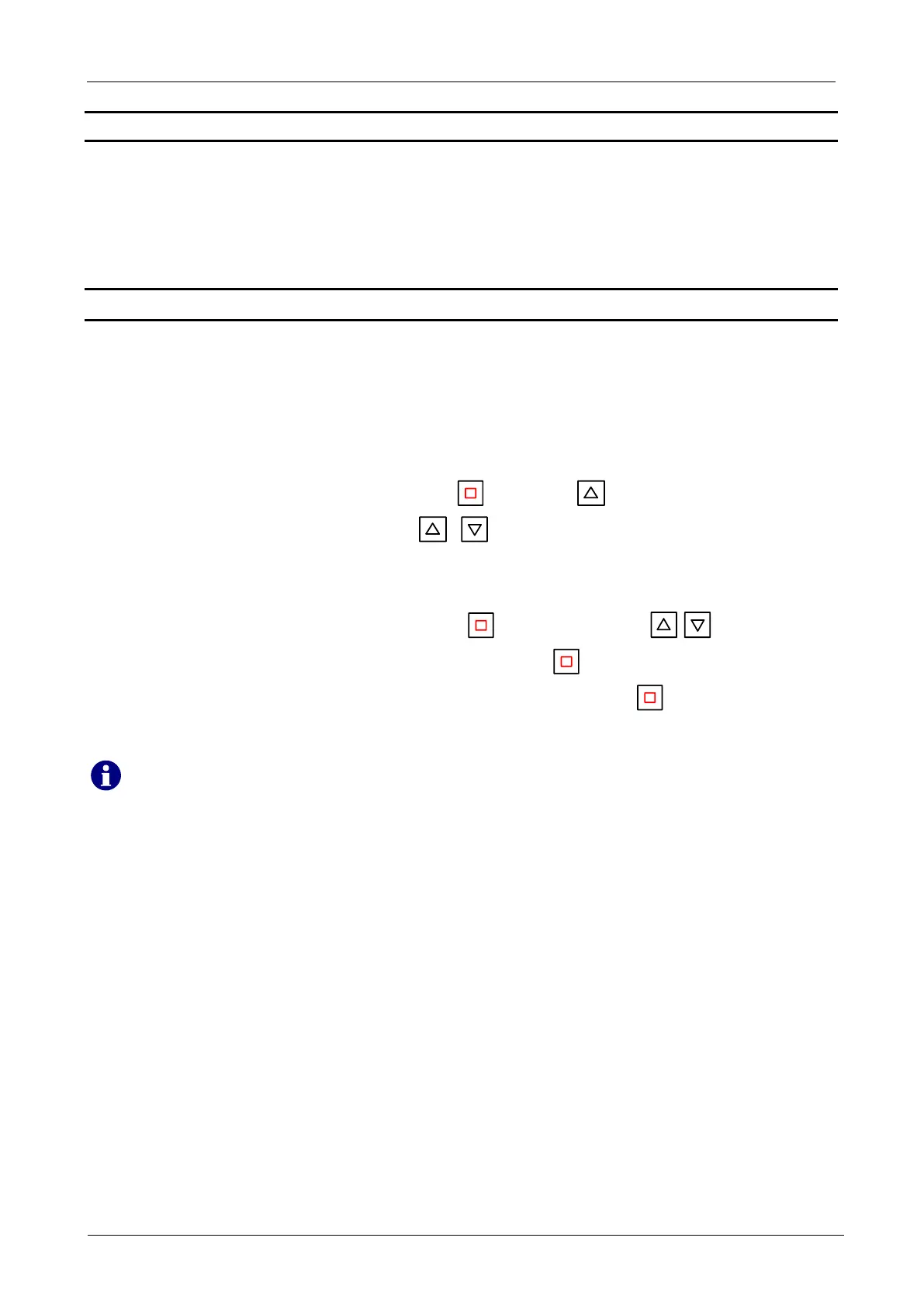TST_FUxF-A-C-F_Montageanleitung_EN_15
9.4 New request for teach-in of the end positions
If the limit positions have been pre-taught when using electronic limit switches, but these are not
suitable for the respective door, the learning process for limit positions can be requested again
The following parameter must be set for this:
P.210: 5 = Reteaching of all limit positions
9.5 Boost / increase in performance for low speeds
Boost is used to increase the power of the drives at low speed. Too much or too little boost can
result in improper door operation. The boost adjustment range is 0-30%. If the boost is set too
high, it will lead to an overcurrent error (F.510/F.410). In this case the boost must be reduced.
If the boost is low or 0 and the motor still does not have sufficient force to move the door, the boost
must be increased.
Due to the large number of door types, the correct setting for boost must be determined
empirically.
1. Open parametrization mode by pressing the STOP and OPEN keys simultaneously.
2. Open Boost parameter by pressing the arrow keys Boost can be set separately for
OPEN and CLOSE.
Boost for opening: P.140
Boost for closing: P.145
3. Open the parameter by momentarily pressing STOP and use the
arrow keys to
change it in small steps of max. 5, then save by pressing STOP (longer).
4. After changing the boost, exit parametrization mode by pressing the STOP button for a
long time and test the setting in run mode.
You can use diagnostic parameter P.910 = 2 to display the actual motor current. The boost
should be set so that the motor current remains as low as possible.
