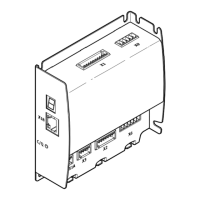1. General information
Festo P.BE-CMMP-FHPP-DN-SW-EN en 0708NH 5
Table of contents
1. General information ................................................................................................ 7
1.1 Documentation ...................................................................................................... 7
1.2 Festo Profile for Handling and Positioning (FHPP) ................................................. 7
1.3 Data exchange in the DeviceNet ............................................................................ 8
2. Safety instructions for electric drives and controllers ............................................ 9
2.1 Icons used ............................................................................................................. 9
2.2 General instructions ............................................................................................ 10
2.3 Dangers due to incorrect use ............................................................................... 11
2.4 Safety instructions .............................................................................................. 12
2.4.1 General safety information .................................................................. 12
2.4.2 Safety instructions for assembly and maintenance .............................. 14
2.4.3 Protection aganst touching electric components ................................. 16
2.4.4 Protection by low voltage (PELV) against electric shock ...................... 17
2.4.5 Protection from dangerous movements ............................................... 18
2.4.6 Protection aganst touching hot components ....................................... 19
2.4.7 Protection when handling and assembling .......................................... 19
3. Assembly and installation .................................................................................... 20
3.1 Assembly ............................................................................................................. 20
3.2 Installation .......................................................................................................... 20
4. Activating and configuring DeviceNet ................................................................... 22
4.1 Setting the MAC-ID .............................................................................................. 22
4.2 Setting the baud rate ........................................................................................... 22
5. Overview ............................................................................................................... 23
5.1 Overview of DeviceNet ........................................................................................ 23
5.2 I/O connection ..................................................................................................... 23
5.3 Explicit Messaging ............................................................................................... 24
5.4 Electronic data sheet (EDS) ................................................................................. 24
6. Configuration in the DeviceNet network ............................................................... 25
7. Parameters ............................................................................................................ 26
7.1 Device Data Object .............................................................................................. 26
7.2 Process Data Object ............................................................................................ 27
7.3 Project Data Object .............................................................................................. 27
7.4 Jog Mode Object .................................................................................................. 28

