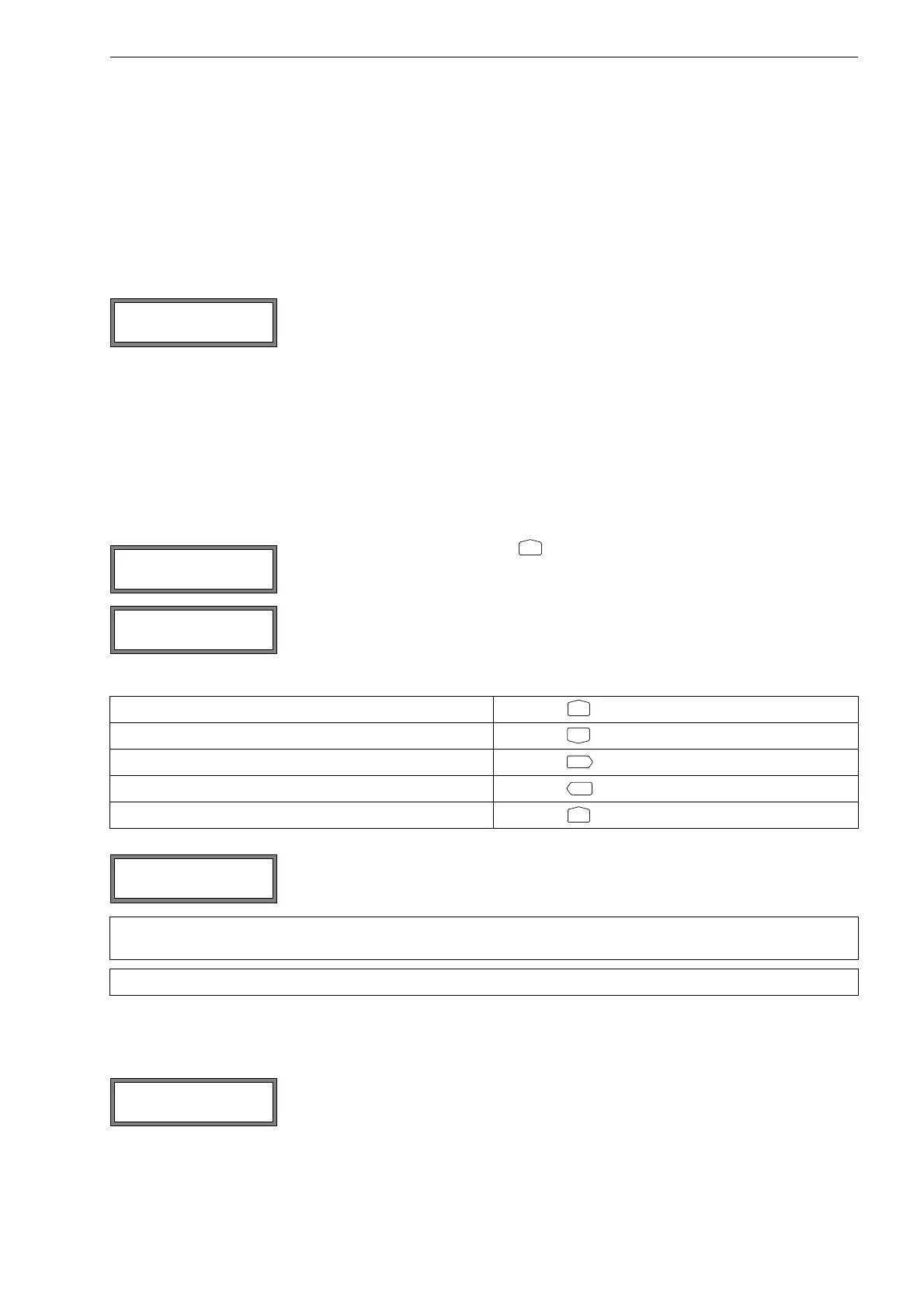11 Advanced Measuring Functions FLUXUS F70x
UMFLUXUS_F7V4-6-2EN, 2017-10-01 101
11 Advanced Measuring Functions
11.1 Damping Factor
Each displayed measured value is a floating average of all measured values of the last x seconds, with x being the damp-
ing factor. A damping factor of 1 s means that the measured values are not averaged because the measuring rate is ap-
prox 1/s. The default value of 10 s is appropriate for normal flow conditions.
Strongly fluctuating values caused by high flow dynamics require a higher damping factor.
Select the program branch Output Options. Press ENTER until the menu item Damping is displayed.
Press BRK to return to the main menu.
11.2 Totalizers
Heat quantity, total volume or total mass of the medium at the measuring point can be determined.
There are two totalizers, one for the positive flow direction, one for the negative flow direction.
The unit of measurement used for totalizing corresponds to the heat, volume or mass unit selected for the physical quanti-
ty.
The values of the totalizers can be displayed with up to 11 decimal places, e.g., 74890046.03. For the definition of the
number of decimal places see (max 4) see section 15.7.
Selection of the totalizers for storing
It is possible to store only the value of the totalizer that is currently displayed or one value for each flow direction. Select
Special Funct.\SYSTEM settings\Storing\Quantity Storage.
Enter the damping factor. Press ENTER.
To activate the totalizers, press key during the measurement (see Tab. 11.1).
The value of the totalizer will be displayed in the upper line (here: the volume which has
passed through the pipe at the measuring point in the positive flow direction after the acti-
vation of the totalizers).
Tab. 11.1: Keys for display of the totalizers
activation press key once during the measurement
deactivation press key three times during the measurement
display of the totalizer for the positive flow direction press key during the measurement
display of the totalizer for the negative flow direction press key during the measurement
reset of the totalizers to zero press key three times during measurement
This error message will be displayed if the totalizers of a measuring channel used for mea-
suring the flow velocity are to be activated. The flow velocity cannot be totalized.
Note! The totalizers can only be activated for the measuring channel whose measured values are dis-
played at the moment.
Note! The pressing of a key will only influence the totalizers if the totalizer is displayed in the upper line.
If one is selected, only the value of the totalizer that is currently displayed will be stored.
If both is selected, the values of the totalizers totalizer for both flow directions will be
stored.
Press ENTER.
Quantity Storage
one >BOTH<