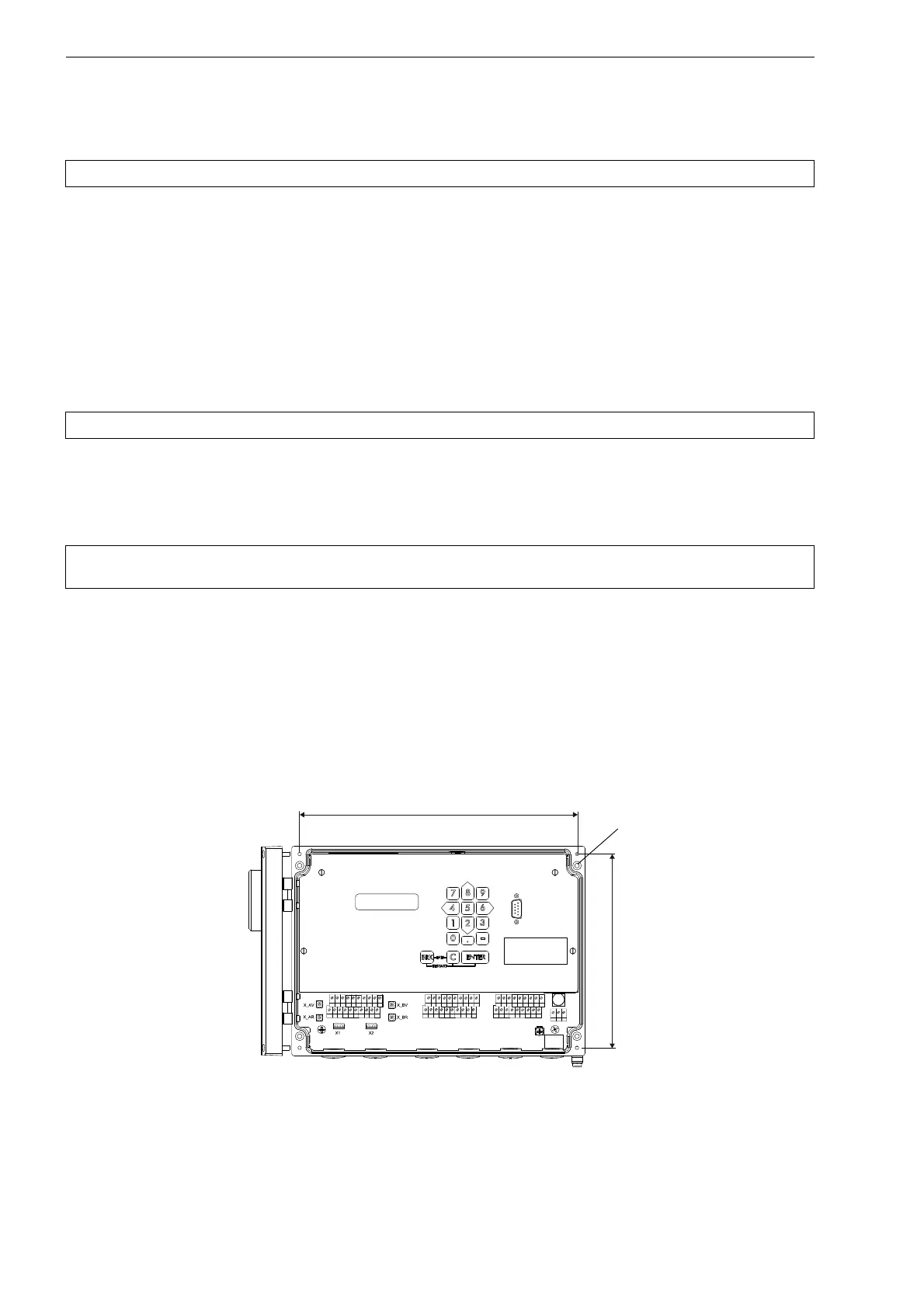FLUXUS F70x 6 Installation
28 UMFLUXUS_F7V4-6-2EN, 2017-10-01
6 Installation
6.1 Location
• Select the measuring point according to the recommendations in chapter 3 and 5.
• Select the location of the transmitter within cable reach of the measuring point.
The ambient temperature at the location has to be within the operating temperature range of the transmitter and the trans-
ducers (see Technical Specifications).
If the measuring point is within an explosive atmosphere, the danger zone and gases that may be present have to be de-
termined. The transducers and the transmitter have to be appropriate for these conditions.
6.2 Transmitter FLUXUS F704, F705, F706
6.2.1 Opening and Closing the Housing
Opening
• Loosen the 4 screws of the housing of the transmitter.
• Open the front plate of the transmitter.
Closing
• Close the front plate.
• Tighten the 4 screws of the housing of the transmitter.
6.2.2 Wall Installation
FLUXUS F704
• Loosen the 4 screws of the housing of the transmitter.
• Open the cover of the transmitter.
• Fix the transmitter to the wall (see Fig. 6.1).
Attention! Observe the Safety Instructions for the Use in Explosive Atmosphere (see document SIFLUXUS).
Attention! Observe the Safety Instructions for the Use in Explosive Atmosphere (see document SIFLUXUS).
Attention! The degree of protection of the transmitter is ensured only if the cable glands are firmly tightened and
the housing is tightly screwed.
Fig. 6.1: FLUXUS F704 (dimensions in mm)
AVSAV
AGN
ARS
AR
BVSBV
BGN
BRS
BR
SA1
SA2
SA3
SA4
SB1
SB2
SB3
SB4
T1a
T1b
S2 T2a
T3a
T3b
S4
T4a
T2b
T4b
T1A
T1B
S1 T2A
T3A
T3B
S3
T4A
T2B
T4B
A+
B-
P1+ P2+
P4+
P5a
P6a P7a
P3+
101
103
P1- P2-
P4-
P5b
P6b
P7b
P3-
PE
N(-)
L(+)
265
163
holes for
wall installation
Ø 4.50