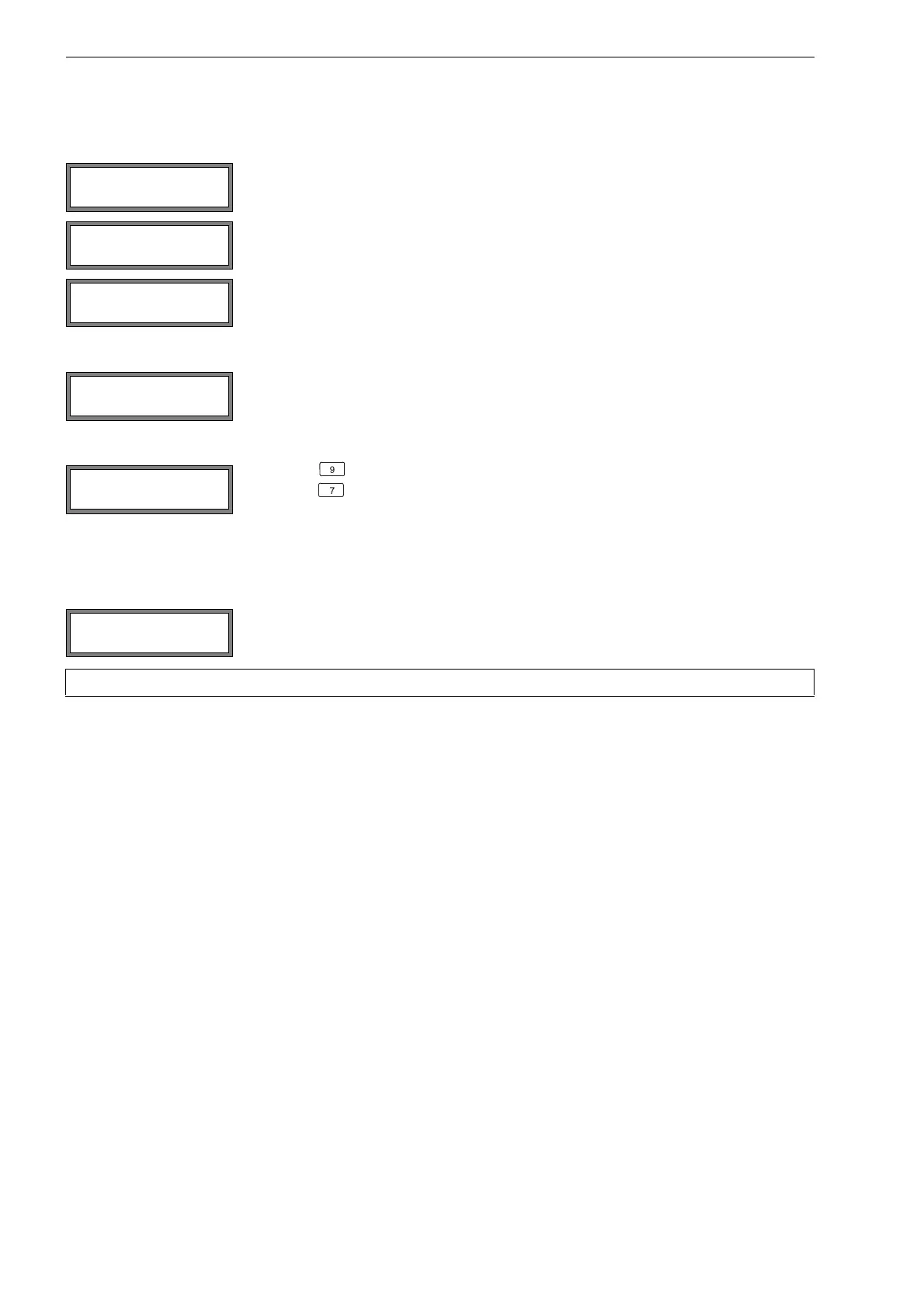FLUXUS F70x 11 Advanced Measuring Functions
108 UMFLUXUS_F7V4-6-2EN, 2017-10-01
11.8.4 Measurement with Calculation Channels
Position the transducers for all activated measuring channels. The measurement will be started automatically.
11.9 Change of the Limit for the Inner Pipe Diameter
It is possible to change the lower limit of the inner pipe diameter for a given transducer type.
• Press key C. Enter HotCode 071001.
11.10 Remote Functions
The remote function will be triggered if a voltage in the active range is applied at the binary input:
• FLUXUS F70x**-A2, F70x**-NN: 5...30 V
• FLUXUS F70x**-F2: 5...26 V
The remote function will be reset if the voltage at the binary input is switched back to the passive range (< 5 V).
One single binary input can be used to trigger one ore several remote functions of multiple channels.
Following remote functions are available:
• resetting the measured value to 0
• resetting the totalizers to 0
• stopping the totalizers
• activating the FastFood mode
Select program branch Measuring. Press ENTER.
Activate the necessary channels. Calculation channels are activated or deactivated in the
same way as the measuring channels. Press ENTER.
If a measuring channel that is needed for an activated calculation channel has not been ac-
tivated, a warning will be displayed. Press ENTER.
If a calculation channel is activated, the HumanMux mode (see section 10.2.2) will be se-
lected at the beginning of the measurement and the values of the calculation channel will
be displayed.
If the AutoMux mode is selected, the measured values of the measuring channels, but not
the measured values of the calculation channels, will be displayed alternately.
Press key to display the calculation function.
Press key to display the measured values of the different channels.
Enter the lower limit of the inner pipe diameter of the displayed transducer type. Press EN-
TER to select the next transducer type.
Note!
If a transducer is used below its recommended inner pipe diameter, a measurement might be impossible.
par >MEA< opt sf
Measuring
CHANN: A B >Y< Z
MEASUR .
WARNING! CHANNEL
B:INACTIV!