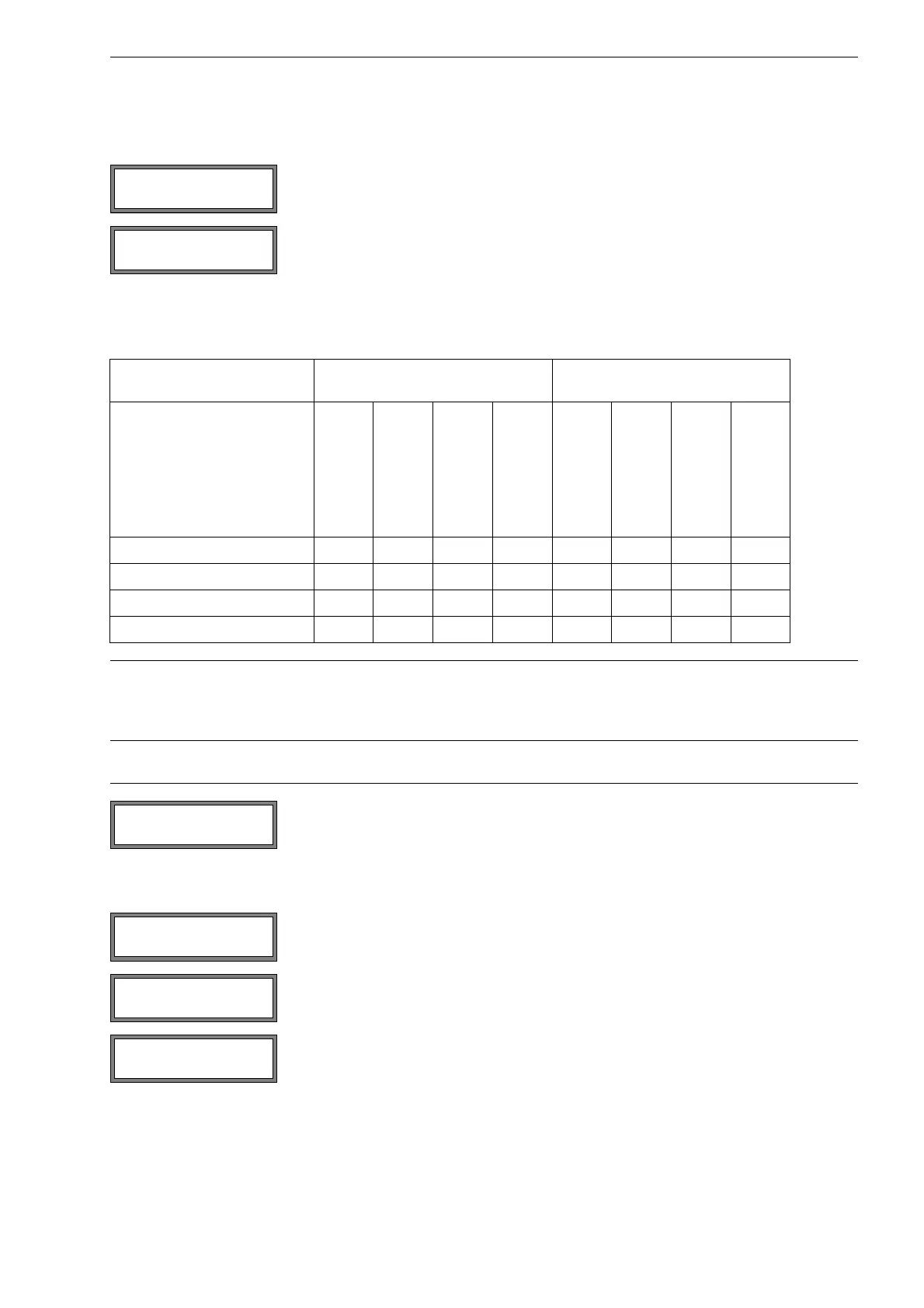11 Advanced Measuring Functions FLUXUS F70x
UMFLUXUS_F7V4-6-2EN, 2017-10-01 107
11.8.3 Output Options for a Calculation Channel
Make sure that the physical quantity selected for the calculation channel can be calculated from the physical quantities of
the selected measuring channels. Possible combinations are shown in Tab. 11.2.
Two cut-off flow values for each calculation channel can be defined. They are defined in the unit of measurement of the
physical quantity selected for the calculation channel.
Select a calculation channel in the program branch Output Options. Press ENTER.
Select the physical quantity to be calculated. Press ENTER.
Tab. 11.2: Physical quantity of the calculation channel
physical quantity of the
calculation channel
possible physical quantity of the
first measuring channel (ch1)
possible physical quantity of the
second measuring channel (ch2)
flow velocity
volumetric flow rate
mass flow rate
heat flow rate
flow velocity
volumetric flow rate
mass flow rate
heat flow rate
flow velocity xxxxxxxx
volumetric flow rate x x x x x x
mass flow rate x x x x x x
heat flow rate x x
Example 1: The difference of the volume flow rates of the channels A and B is to be calculated.
The physical quantity of channel A and B can be the volumetric flow rate or the mass flow rate, but
not the flow velocity. The physical quantities of the two measuring channels do not need to be identi-
cal (channel A = mass flow rate, channel B = volumetric flow rate).
Example 2: To determine the heat flow difference, the physical quantity of the two input channels has to be the
heat flow.
Select the unit of measurement. Press ENTER.
All positive calculated values that are lower than the limit will be set to 0.
All negative calculated values that are greater than the limit will be set to 0.
The data logger can be activated/deactivated. Press ENTER.
Output Options ↕
for Channel Y:
Physic. Quant. ↕
Mass Flow