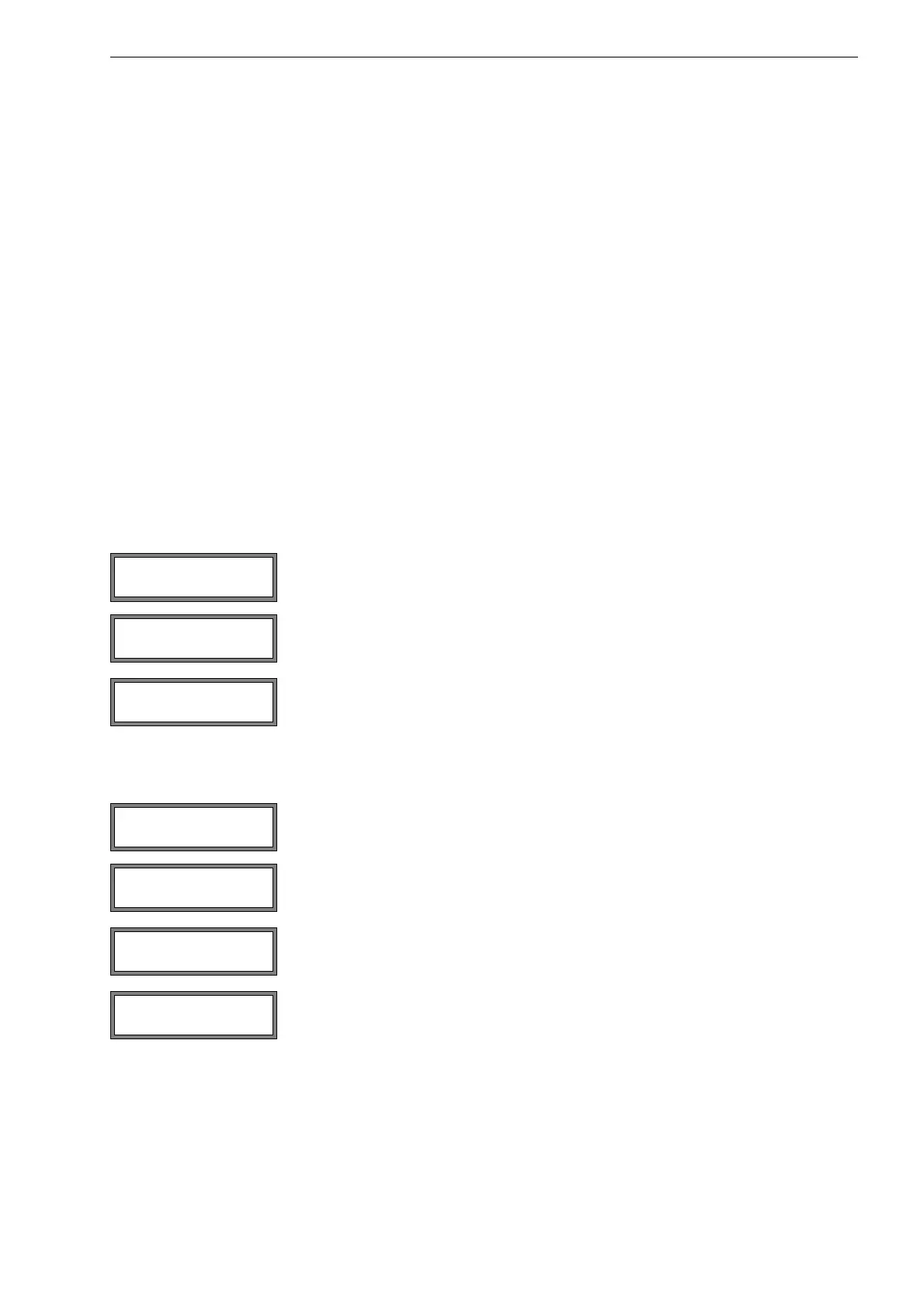16 Heat Flow Measurement FLUXUS F70x
UMFLUXUS_F7V4-6-2EN, 2017-10-01 141
16.1 Calculation of the Heat Flow Rate
The heat flow rate is calculated by the following formula:
Φ = k
i
.
.
(T
V
- T
R
)
with
The heat coefficient k
i
is calculated from 10 heat flow coefficients for the specific enthalpy and the density of the medium.
The heat flow coefficients of some media are stored in the internal database of the transmitter. The heat flow coefficients
of other media have to be entered before the start of the measurement (see section 13.3.4).
16.2 Normal Measuring Mode
The supply and return temperature are assigned to the measuring channels as T-Inlet and T-Fluid/Outle. The tem-
peratures can be measured or entered as constant values.
16.2.1 Flow Measurement on the Return Line
The temperature inputs (see Fig. 16.1) are configured as follows:
16.2.2 Flow Measurement on the Supply Line
The temperature inputs (see Fig. 16.2) are configured as follows:
The sign of the measured values is changed by
• switching the transducers
• switching the temperature probes (leads to an additional measuring error)
• entering the slope -1.0 in the correction formula of the flow velocity (see section 15.3.2).
Φ – heat flow rate
k
i
– heat coefficient
– volumetric flow rate
T
V
– supply temperature
T
R
– return temperature
Select Special Funct.\SYSTEM settings\Proc. inputs\Link temperature.
Press ENTER.
Select the list item Input T1 to assign the temperature probe on the supply line to the
temperature input T1.
Press ENTER.
Select the list item Input T2 to assign the temperature probe on the return line to the tem-
perature input T2.
Press ENTER.
Select Special Funct.\SYSTEM settings\Proc. inputs\Link temperature.
Press ENTER.
Select the list item Input T2 to assign the temperature probe on the supply line to the
temperature input T2 (even though it is connected to the temperature input T1!).
Press ENTER.
Select the list item Input T1 to assign the temperature probe on the return line to the tem-
perature input T1 (even though it is connected to the temperature input T2!).
Press ENTER.
The measuring values of the heat flow will be displayed with the opposite sign during the
measurement.
Proc. inputs ↕
Link temperature
Proc. inputs ↕
Link temperature