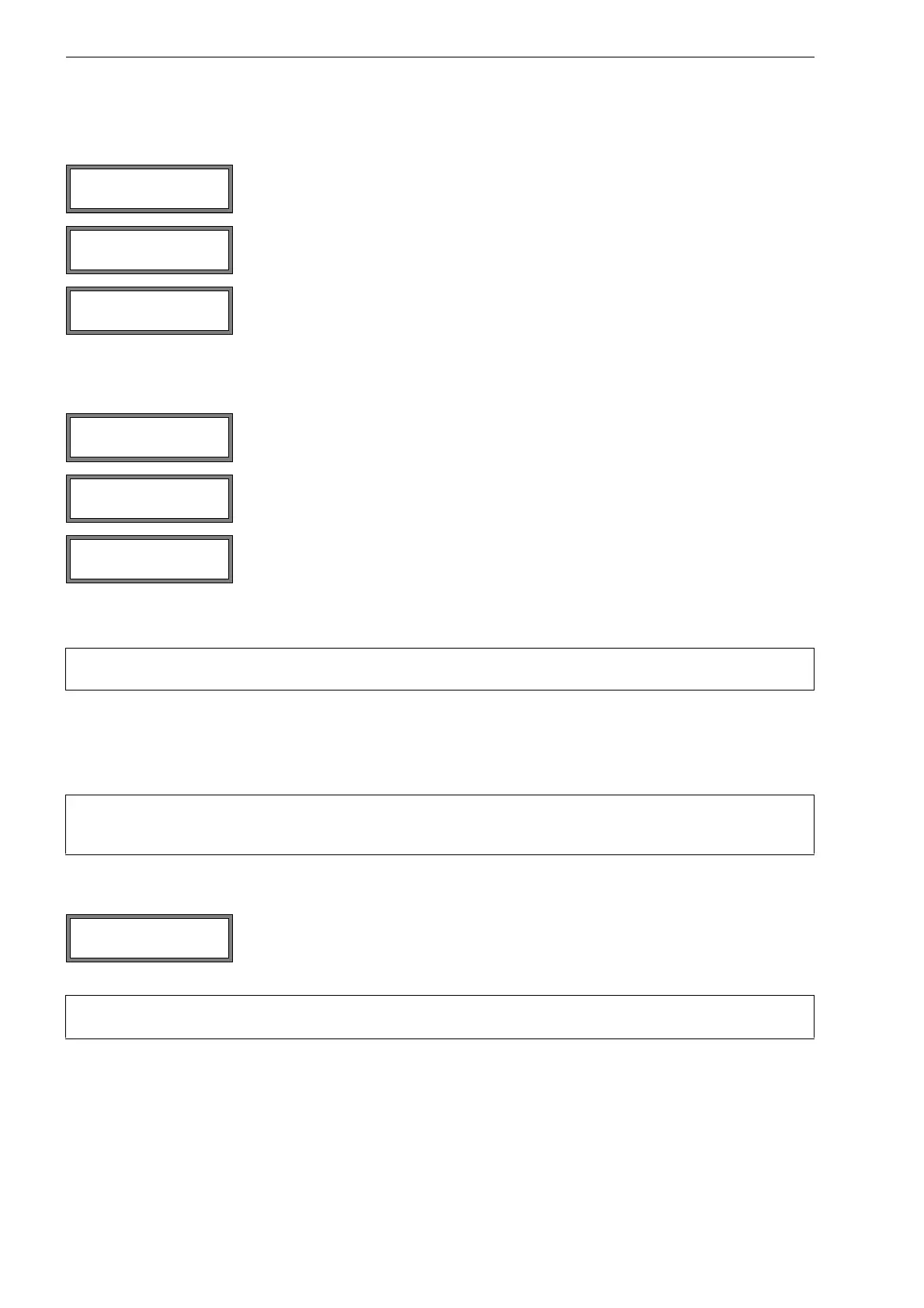FLUXUS F70x 17 Inputs
148 UMFLUXUS_F7V4-6-2EN, 2017-10-01
17.2.2 Selection of the Temperature Probe
If necessary, select the temperature probe for Input T2...T4 accordingly.
17.2.3 Assignment of Other Inputs to the Measuring Channels
Select the list items for ext.Input(2)...(4) of measuring channel A and the other activated channels accordingly.
17.2.4 Activation of the Inputs
The activation of the inputs in program branch Output Options will only be displayed if the transmitter has inputs of the
corresponding type and they have been assigned to a measuring channel.
17.2.4.1 Activation of the Temperature Inputs
Temperature inputs have to be activated if the measured temperatures are to be displayed, stored and/or transmitted or if
the measured temperature is to be used for the interpolation of the viscosity and the density of the medium.
Select Special Funct.\SYSTEM settings\Proc. inputs. Press ENTER.
Select the list item PT100/PT1000.
Select the temperature probe.
Select Special Funct.\SYSTEM settings\Proc. inputs. Press ENTER.
Select the list item Link other inp..
Select the first input to be assigned to measuring channel A. Only the installed inputs are
displayed in the scroll list.
Select the list item No measuring if no input is to be assigned to measuring channel A.
Press ENTER.
Note! The configuration of a measuring channel will be stored when the next channel is selected. The con-
figuration dialog of a channel has to be finished to store the changes.
Note! If Heatflow has been selected as the physical quantity, the corresponding temperature inputs will
be activated automatically. The steps described below are only necessary if the measured tempera-
tures are to be displayed or transmitted.
Select in the program branch Output Options the channel for which a temperature input
has to be activated.
The temperature inputs assigned to the channel will be displayed one after another. Select
yes for the temperature inputs that are to be activated.
Note! The total number of measured values that can be stored will be reduced if a temperature input is ac-
tivated.
SYSTEM settings↕
Proc. inputs
Proc. inputs ↕
PT100 / PT1000
SYSTEM settings↕
Proc. inputs
Proc. inputs ↕
Link other inp.