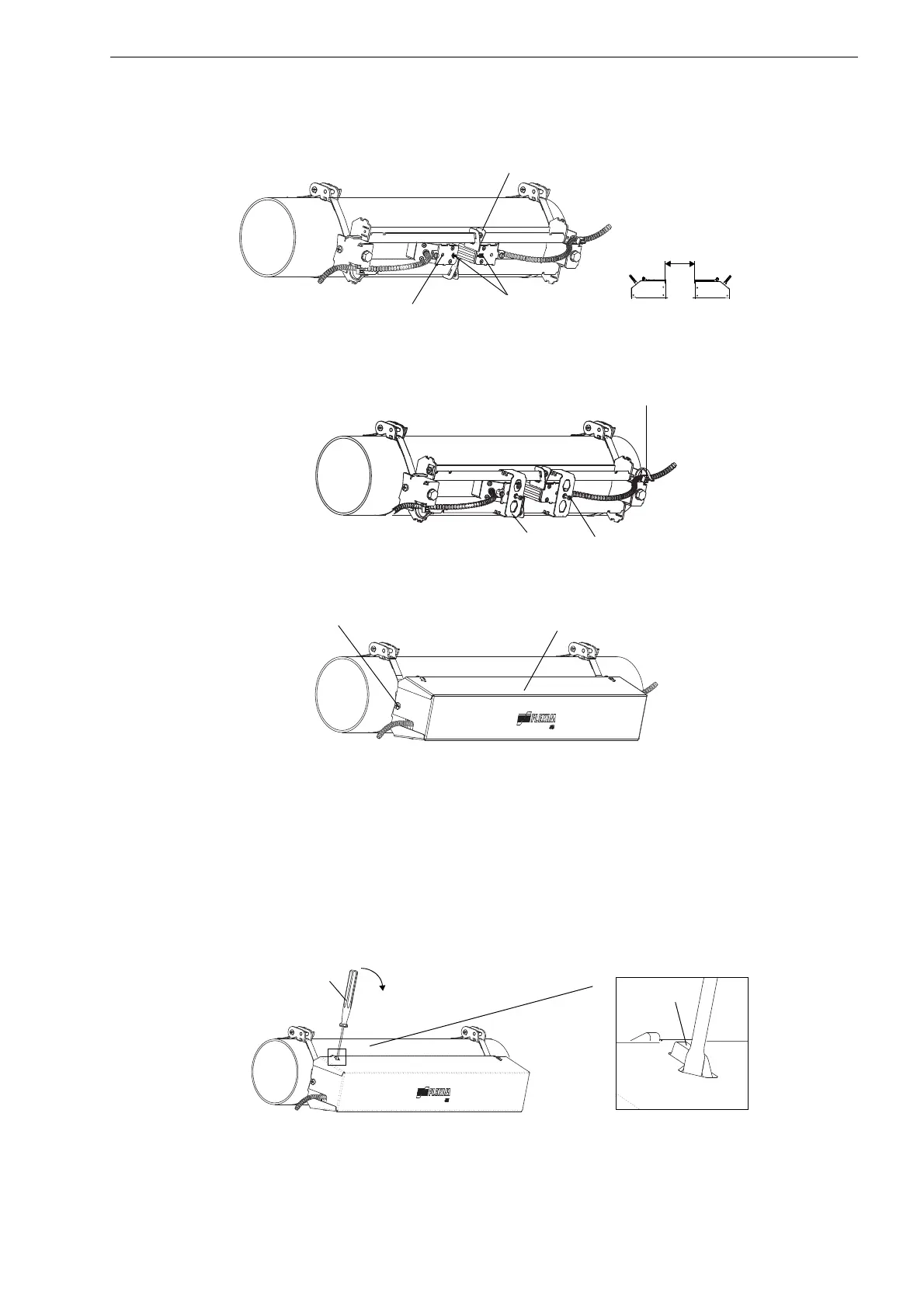6 Installation FLUXUS F70x
UMFLUXUS_F7V4-6-2EN, 2017-10-01 45
The cover can be removed from the mounted transducer mounting fixture as follows:
• Use a lever tool to remove the cover.
• Insert the lever tool in one of the four openings of the cover (see Fig. 6.55).
• Press the lever tool against the fixture.
• Bend the cover outwards and release it from the anchoring.
• Repeat the steps for the other three openings.
• Remove the cover from the rail.
Fig. 6.52: Transducers in the rail (spring clip not shown)
Fig. 6.53: Transducers in the rail
Fig. 6.54: Variofix C with transducer on the pipe
Fig. 6.55: Removal of the cover
engravings on
the transducers
hole
spacing element
transducer distance
cable tie
tensioning screw
spring clip