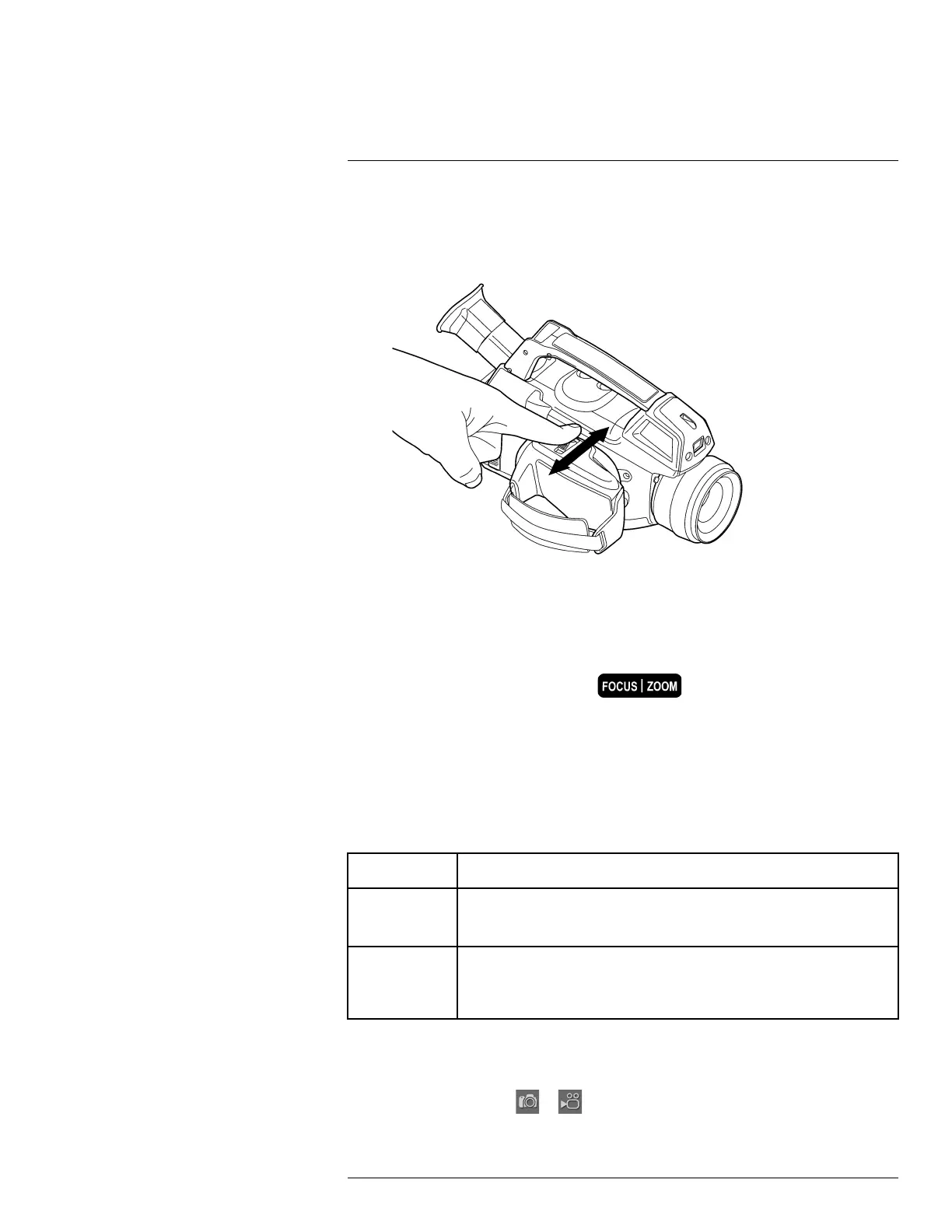Achieving a good image14
14.3 Adjusting the infrared camera focus
14.3.1 Figure
14.3.2 Procedure
Follow this procedure to adjust the infrared camera focus:
1. Make sure that the image is in live mode.
2. To adjust the camera focus, push the
button left/right.
14.4 Adjusting an image
14.4.1 General
Depending on camera model, an image can be adjusted in several different ways.
14.4.2 Explanation of the adjustment methods
Auto An adjustment method that will automatically adjust the image for best brightness
and contrast.
HSM HSM = High Sensitivity Mode.
An adjustment method that is specifically designed for gas detection applications.
Working in this mode, you can change the sensitivity to optimize the image quality.
Manual An adjustment method where you manually set the suitable temperature level and
temperature span according to the temperature of the objects in the scene.
For gas detection applications, this mode lets you center on the temperatures
around the background of the gas, so as to make the gas appear more clearly.
14.4.3 Procedure (Auto)
Follow this procedure to adjust an image using the Auto method:
1. Turn the mode wheel to
or .
#T559157; r. AH/45951/45951; en-US
37