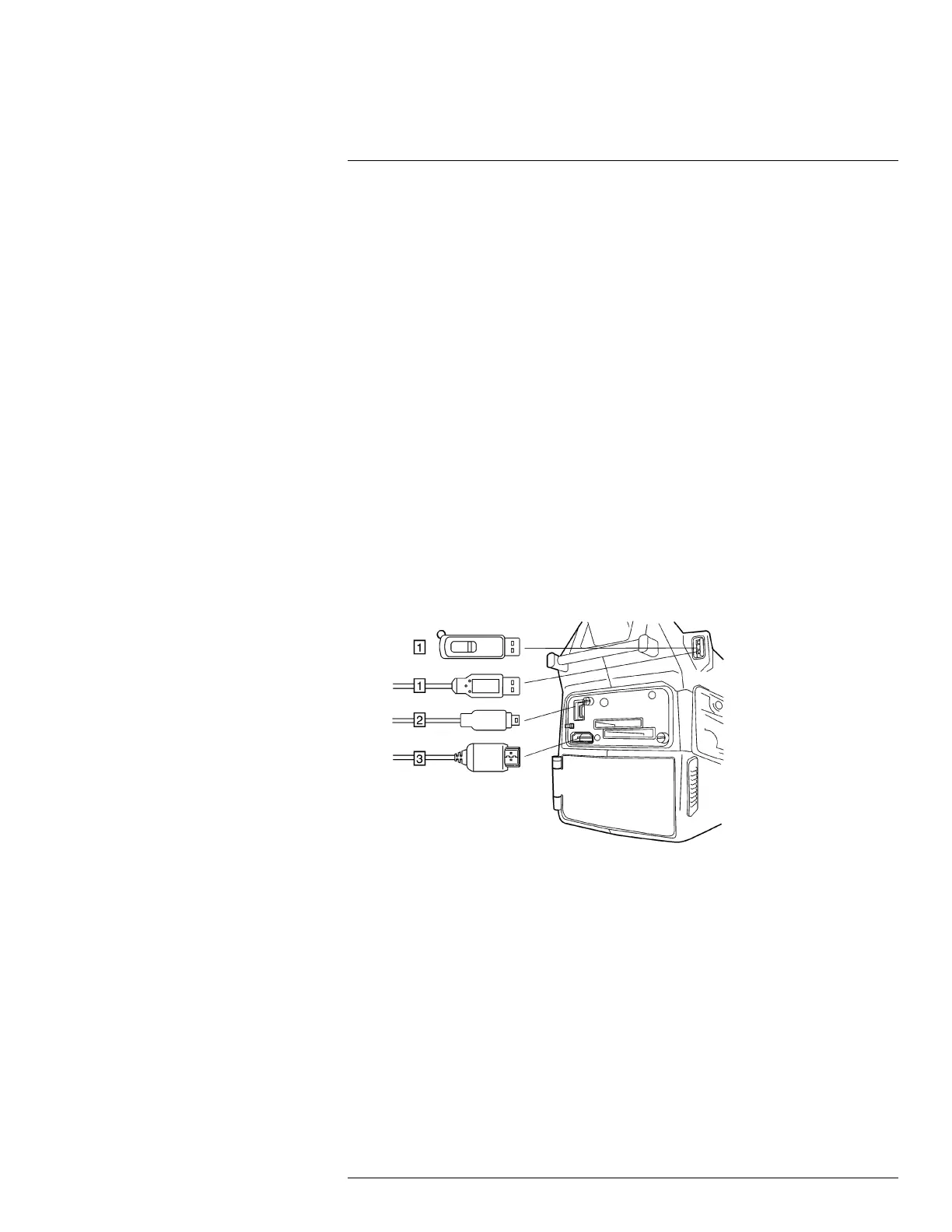Connecting external devices
15
15.1 General
You can connect the following external devices to the camera:
• A power supply.
• A video monitor or projector, connected using a HDMI cable.
• A computer to move images and other files to and from the camera.
• An external USB device, such as a USB keyboard, USB memory stick, USB-Bluetooth
micro adapter (to connect to a headset), or a USB-WLAN micro adapter (to connect the
camera to a remote control (P/N T197230)).
• One or two SD Memory Cards.
• One or two SDHC Memory cards.
15.2 Related topics
• 15.3 Connecting devices to the rear connectors, page 43
• 15.4 Inserting SD Memory Cards, page 44
15.3 Connecting devices to the rear connectors
15.3.1 Figure
15.3.2 Explanation
1. To connect an external USB device to the camera, use a USB-A cable and this con-
nector. You can also plug in a USB memory stick in this connector, or a USB-Bluetooth
micro adapter. For WLAN connectivity to a remote control (P/N T197230), use a USB-
WLAN micro adapter.
2. To connect a computer to the camera to move images and files to and from the cam-
era, use a USB mini-B cable and this connector. This connector is also used when
pairing the camera to the remote control (P/N T197230).
3. To play live video from the camera on an external video monitor using the HDMI proto-
col (High Definition Multimedia Interface), use a HDMI cable and this connector.
#T559157; r. AH/45951/45951; en-US
43
