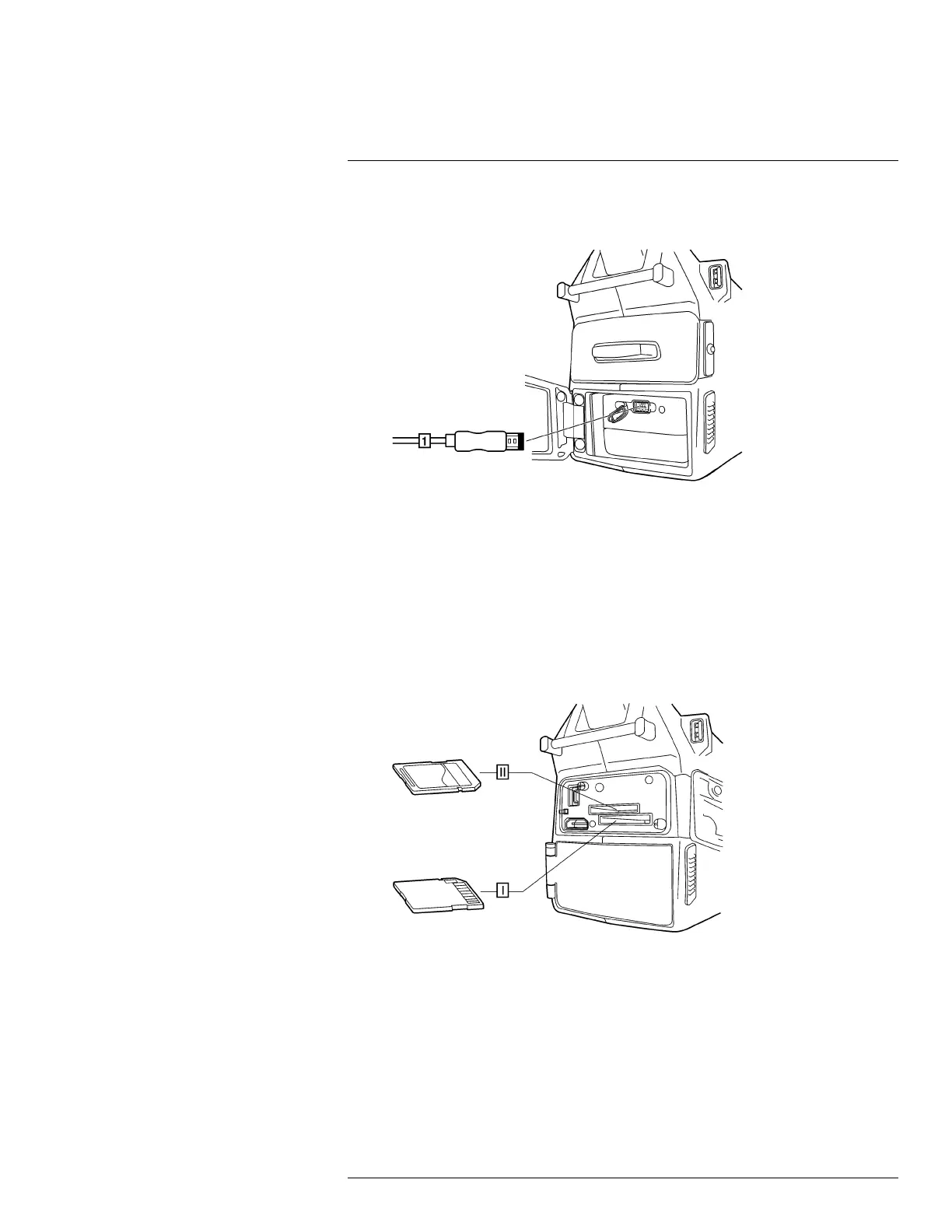Connecting external devices
15
15.3.3 Figure
15.3.4 Explanation
To connect the power supply to the camera, use the power supply cable and this connec-
tor. The power connector is protected by a rubber cover.
15.4 Inserting SD Memory Cards
15.4.1 Figure
15.4.2 Explanation
I. To insert an SD Memory Card (identified with Roman numeral ‘I’ in the camera pro-
gram), use this card slot.
Note The connectors on the card shall face up when inserting the card.
II. To insert an SD Memory Card (identified with Roman numeral ‘II’ in the camera pro-
gram), use this card slot.
Note The connectors on the card shall face down when inserting the card.
#T559157; r. AH/45951/45951; en-US
44