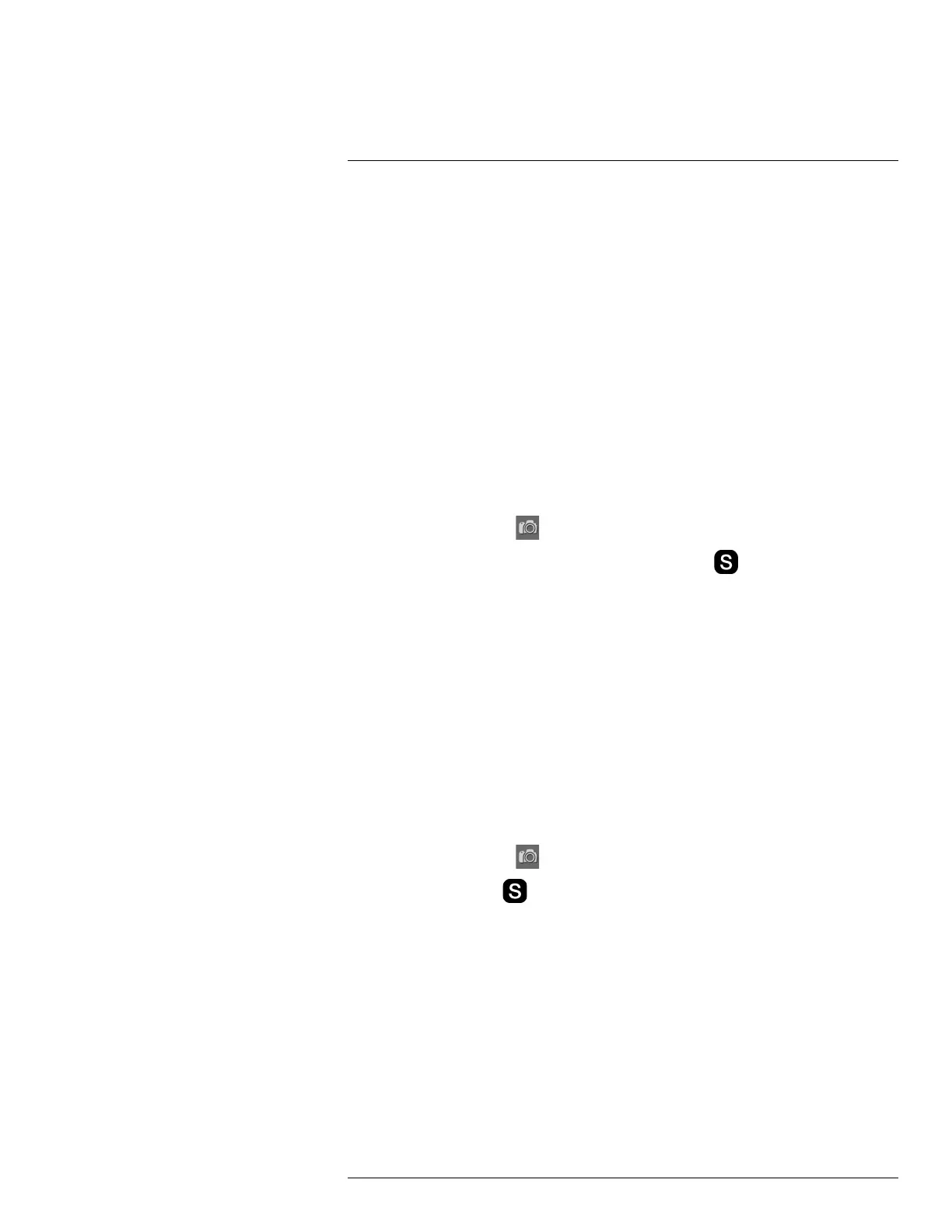Working with views and images
17
17.1 Saving infrared images
17.1.1 General
You can save one or more images to an SD Memory Card.
17.1.2 Image capacity
The approximate number of images that can be saved on an SD Memory Card is 2,000
per GB.
17.1.3 Saving an infrared image directly to an SD Memory Card
17.1.3.1 General
You can save an image directly to an SD Memory Card, without previewing the image first.
17.1.3.2 Procedure
Follow this procedure to save an image directly to an SD Memory Card:
1. Turn the mode wheel to
.
2. To save an image without previewing, push and hold the
button for more than one
second.
17.1.4 Previewing and saving an infrared image to an SD Memory Card
17.1.4.1 General
You can preview an image before you save it to an SD Memory Card. This lets you do one
or more of the following tasks before you save the image:
• Edit measurements.
• Adjust the image.
• Add a digital photo.
• Delete an image.
17.1.4.2 Procedure
Follow this procedure to preview and save an image to an SD Memory Card:
1. Turn the mode wheel to
.
2. Push and release the
button. This will display a preview dialog box.
#T559157; r. AH/45951/45951; en-US
60