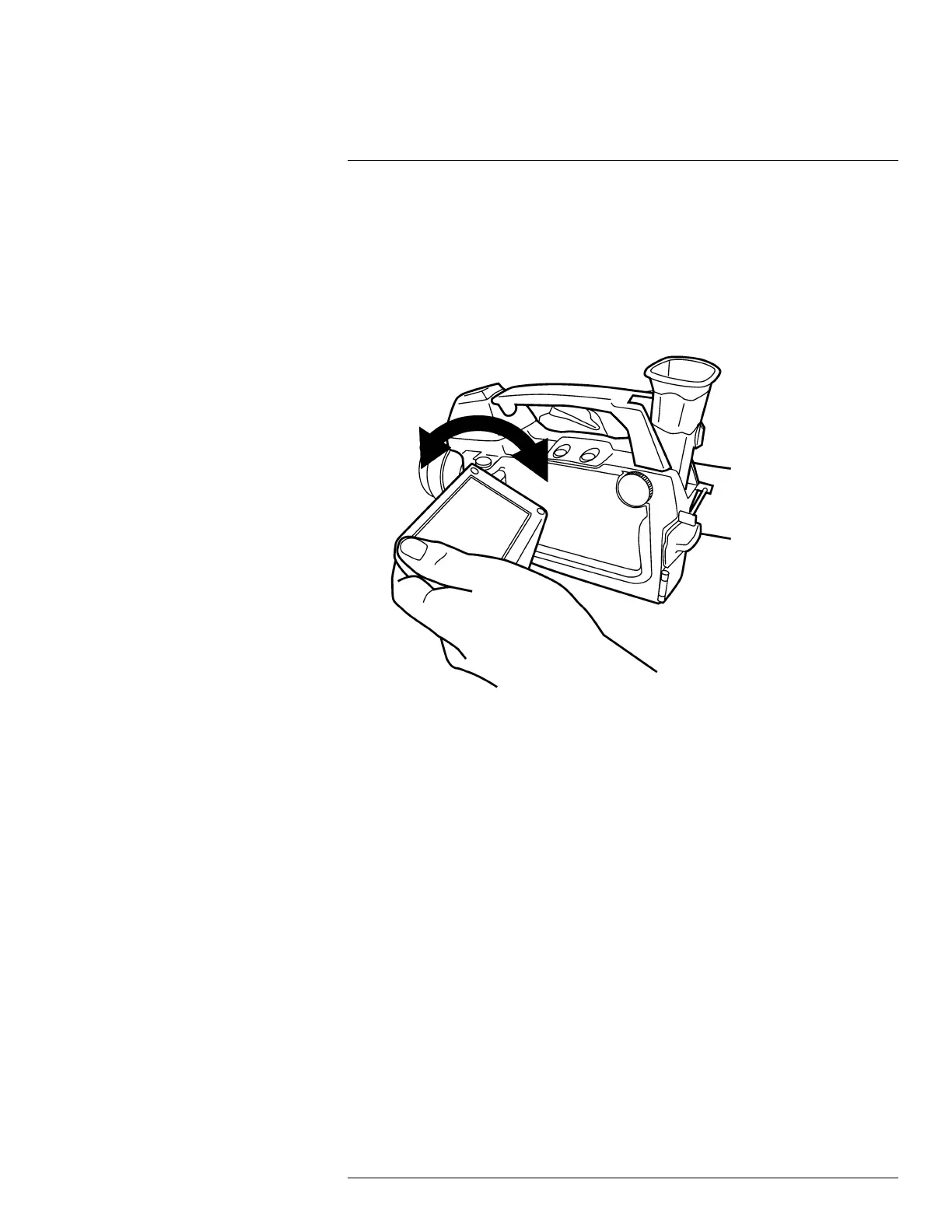Handling the camera16
16.9 Adjusting the viewing angle of the display
16.9.1 General
To make your working position as comfortable as possible, you can adjust the viewing an-
gle of the display.
16.9.2 Figure
16.9.3 Procedure
To adjust the viewing angle of the display, rotate the display clockwise or counter-
clockwise.
16.10 Installing an infrared lens
Note
• Do not touch the lens surface when you install an infrared lens. If this happens, clean
the lens according to the instructions in 25.2 Infrared lens, page 229.
• Depending on license and export procedures, lenses may be permanently fixed to cam-
eras shipped to customers outside United States. Interchangeable lenses fall under U.
S. Department of State jurisdiction.
16.10.1 Procedure
Follow this procedure to install an infrared lens:
#T559157; r. AH/45951/45951; en-US
52