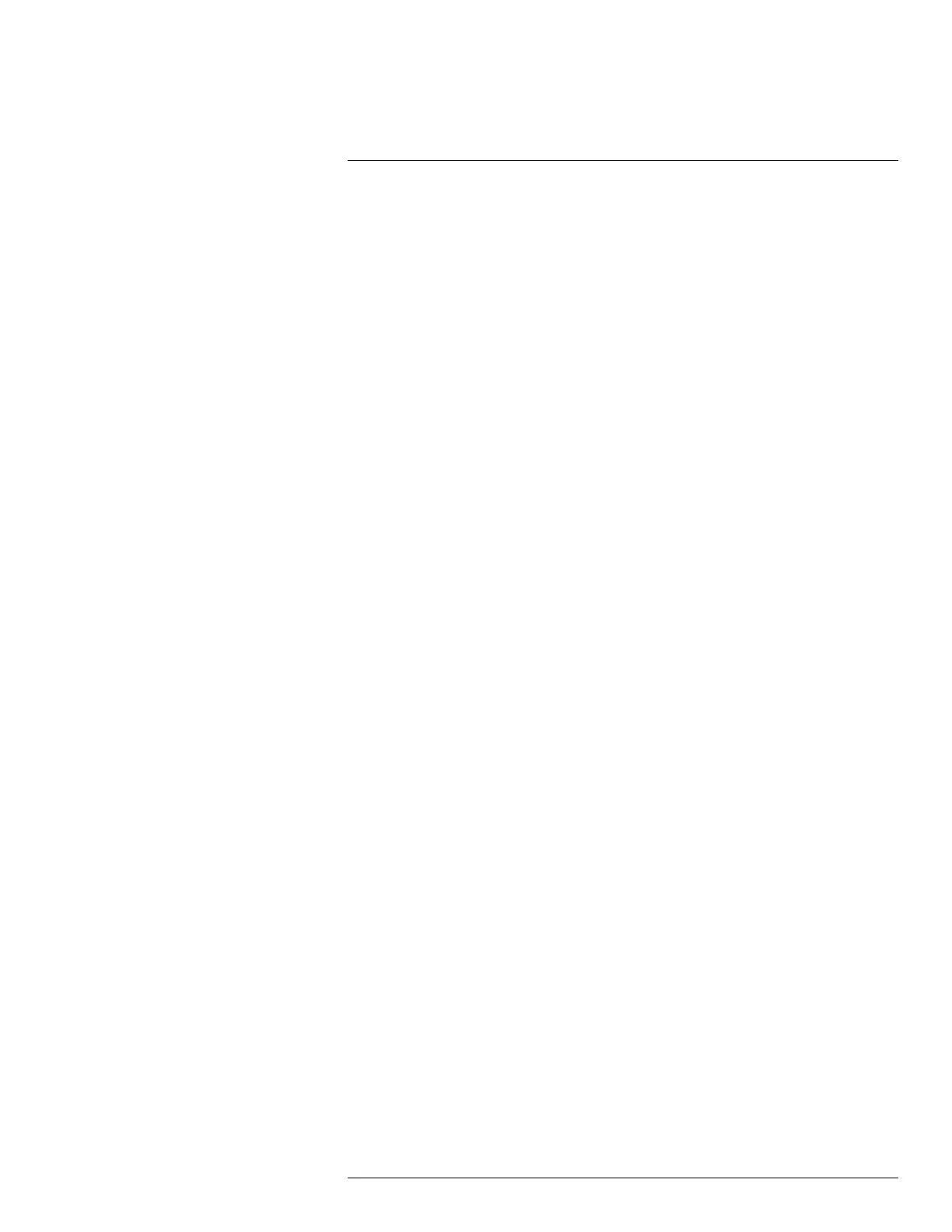Table of contents
7.8 FLIR GF346............................................................................. 21
7.8.1 Optical gas imaging especially of carbon monoxide (CO)
and other harmful gases .................................................. 21
7.8.2 Benefits ....................................................................... 21
8 Example images ................................................................................ 22
8.1 General .................................................................................. 22
8.2 Images ................................................................................... 22
9 Quick Start Guide .............................................................................. 23
9.1 Detecting a temperature ............................................................. 23
9.1.1 Procedure .................................................................... 23
9.1.2 Related topics ............................................................... 24
9.2 Detecting a gas leak .................................................................. 24
9.2.1 Procedure .................................................................... 24
9.2.2 Related topics ............................................................... 25
10 FLIR GF3xx series series general instrument check............................... 26
11 A note about ergonomics ................................................................... 27
11.1 General .................................................................................. 27
11.2 Figure .................................................................................... 27
11.3 Related topics.......................................................................... 28
12 Camera parts .................................................................................... 29
12.1 View from the left ...................................................................... 29
12.1.1 Figure.......................................................................... 29
12.1.2 Explanation................................................................... 29
12.2 View from the right .................................................................... 30
12.2.1 Figure.......................................................................... 30
12.2.2 Explanation................................................................... 30
12.3 View from the rear..................................................................... 31
12.3.1 Figure.......................................................................... 31
12.3.2 Explanation................................................................... 31
12.4 Battery condition LED indicator.................................................... 32
12.4.1 Figure.......................................................................... 32
12.4.2 Explanation................................................................... 32
12.5 Power LED indicator.................................................................. 32
12.5.1 Figure.......................................................................... 32
12.5.2 Explanation................................................................... 33
12.6 Laser pointer ........................................................................... 33
12.6.1 General........................................................................ 33
12.6.2 Figure.......................................................................... 33
12.6.3 Laser warning label......................................................... 33
12.6.4 Laser rules and regulations .............................................. 33
13 Screen elements ............................................................................... 34
13.1 Mode selector .......................................................................... 34
13.1.1 Figure.......................................................................... 34
13.1.2 Explanation................................................................... 34
13.2 Result table and measurement tools ............................................. 34
13.2.1 Figure.......................................................................... 34
13.2.2 Explanation................................................................... 34
13.3 Toolbox, indicators, and other objects............................................ 35
13.3.1 Figure.......................................................................... 35
13.3.2 Explanation................................................................... 35
#T559157; r. AH/45951/45951; en-US
vi