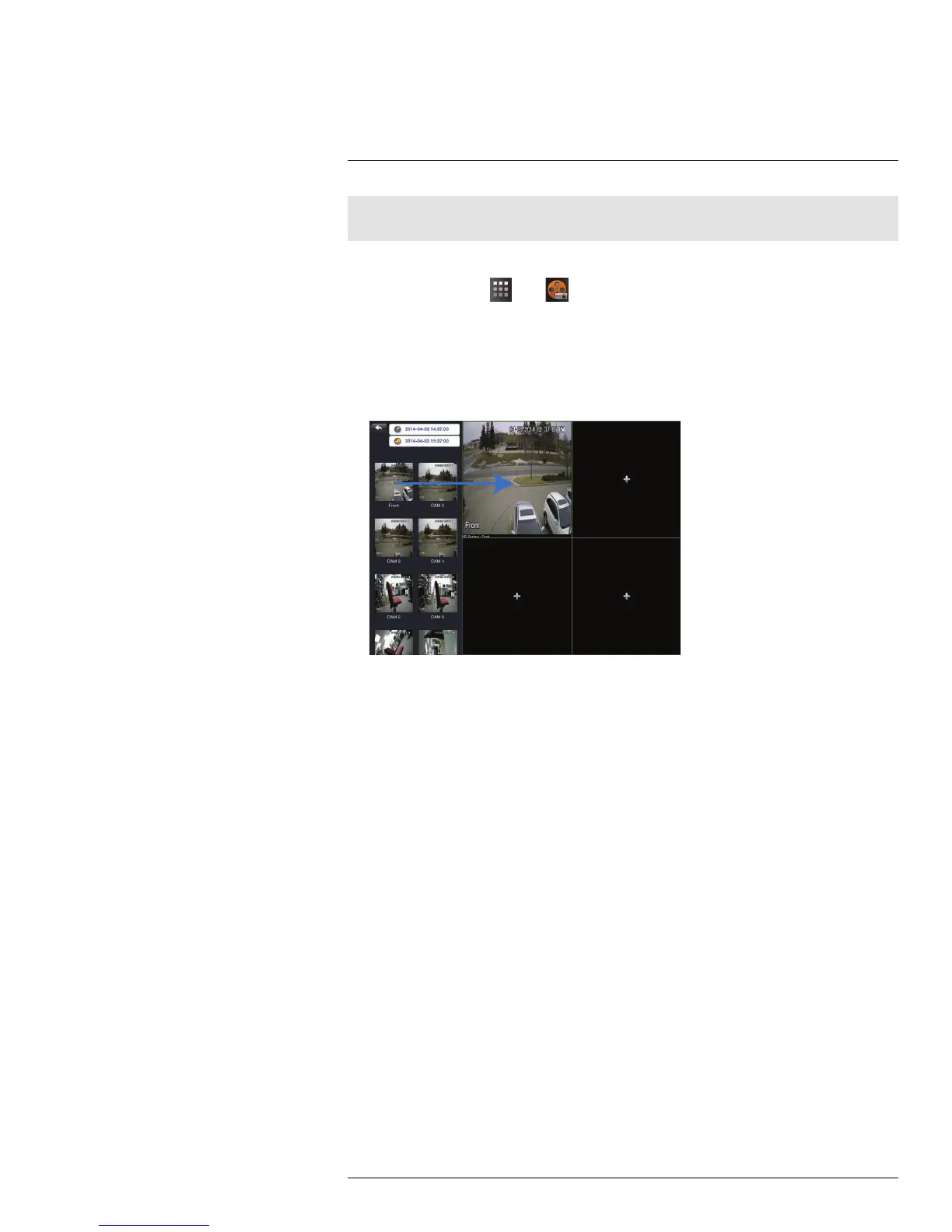Connecting to your System Using Smartphone or Tablet Apps
18
Note
You must enable Substream Recording to use playback mode on mobile devices.
To use Playback Mode:
1. From Live View tap
then .
2. In Portrait Mode: Tap +, select the start time and end time for your search, and select
the camera you would like to playback.
OR
In Landscape Mode: Select the start time and end time for your search, and drag the
camera you would like to playback to the display area.
3. Use the playback controls.
#LX400028; r. 1.0/16141/16141; en-US
116
