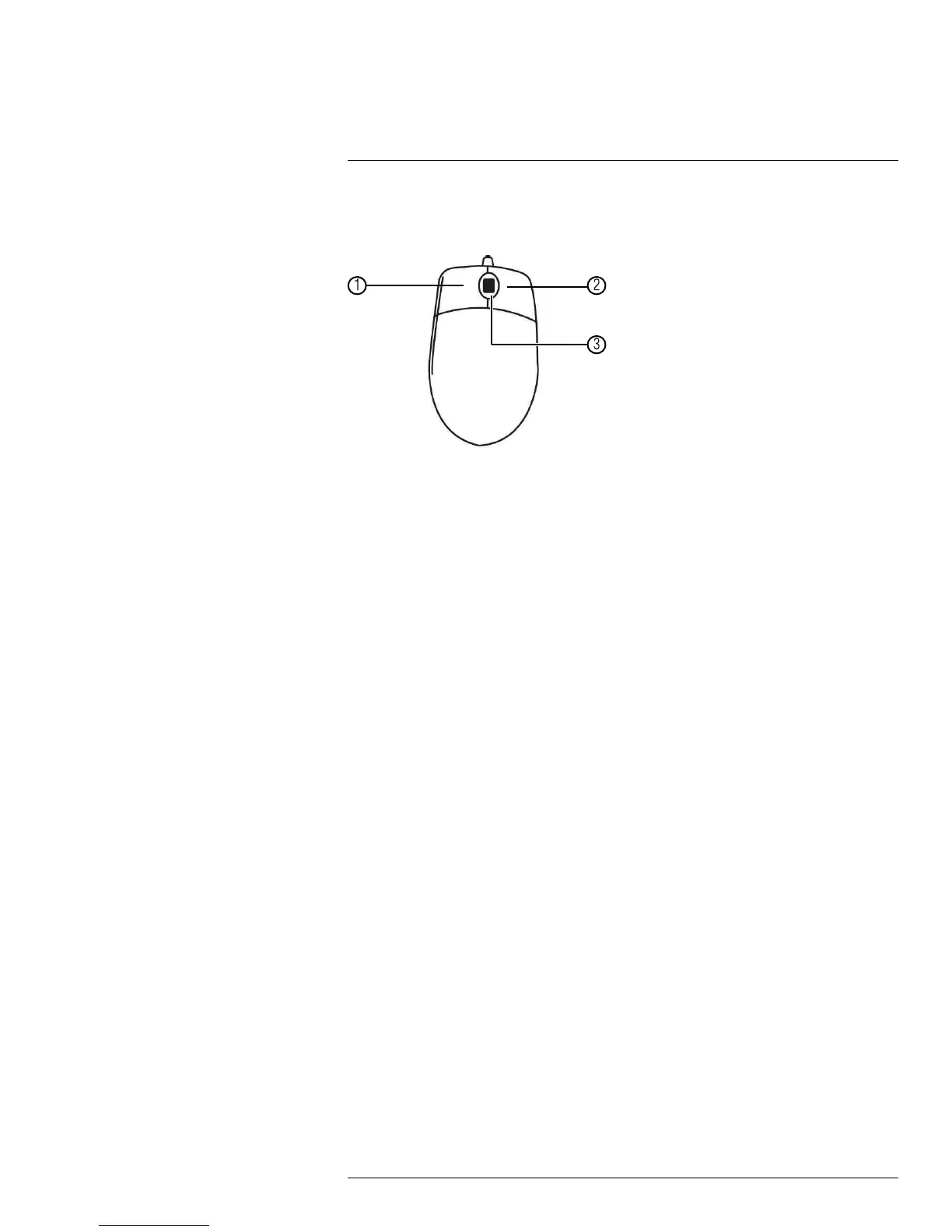Mouse Control
7
The mouse is the primary control device for the system. To connect a USB mouse:
• Connect a USB mouse to the USB port on the front or rear panel.
1. Left-button:
• In live view, click to open the Navigation Bar. Right-click to close the navigation bar.
• In live view, while in a split-screen display mode, double-click an individual channel
to view it in full-screen. Double-click again to return to the split-screen display mode.
• While navigating menus, click to open a menu option.
2. Right-button:
• During live view, right-click anywhere on the screen to open the Quick Menu.
• Within system menus, right-click to exit menus.
3. Scroll wheel: In live view, use the scroll wheel to zoom in/out.
#LX400028; r. 1.0/16141/16141; en-US
13
