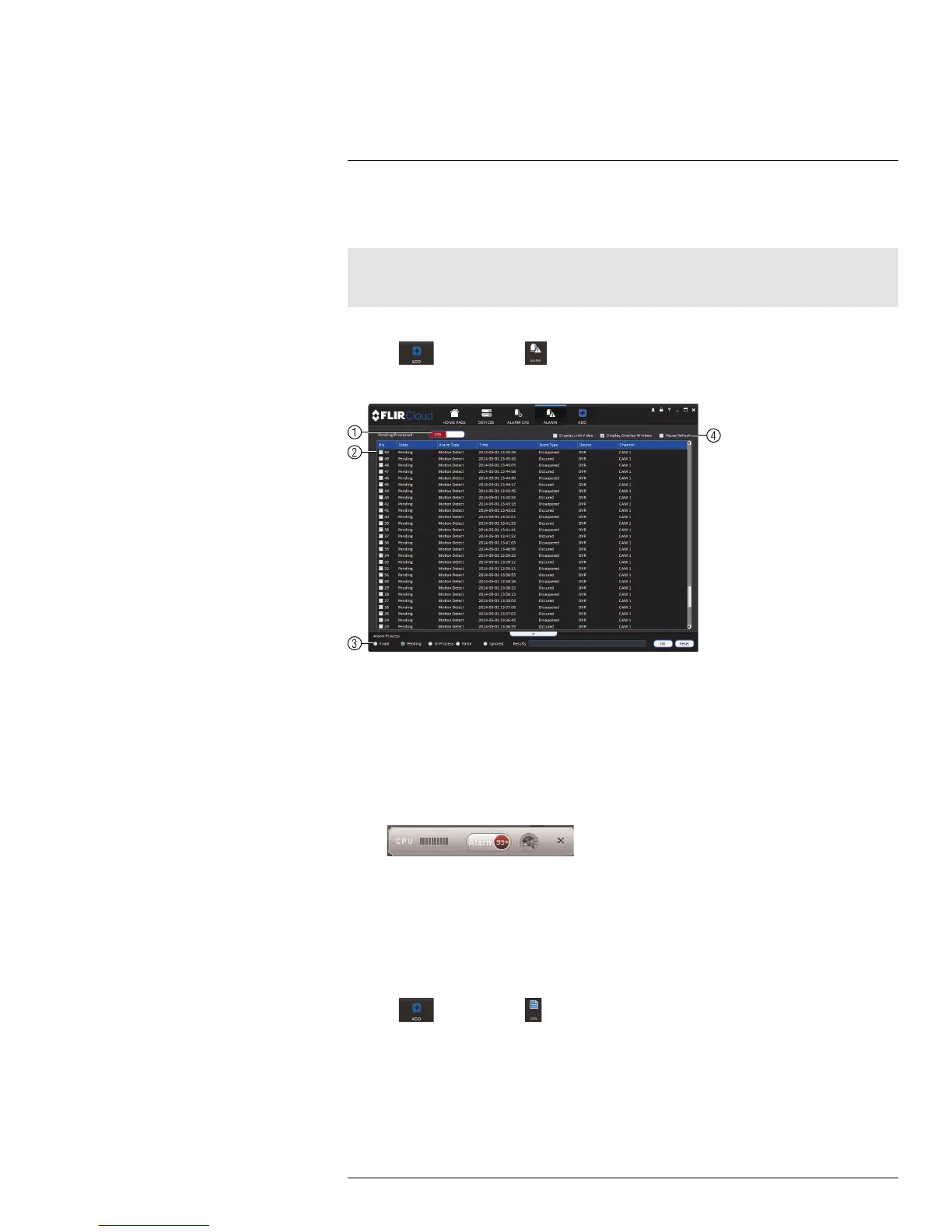Using FLIR Cloud™ Client for PC or Mac
17
17.7 Alarm
The Alarm menu allows you to view a list of alarms received by the client software.
Note
You must set up alarms in the Alarm CFG menu before they will appear in this list. See 17.12 Alarm CFG,
page 88 for more details.
To access Alarms:
• Click
and then click .
Alarm menu overview:
1. Number of alarms: Shows the number of open alarms.
2. Alarm list: Shows the list of alarms and information on when they occurred and which
systems and channels triggered them.
3. Alarm Process: You can close alarms by selecting one of the options and clicking OK.
4. Options: Check to enable the following:
• Display Link Video: Open live video to monitor alarms on a continuous basis.
• Display Overlay Window: Show the overlay controls. They allow you to enable/dis-
able sound alerts and quickly jump back to the Alarm menu from another tab.
• Pause Refresh: Stop refreshing the live video in the video popup.
17.8 Log
The Log menu allows you to view logs for the client software or to view logs for connected
systems.
To access logs:
• Click
and then click .
#LX400028; r. 1.0/16141/16141; en-US
83
