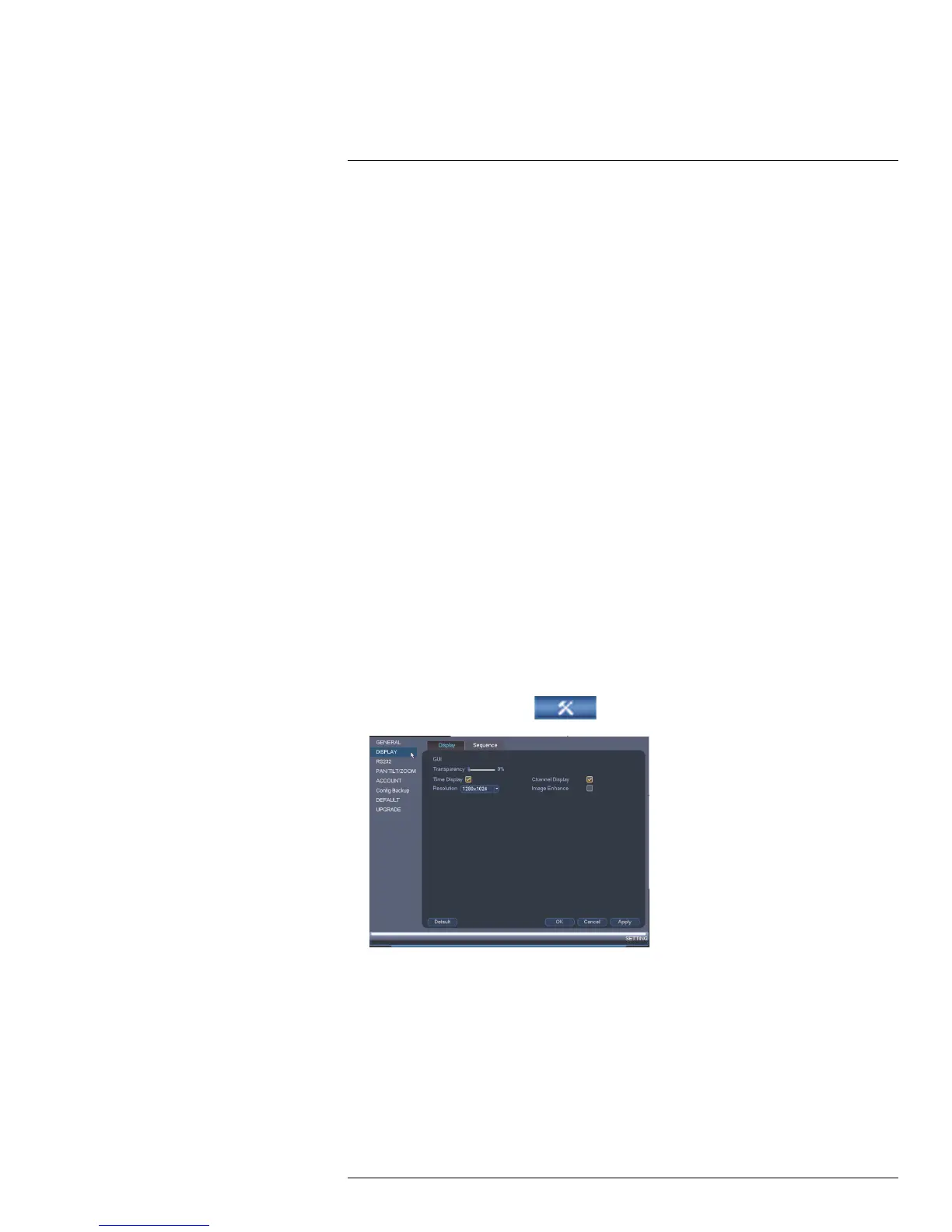Using the Main Menu15
2. Configure the following:
• Device Type: Shows the model number of your system.
• Device No.: Select the remote control address of the system. See 8.1 Setting the
Remote Control Address, page 15.
• Language: Set the system languages. Available options are English, French, and
Spanish.
• Video Standard: Select NTSC (North America) or PAL (Europe).
• HDD Full: Select Overwrite for the system to overwrite the oldest recordings when
the hard drive is full or select Stop Record for the system to stop recording when
the hard drive is full.
• Pack Duration: Select how the duration (in minutes) the system will store video
files. For example, if this is set to 30 minutes, the system will create a new video file
for each 30 minutes of continuous recording.
• Instant Playback: Select the amount of time (in minutes) the system will go back
when instant playback is activated in live view.
• Auto Logout: Select the idle time (in minutes) before the system will logout the cur-
rent user.
• Navigation Bar: Check to enable the Navigation Bar that comes up when you left
click in live view.
• Startup Wizard: Check to enable a setup wizard when you start up the system.
• Mouse Speed: Use the slider to adjust the mouse speed.
3. Click OK to save changes.
15.3.19 Setting the Monitor Resolution (Display)
The Display menu allows you to configure the systems monitor resolution and other dis-
play settings.
To set the monitor resolution:
1. From the Main Menu, click
and then click Setting>Display>Display.
2. Under Resolution, select the correct resolution for your monitor: 1920x1080,
1280x1024, 1280x720, or 1024x768.
3. Click OK to save changes. Click OK again to restart the system using the new
resolution.
#LX400028; r. 1.0/16141/16141; en-US
62
