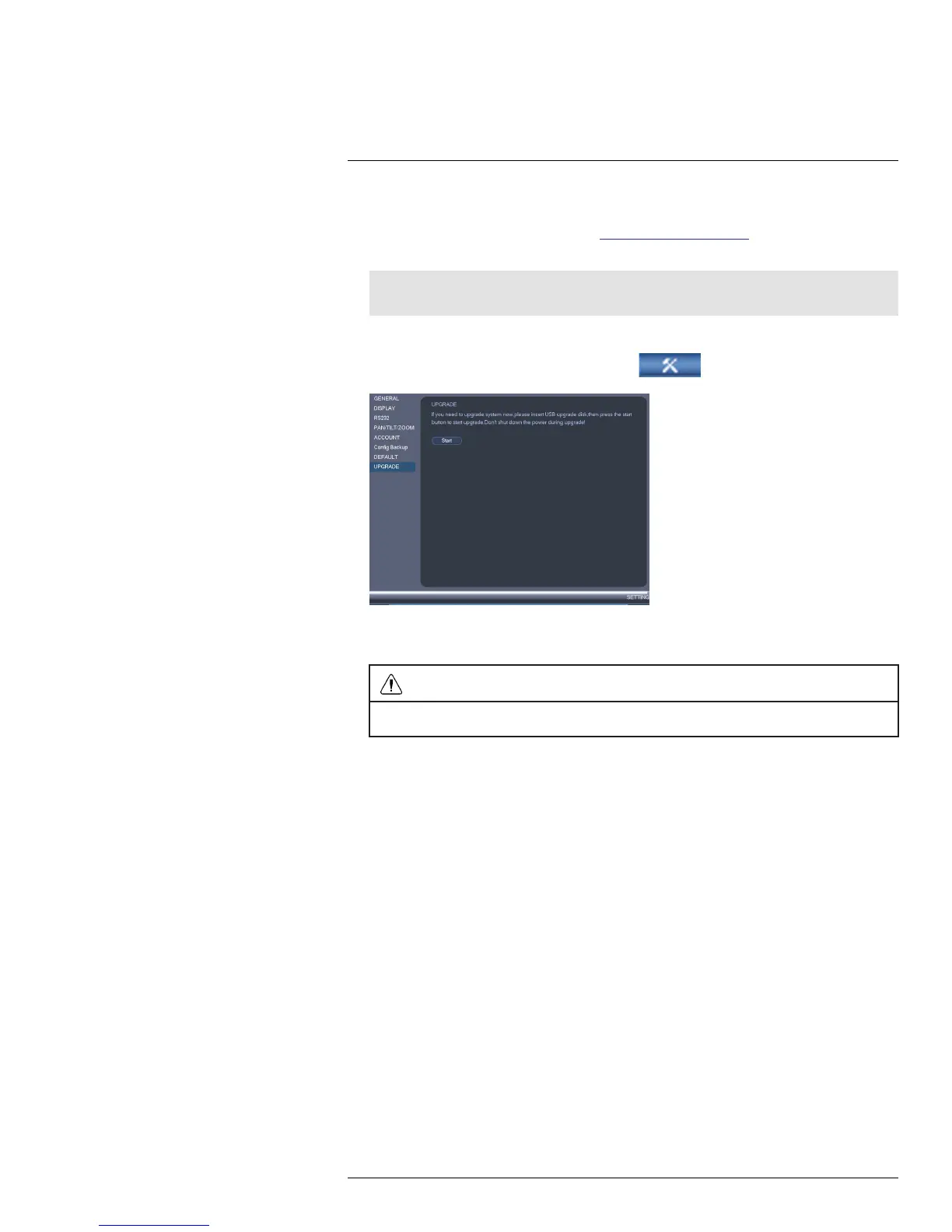Using the Main Menu15
To upgrade firmware from a USB drive:
1. Download the firmware upgrade from www.flirsecurity.com/pro.
2. Extract the firmware file and copy the firmware to a blank USB flash drive.
Note
Do not have any folders on the USB flash drive—just the firmware file.
3. Insert the USB flash drive to a USB port on the system.
4. Right-click and then click Main Menu. Click
>Setting>Upgrade.
5. Click Start.
6. Select the firmware file on the USB drive and click Start.
WARNING
DO NOT POWER OFF THE SYSTEM OR DISCONNECT THE POWER CABLE DURING FIRM-
WARE INSTALLATION
#LX400028; r. 1.0/16141/16141; en-US
65
