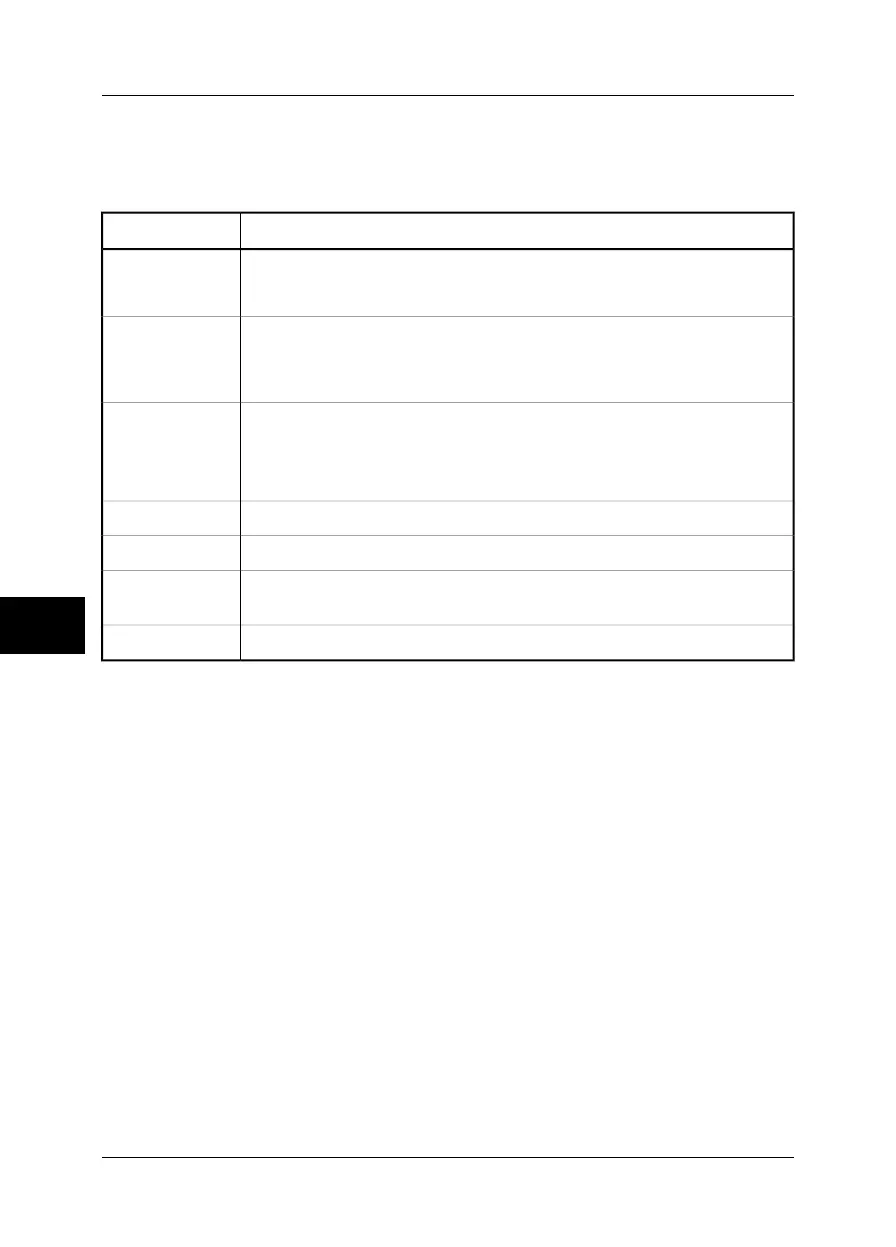8.5 Creating files for image descriptions
Follow this procedure to create a text file where any value of the first label will be used
as an image description:
ActionStep
Using any ASCII text editor (Notepad, Wordpad etc), type the first label within
brackets:
<Recommendation>
1
On the next lines, type the values you want to use, but this time without brackets:
Check connections
Check cables
Check gaskets
Check mountings
2
The final result should look like this:
<Recommendation>
Check connections
Check cables
Check gaskets
Check mountings
3
Save the file to Desktop, using any file name you want.4
Rename the file name extension to .tcf.
Connect the camera to your computer using ThermaCAM™ QuickView. This makes
your camera appear as a hard disk drive in Windows® Explorer.
5
Move the file from Desktop to your camera using a drag-and-drop operation.6
➲ For information about how to connect the camera to your computer, see the Ther-
maCAM™ QuickView user’s manual.
8
48 Publ. No. 1558407 Rev. a155 – ENGLISH (EN) – February 6, 2006
8 – Tutorials