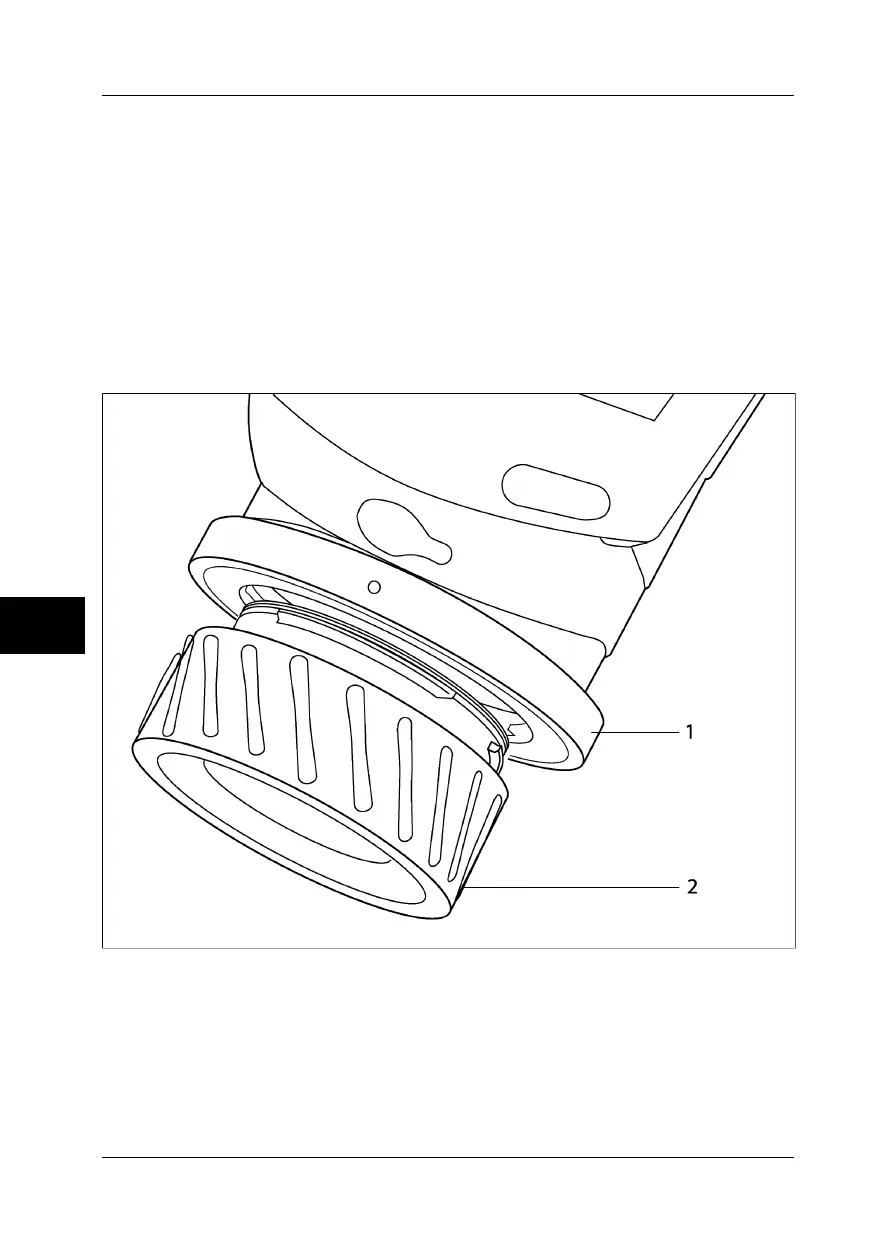8.8 Working with the camera
8.8.1 Removing the lens
➲ Please note the following:
■ Before trying to remove fingerprints or other marks on the lens elements, see section
12.2 – Lenses on page 85.
■ Removing an IR lens will expose very sensitive camera parts. Do not touch any
exposed parts.
■ Please note what is the locking ring and what is the focus ring in the figure below.
Trying to remove the lens by rotating the focus ring may damage the lens.
10582103;a1
Figure 8.1 Removing a lens. 1: Locking ring; 2: Focus ring
8
52 Publ. No. 1558407 Rev. a155 – ENGLISH (EN) – February 6, 2006
8 – Tutorials