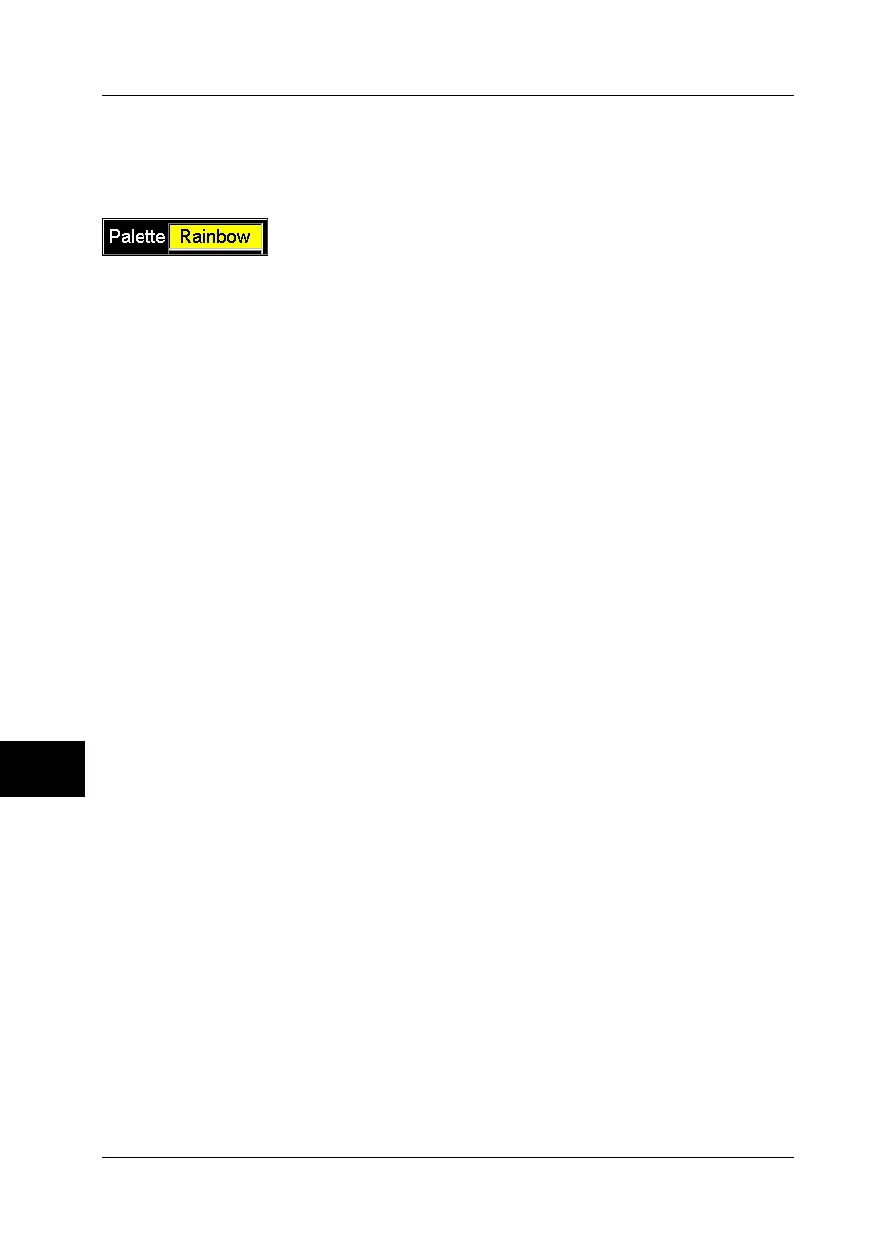■ If you enter an emissivity value less than 0.30 the emissivity box will begin flashing
to remind you that this value is unusually low.
10.4.5 Palette
10382603;a4
Figure 10.12 Palette dialog box
Point to Palette on the vertical menu bar and press MENU/YES to display the Palette
dialog box.
■ To select another palette, press the navigation pad left/right
■ To confirm the choice, press MENU/YES
■ To cancel any changes, press PWR/NO
10.4.6 Range (extra option)
Point to Range on the vertical menu bar and press MENU/YES to display the Range
dialog box.
■ To select another temperature range, press the navigation pad left/right
■ To confirm the choice, press MENU/YES
■ To cancel any changes, press PWR/NO
➲ If a specific temperature range requires a high temperature filter, a message will
appear asking you to mount the high temperature filter on the lens. When you select
another temperature range, a similar message will appear asking you to remove the
high temperature filter.
10.4.7 Hide graphics / Show graphics
Point to Hide graphics on the vertical menu bar and press MENU/YES to hide all
graphics currently displayed on the screen. To display the graphics again, either:
■ Point to Show graphics on the menu, or
■ Briefly press SEL, or
■ Briefly press MENU/YES, or
■ Briefly press PWR/NO
➲ The laser icon overrides the Hide graphics menu selection. This means that even
though Hide graphics is selected when the Laser LocatIR is lit, the laser icon will still
be displayed on the screen.
10
72 Publ. No. 1558407 Rev. a155 – ENGLISH (EN) – February 6, 2006
10 – Camera program
