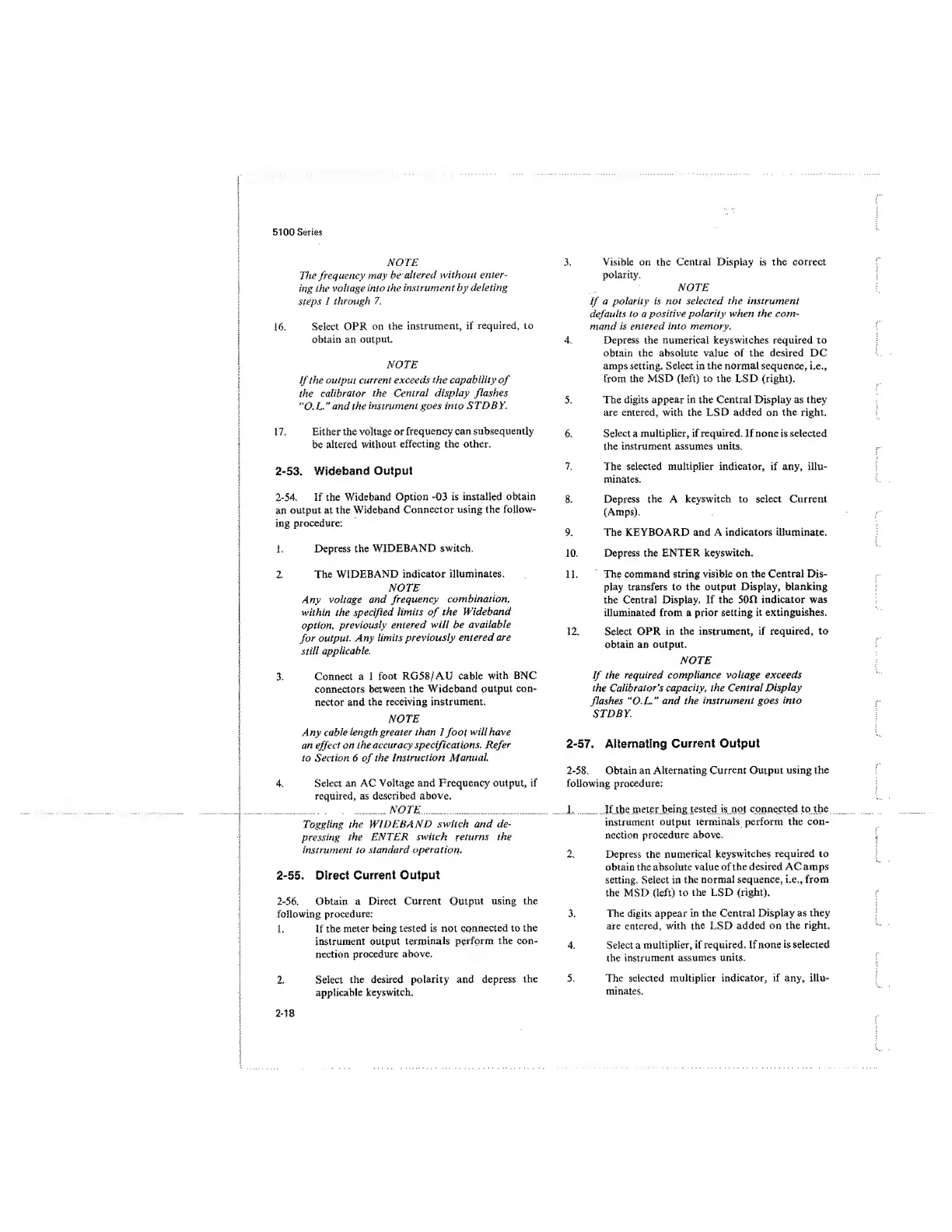5100
Series
NOTE
The
frequency
may be
altered without enter-
ing
the voltage into the
instrument by deleting
steps
I through
7.
16.
Select OPR
on
the instrument, if
required, to
obtain an
output.
NOTE
If
the
output current exceeds
the capability
of
the calibrator
the
Central display
flashes
“O. L" and the
instrument goes into STDBY.
17.
Either the voltage or
frequency
can subsequently
be altered
without
effecting the other.
2-53.
Wideband
Output
2-54.
If the Wideband
Option
-03
is installed obtain
an
output at the Wideband
Connector using the
follow-
ing
procedure:
1. Depress
the
WIDEBAND switch.
2. The WIDEBAND
indicator illuminates.
NOTE
Any
voltage
and
frequency
combination,
within the
specified
limits
of
the
Wideband
option,
previously entered
will be
available
for
output.
Any limits
previously
entered are
still
applicable.
3. Connect a I
foot
RG58/AU cable
with BNC
connectors
between the
Wideband output
con-
nector and
the receiving instrument.
NOTE
Any cable
length
greater than
1
foot
will have
an
effect
on
the accuracy specifications.
Refer
to Section 6
of
the
Instruction
Manual
4.
Select
an
AC
Voltage and Frequency output, if
required, as described
above.
NOTE
Toggling
the
WIDEBAND switch and de-
pressing
the
ENTER
switch
returns the
instrument
to standard
operation.
2-55.
Direct
Current
Output
2-56. Obtain a Direct Current Output
using
the
following procedure:
1, If the
meter being tested is not
connected
to the
instrument output
terminals
perform the con-
nection procedure
above.
2. Select
the desired polarity and depress
the
applicable keyswitch.
3. Visible on the Central Display is the correct
polarity.
NOTE
If
a polarity
is
not selected the instrument
defaults
to
a
positive polarity when the com-
mand
is
entered into memory.
4. Depress the numerical keyswitches required to
obtain the absolute value of the desired DC
amps setting. Select in the normal sequence, i.e.,
from the MSD (left) to the LSD (right).
5. The digits appear in the Central Display as they
are entered, with the LSD added on the right.
6.
Select
a
multiplier, if required.
If none is
selected
the instrument assumes units.
7. The selected multiplier indicator, if any, illu-
minates.
8. Depress
the
A
keyswitch
to
select Current
(Amps).
9. The KEYBOARD and A
indicators illuminate.
10. Depress the
ENTER keyswitch.
11.
The command string visible on the Central Dis-
play
transfers
to the output Display, blanking
the Central
Display. If the 50fl indicator was
illuminated from a prior
setting
it
extinguishes.
12.
Select
OPR in
the instrument, if required, to
obtain an output.
NOTE
If
the
required
compliance voltage exceeds
the
Calibrator's capacity, the Central
Display
flashes “O.L."
and the instrument goes
into
STDBY.
2-57.
Alternating
Current Output
2-58.
Obtain an Alternating
Current Output
using the
following procedure:
1.
If tlie meter
being
tested
is
not connected to the
instrument
output
terminals perform the con-
nection
procedure
above.
2. Depress the numerical
keyswitches
required to
obtain the absolute
value
of
the desired AC amps
setting. Select in
the normal sequence, i.e., from
the MSD (left)
to
the LSD (right).
3. The digits appear
in the Central Display as they
are entered,
with the LSD added on the
right.
4. Select a
multiplier, if required. If none is
selected
the
instrument
assumes units.
5. The selected
multiplier indicator, if any, illu-
minates.
2-18
