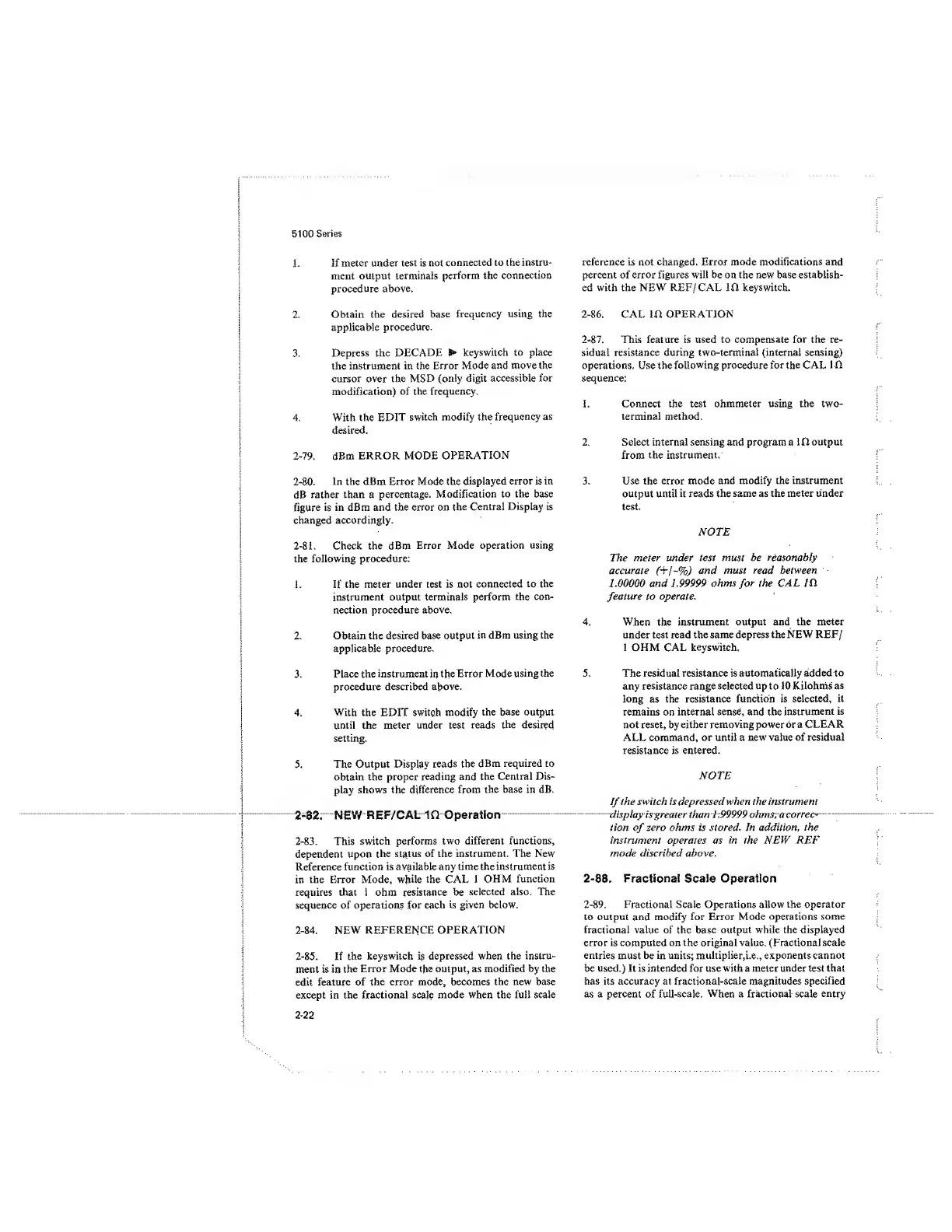5100
Series
1. If meter under test is not
connected to the instru-
ment output terminals
perform the connection
procedure above.
2. Obtain the desired
base
frequency using the
applicable procedure.
3.
Depress the
DECADE
S*>
keyswitch to place
the instrument in the
Error Mode and
move the
cursor over the MSD
(only digit accessible for
modification) of
the
frequency.
4. With the
EDIT
switch modify the
frequency as
desired.
2-79.
dBm
ERROR MODE
OPERATION
2-80. In the dBm Error Mode the
displayed error is in
dB
rather than a percentage.
Modification
to the base
figure is
in dBm and the error on
the
Central Display is
changed accordingly.
2-81.
Check the dBm
Error Mode operation using
the
following
procedure:
1.
If
the
meter
under test
is
not connected
to the
instrument output
terminals perform
the con-
nection procedure above.
2. Obtain the desired base
output
in dBm using the
applicable
procedure.
3. Place
the instrument in the Error Mode
using
the
procedure
described above.
4.
With the EDIT switch modify
the base output
until the meter under test reads
the desired
setting.
5.
The Output Display reads the
dBm required to
obtain
the proper reading and the
Central Dis-
play
shows the difference from
the base in dB.
2-82.
NEW
R
EF/CAt.1£1Gpera i i on
2-83.
This switch
performs
two different functions,
dependent upon
the
status
of the instrument. The New
Reference
function is available any time the instrument is
in
the Error Mode, while the CAL 1
OHM function
requires that 1 ohm resistance be
selected also. The
sequence of
operations for each
is given below.
2-84.
NEW REFERENCE
OPERATION
2-85.
If
the
keyswitch
is
depressed when the instru-
ment is in
the
Error Mode
the
output, as modified by the
edit feature
of
the error mode, becomes the new base
except in the
fractional scale
mode when the full scale
reference is not changed. Error mode modifications and
percent of error figures wilt be on the new base establish-
ed with the NEW REF/ CAL 10 keyswitch.
2-86.
CAL lO
OPERATION
2-87.
This feature is used to compensate for the re-
sidual resistance during two-terminal (internal sensing)
operations. Use the
following
procedure for
the
CAL
lO
sequence:
1.
Connect
the test ohmmeter using the two-
terminal method.
2. Select internal sensing and program a 1 fi
output
from the instrument.
3. Use the error mode
and
modify the instrument
output until
it reads the
same
as
the meter under
test.
NOTE
The meter under test must be
reasonably
accurate
(+/-%)
and
must
read
between
1.00000 and 1.99999 ohms
for
the
CAL
/£!
feature
to operate.
4. When the instrument
output and the meter
under test read the
same depress the NEW REF
/
1
OHM CAL keyswitch,
5. The residual resistance is automatically added
to
any resistance range selected up to 10 Kiiohms
as
long as the resistance function is
selected,
it
remains on internal sense, and the
instrument
is
not reset, by either removing power or a
CLEAR
ALL command, or until a
new' value
of residual
resistance is
entered.
NOTE
If
the switch is depressed when the instrument
display
isgreater thanl .99999 ohms, acorrec-
tion
of
zero ohms is stored. In addition, the
instrument operates as in the NEW REF
mode discribed above.
2-88. Fractional
Scale
Operation
2-89.
Fractional Scale
Operations allow
the operator
to output
and
modify for Error Mode
operations
some
fractional value
of
the base
output while the displayed
error
is computed
on the original value. (Fractional scale
entries
must
be in units; multiplier,i.e., exponents cannot
be used.) It is intended for use with a meter under test that
has its accuracy at fractional-scale magnitudes
specified
as a percent of full-scale.
When
a fractional scale
entry
2-22
