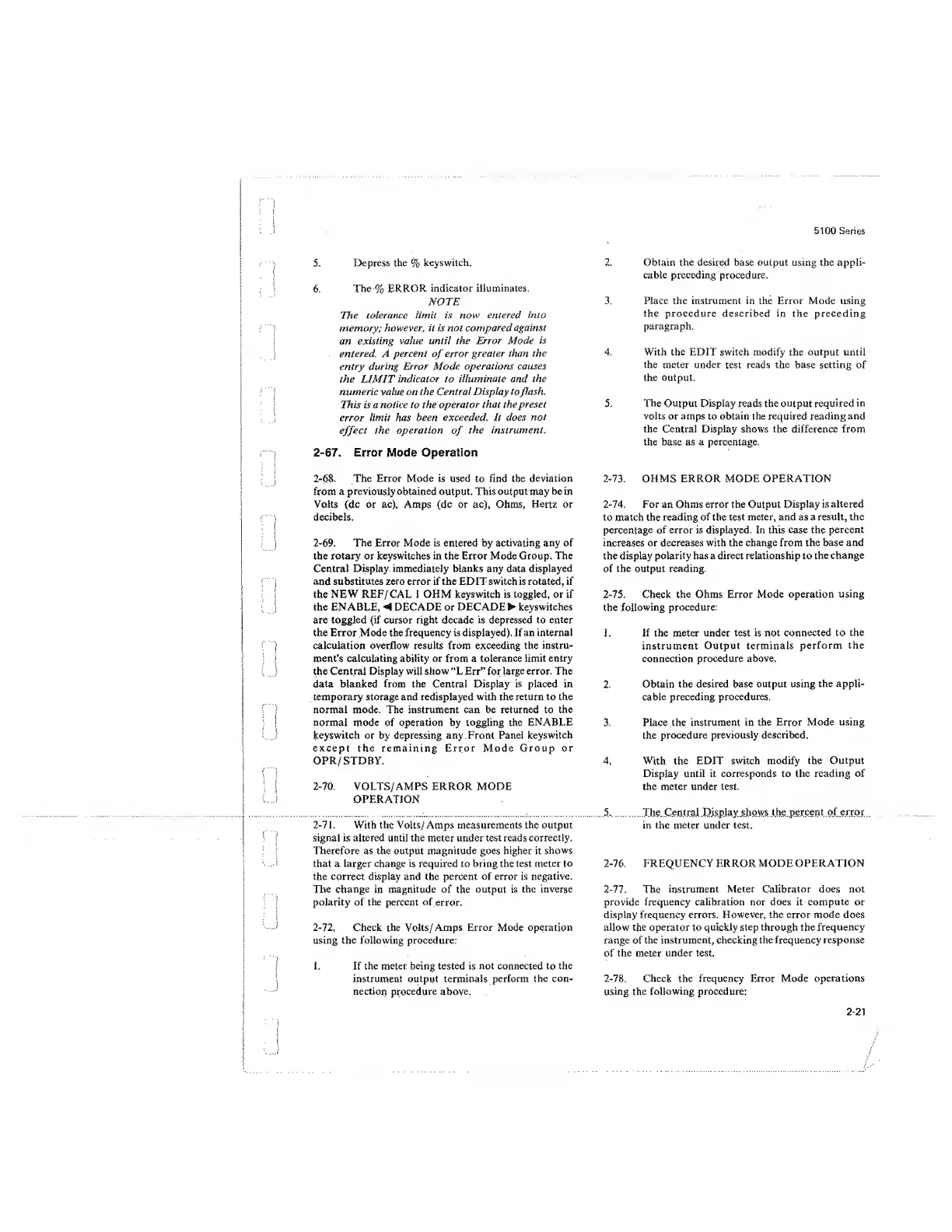5100
Series
5. Depress the
%
kevswitch.
6. The
%
ERROR
indicator illuminates.
NOTE
The
tolerance limit is now entered
into
memory;
however, it is not compared
against
an
existing value until the Error Mode
is
entered. A percent
of
error
greater
than
the
entry
during Error Mode
operations causes
the LIMIT
indicator to illuminate and the
numeric value on the Central
Display
toflash.
This is a notice to the
operator
that the
preset
error
limit
has been
exceeded.
It
does not
effect
the
operation
of
the
instrument.
2-67.
Error
Mode
Operation
2-68.
The Error Mode is used to find the
deviation
from a previously obtained output. This output may be in
Volts (dc or ac). Amps (dc or ac), Ohms.
Hertz or
decibels.
2-69. The
Error Mode is entered by
activating any
of
the rotary or keyswitches
in
the Error Mode Group.
The
Central Display immediately blanks any
data
displayed
and
substitutes zero
error
if the EDIT
switch
is rotated,
if
the
NEW REF/ CAL 1 OHM keyswitch is
toggled,
or if
the
ENABLE, DECADE or DECADE keyswitches
are toggled (if cursor right decade is
depressed
to
enter
the Error
Mode
the
frequency
is displayed). If an
internal
calculation
overflow results from exceeding the
instru-
ment’s
calculating
ability or from a tolerance
limit
entry
the
Central
Display
will show
“L Err” for
large error. The
data blanked from the
Central
Display is placed in
temporary storage and redisplayed with the return to the
normal mode. The instrument can be returned to the
normal mode of operation by toggling the
ENABLE
keyswitch or by depressing any Front Panel
keyswitch
except the remaining Error Mode Group
or
OPR/
STDBY.
2-70.
VOLTS/AMPS ERROR MODE
OPERATION
2-71.
With the
Volts/
Amps measurements the output
signal is altered until the meter under test reads correctly.
Therefore as the output magnitude goes higher it
shows
that a larger change is required to bring the test
meter to
the correct display and the percent of error is
negative.
The change
in magnitude of the output is
the inverse
polarity
of
the percent
of
error.
2-72.
Check the
Volts/
Amps Error Mode operation
using the following procedure:
i.
If the meter being tested is not connected to
the
instrument output terminals perform
the con-
nection
procedure above.
2.
Obtain the desired base output using the appli-
cable preceding
procedure.
3. Place the instrument in the
Error
Mode using
the procedure described in the preceding
paragraph.
4. With the EDIT switch modify the output until
the meter under test reads the base setting of
the output.
5. The
Output Display
reads the
output required in
volts or amps
to obtain the
required
reading
and
the Central Display
shows the difference
from
the base as a percentage.
2-73.
OHMS
ERROR MODE OPERATION
2-74.
For an Ohms error the Output
Display
is
altered
to match the
reading of
the
test
meter, and as
a
result, the
percentage of
error
is
displayed. In this case the
percent
increases
or decreases with the change from the base and
the
display
polarity has a direct relationship to the change
of
the
output
reading.
2-75.
Check
the
Ohms
Error Mode
operation using
the following
procedure:
1. If the meter under test is not
connected to
the
instrument Output terminals
perform the
connection procedure
above.
2. Obtain the
desired base output using the appli-
cable
preceding procedures.
3. Place the instrument in the
Error
Mode using
the procedure
previously
described.
4. With the
EDIT switch modify the Output
Display until it corresponds to the reading of
the meter under test.
5.
The Central Display shows the percent of
error
in the meter under test.
2-76.
FREQUENCY ERROR
MODE
OPERATION
2-77.
The
instrument Meter Calibrator does not
provide frequency calibration nor does it compute or
display frequency errors. However, the error mode does
allow the operator to quickly step through the
frequency
range of the
instrument, checking
the
frequency
response
of the meter
under test.
2-78.
Check the frequency Error Mode operations
using
the following procedure:
2-21
